Inventory in Tally Prime
Inventory
Inventory means stocks, the trader's sells are called goods. Inventories include the purchases, sales of stock or stock movements. The closing stock of a particular year becomes the opening stock of the next year.
|
Closing stock = Opening stock + Purchase - Sales |
You can Create Normal Balance
Go to Gateway of Tally -> Masters ->Create->Ledger
Stock Group
1. Go to Gateway of Tally -> Masters ->Create->Stock Group
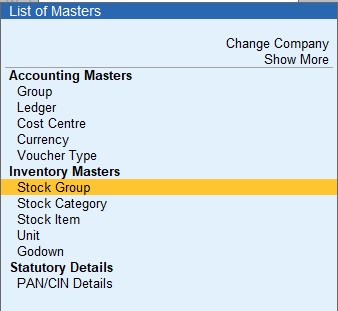
2. Enter the Name of the Stock Group.
3. Enter additional name. You can create any number of additional names.
4. Specify whether it is a primary group or a sub-group of another group in the field Under , by selecting from the list.
5. Press Enter
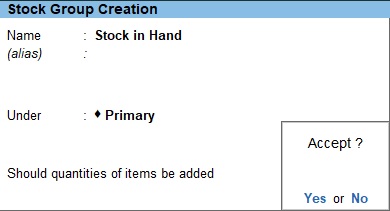
Units
Gateway of Tally -> Master -> Create -> Units
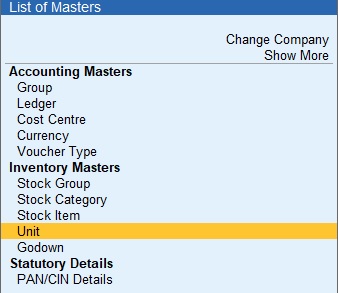
1. Select the Type of Units From Simple (or) Compound.
2. Define the Symbol of the unit, for example: Nos.
3. Specify the Formal Name of the symbol, for example: Numbers.
4. Enter the Number decimal places for the Units from 0 to 4.
5.Press Enter
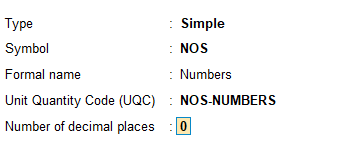
Stock Item
1.Gateway of Tally->Master->Create->Stock Item
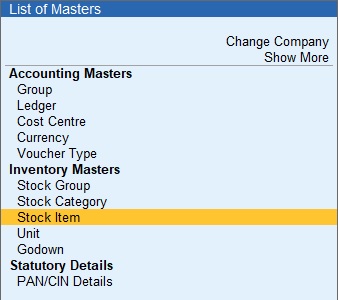
2. Enter the Name of the Stock Item.
3. Enter the Alias name
4. Select the Under will show the List of Groups .
5. Select the Units from List of Units
6.Enter the Quantity for stock item.
7.Enter the Rate for stock item Rate.
8.Press enter
9. The Value field automatically calculates the value by multiplying the Quantity and Rate.
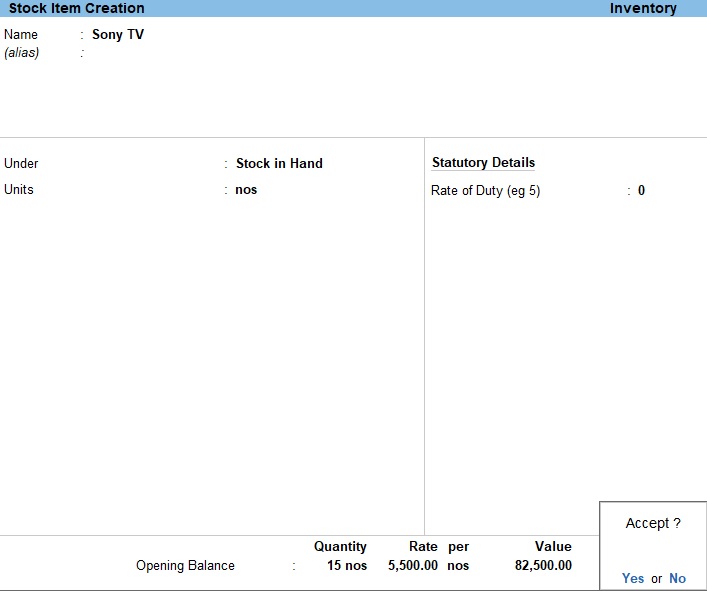
You can create the other stocks.
Voucher Creation
1.Gateway of Tally->Transaction->Voucher
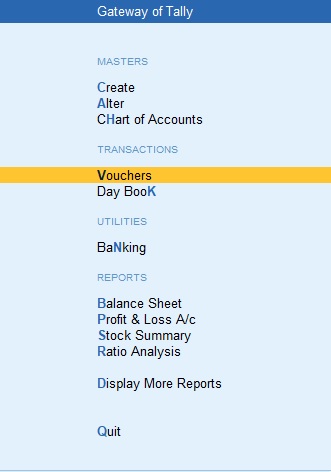
1. Gateway of Tally->Transaction->Voucher->Purchase(F9)
2. In the Voucher Creation screen select F9: Purchase
3. Enter the current date and reference.
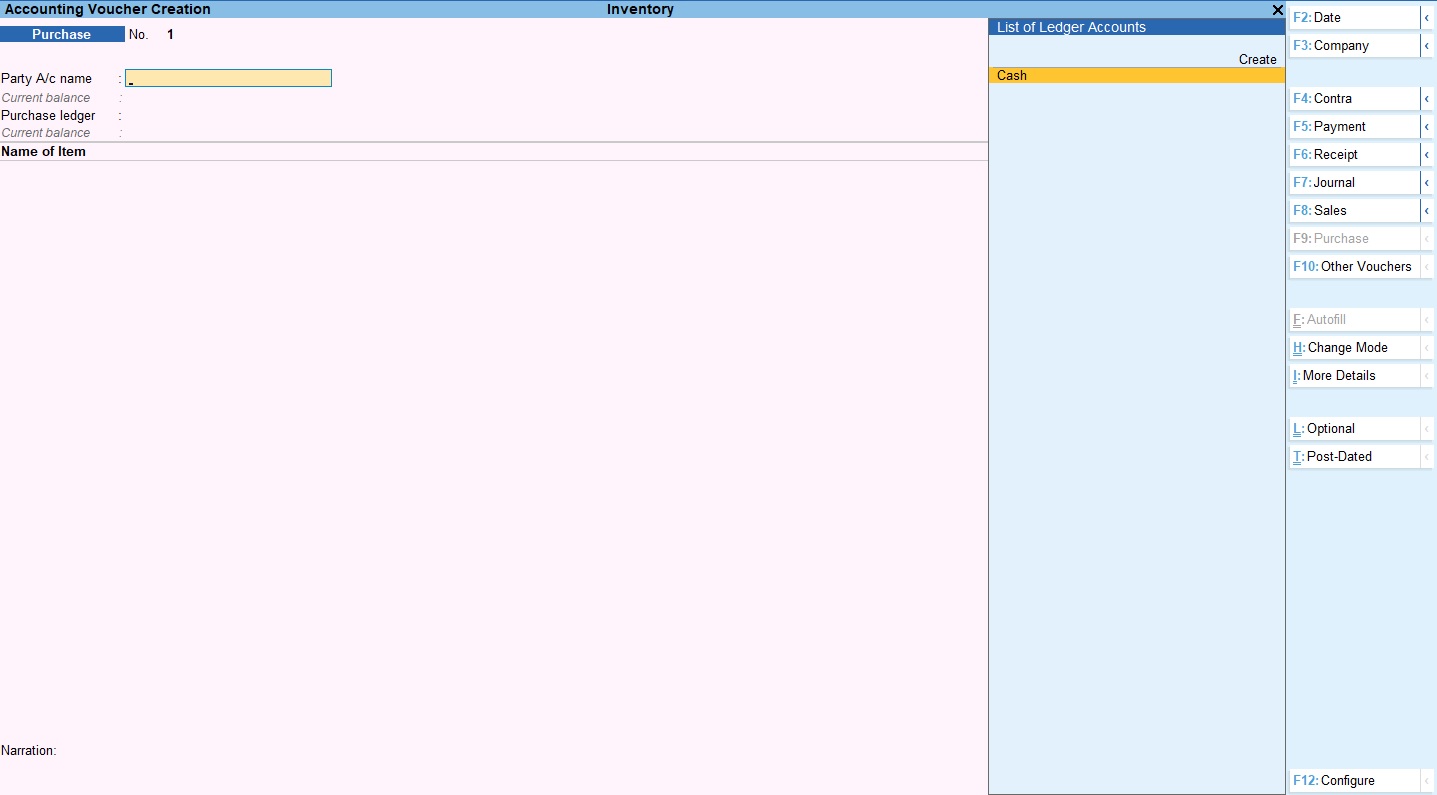
5. Enter the Party to be credited click (Alt+c) to Create Ledger
6. Press Enter
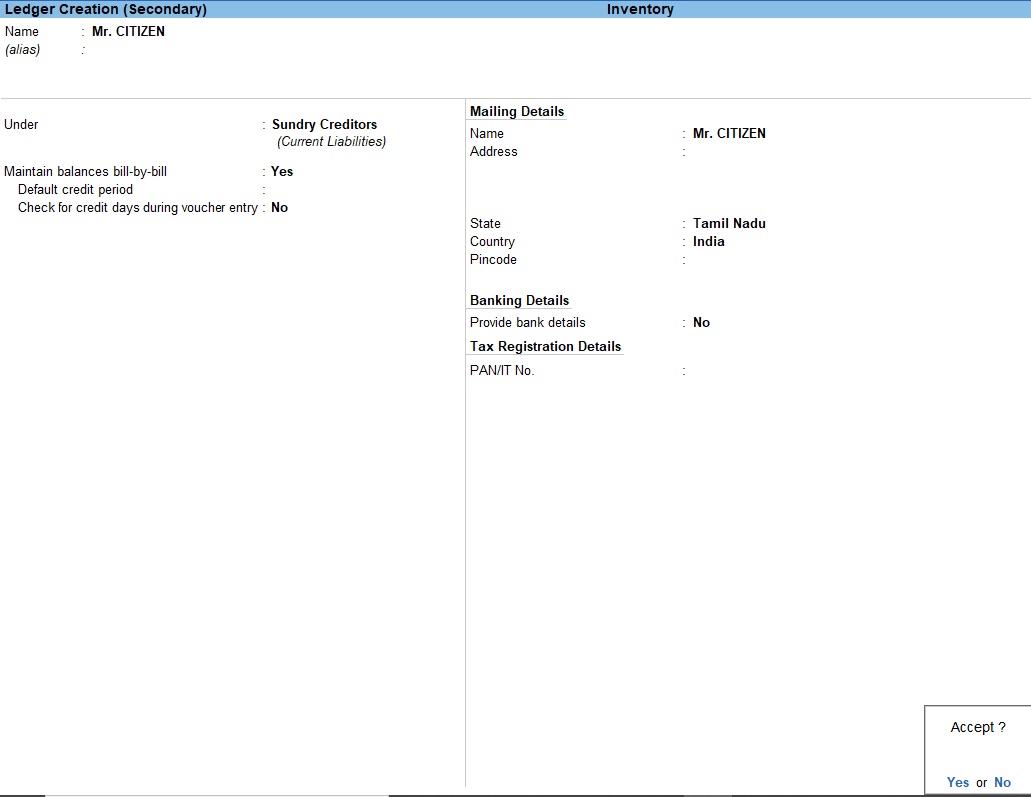
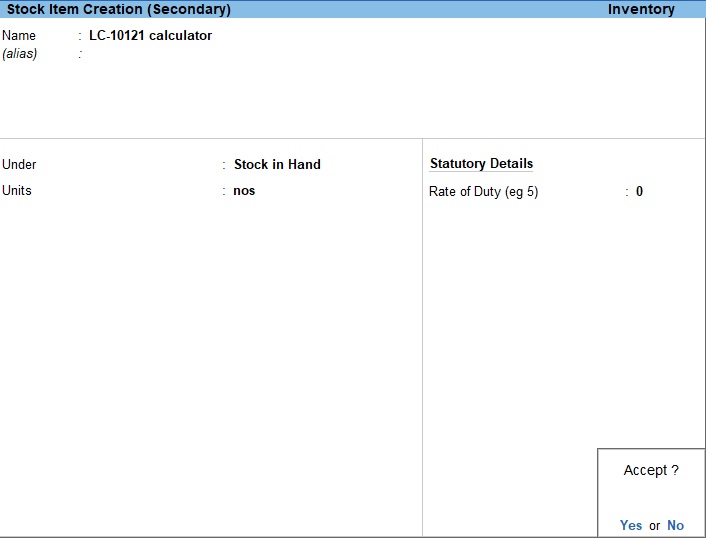
7. Select the name of item from the Stock Items List of Items.
8. Enter the Quantity and Rate , and the amount is automatically displayed in the Amount field.
9. Press Enter
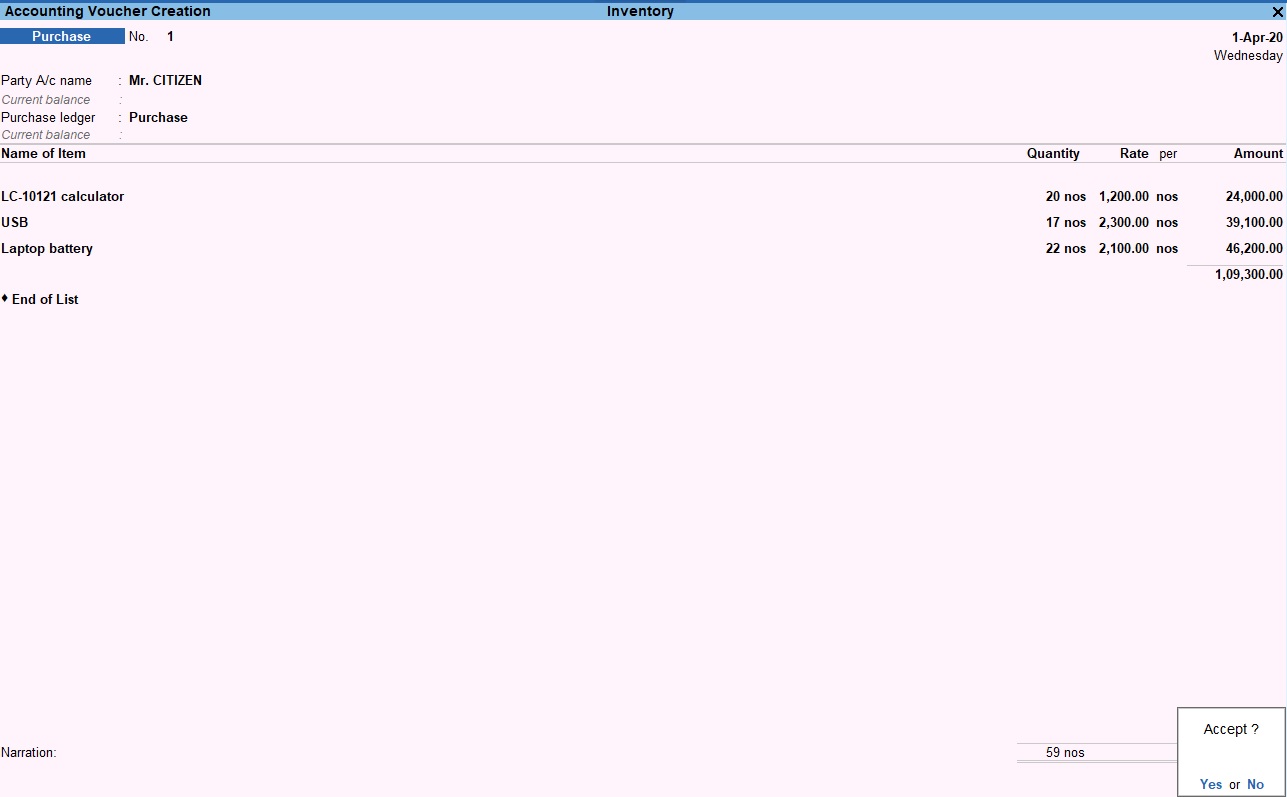
10. You can create the other Voucher creation.
Stock Journal
1.Gateway of Tally->Transaction->Voucher->Other Voucher ->Stock Journal(Alt+F7)
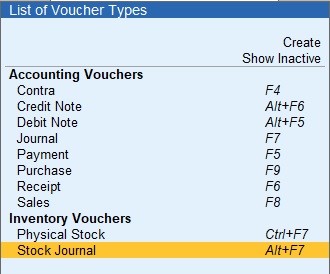
2.Enter a name of item
3.Enter the Transfer quantity
4.Press Enter
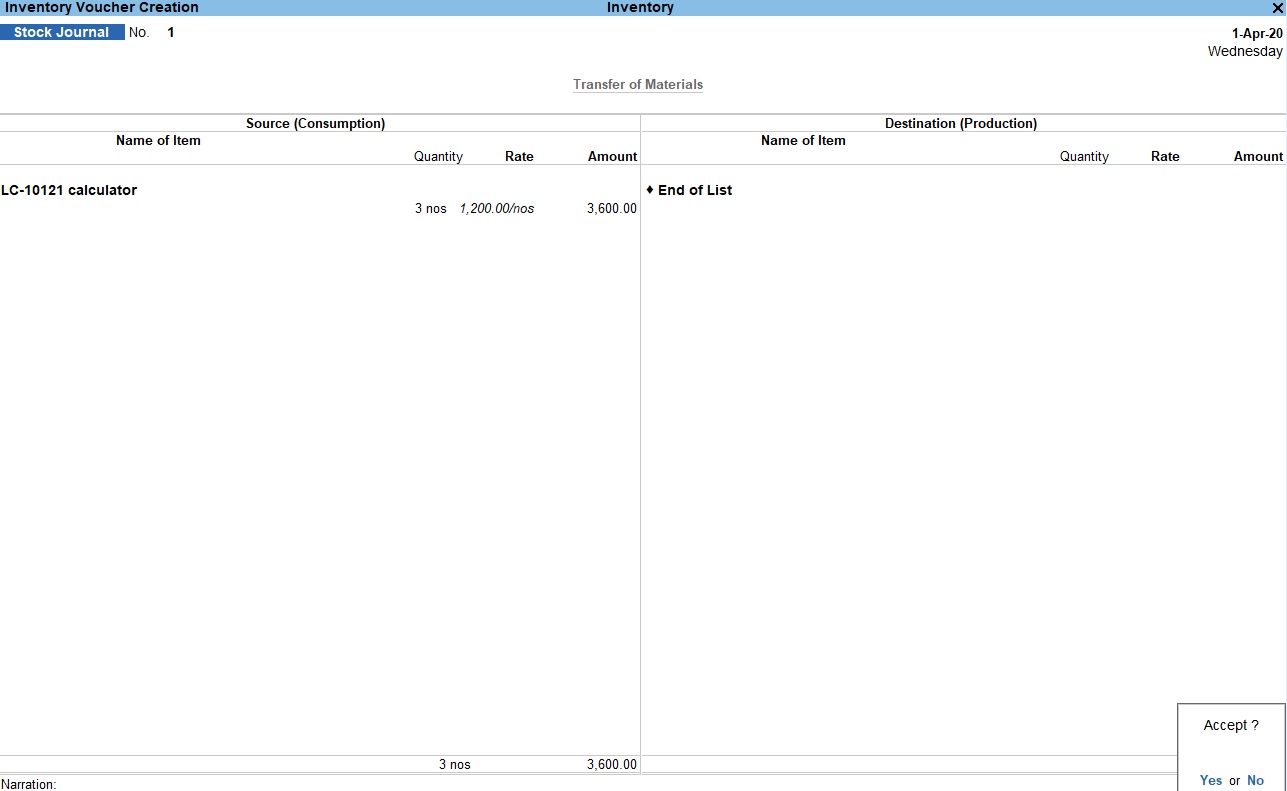
Physical Stock
1. Gateway of Tally->Transaction->Voucher->Other Voucher ->Physical Stock (Ctrl+F7)
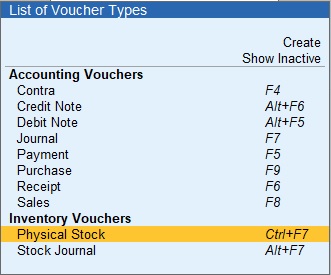
2. Select the name of the item from the List of items
3. press Enter
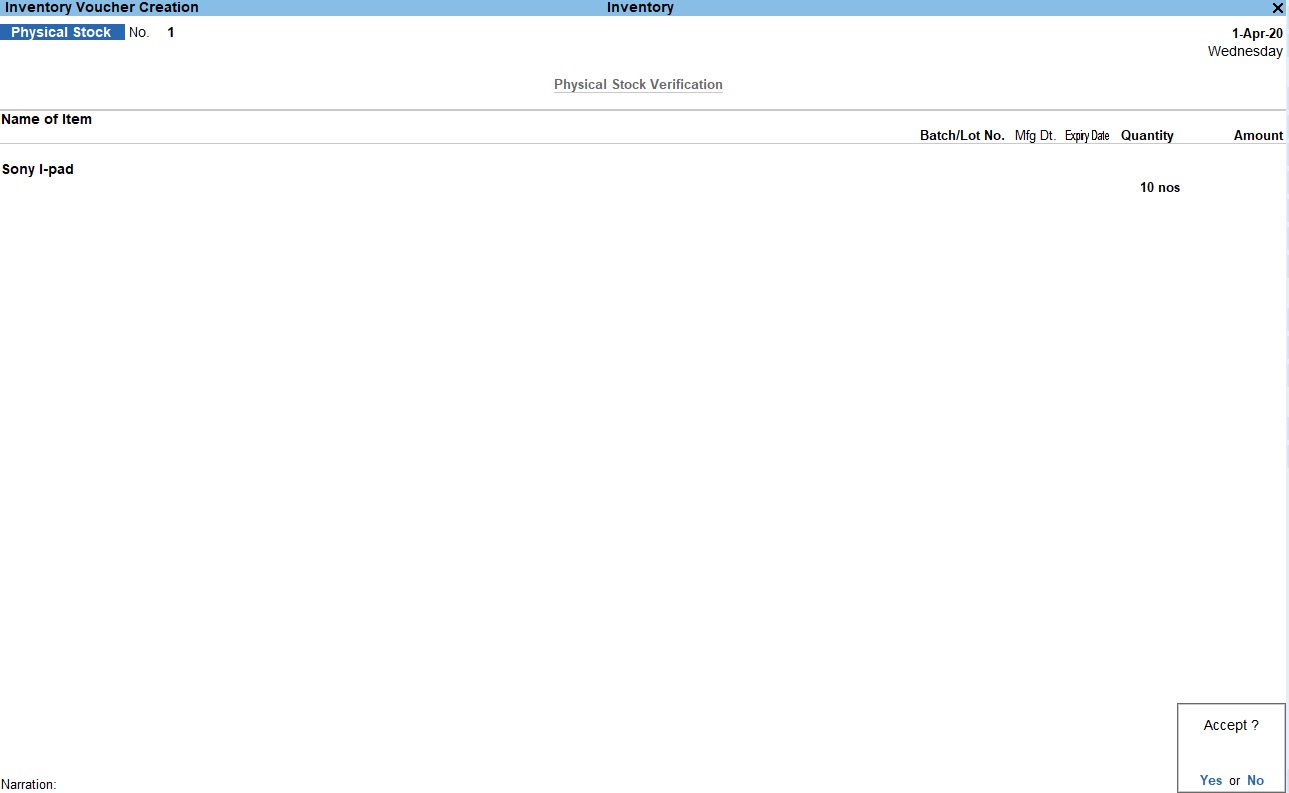
Inventory Sum
The following would be recording in journal using double entry system. Do the posting process from journal entries and prepare the Trial balance, trading a/c; Profit & loss a/c and balance sheet with inventory maintain in the books of M/s. ISPAT & CO for the following year 2020 to 2021
| Particular | Cr | Dr |
|---|---|---|
| Capital | 4,00,000 | |
| Royalty payable | 70,000 | |
| Cash | 1,20,000 | |
| Bank O/D | 50000 | |
| ICICI Bank | 50000 | |
| Bills payable | 20000 | |
| Furniture & fittings | 50000 | |
| Bills receivable | 50000 | |
| Land & buildings | 60000 | |
| Loan from Ravi (unsecured loan) | 10000 |
STOCK IN HAND:
1. Sony TV 15nos Rs.5500
2. Sony I-pad 15nos Rs.500
3. Lenovo laptop 7nos Rs.12000
4. Micro max phone 8nos Rs.2000
TRANSACTION DURING THE PERIOD:
1. Purchased on credit from Mr. CITIZEN for the followings
- LC-10121 calculator 20nos Rs.1200
- USB 17nos Rs.2300
- Laptop battery 22nos Rs.2100 bill no:236 (35 days)
2. Purchased on credit from Mr. Micro Max for the followings
- Phone display 20nos Rs.500 Bill no: 12 (25 days)
3. Sold goods on credit to Mr. BENN for the followings
- Sony TV 10nos Rs.7500
- Lenovo laptop 4nos Rs.15000 Bill no: 34 (15 days)
4. Return goods to Mr. CITIZEN for the followings
- LC-10121 calculator 3nos Rs.1200
- Laptop battery 2nos Rs.2100 against bill no:236
5. Sold Goods to Mr. NETWORK for the followings
- Laptop Battery 15nos Rs.3000 Phone Display 12nos Rs.750 bill no: 67 (24 days)
6. Return by Goods Mr. BENN for the followings
- Sony TV 2nos Rs.7500
- Lenovo Laptop 1nos Rs.15000 Against bill no: 34
7. The Stock of LC10121 calculator 3nos transferred to Chennai branch.
8. After Stock Verify the manual inventory the stock of Sony I-Pad 10nos only
Tally Prime
Learn All in Tamil © Designed & Developed By Tutor Joes | Privacy Policy | Terms & Conditions