Streamlining Manufacturing Stock: A Guide to Stock Merge in Tally Prime
Company Details
| BROWN NATURAL COIR YARN | |
|---|---|
| Category | Details |
| Address | SF No: 45 Venus Garden, Mangalam Rd, Tirupur-641602 |
| Mobile No | 7854120369 |
| Website | Tirupurbrownnaturalcoiryarnworld.in |
| brownnaturals76coiryarn@gmail.com | |
| GSTIN No | 33AGBPK3770C1ZM |
| PAN Card No | AGBPK3770C |
AUG 03 We Purchased the following stock item from Sumithra natural fibre, with supplier invoice number 12201.
- Coconut coir fibre (HSN Code :5305), weight: 2250kg, Rate :10 per kg
AUG 13 We Purchased the following stock item from Sri Sakthi Yarn’s, with supplier invoice number YP230.
- Polyester mono filament (HSN code: 5402), Weight: 308kgs, Rate :160 per kg.
AUG 26 Sold goods to MKV Coir World with reference number BNS07.
- Coir yarn (HSN Code :5308), Weight: 180kg, Rate 75.5.
Create a New Company
- Go to the Gateway of Tally.
- Select "Create Company" or "Alt+ K" (exact wording may vary based on your version).
Enter Company Details:
- Fill in the required information for the company:
- Company Name: BROWN NATURAL COIR YARN
- Address: SF No: 45 Venus Garden, Mangalam Rd, Tirupur-641602
- Mobile No: 7854120369
- Website: Tirupurbrownnaturalcoiryarnworld.in
- Email: brownnaturals76coiryarn@gmail.com
- GSTIN No: 33AGBPK3770C1ZM
- PAN Card No: AGBPK3770C
Configure Other Company Details:
- Set up other company-related details such as financial year, books beginning from, and other options as required.
Save and Complete Company Creation:
- Save the company details.
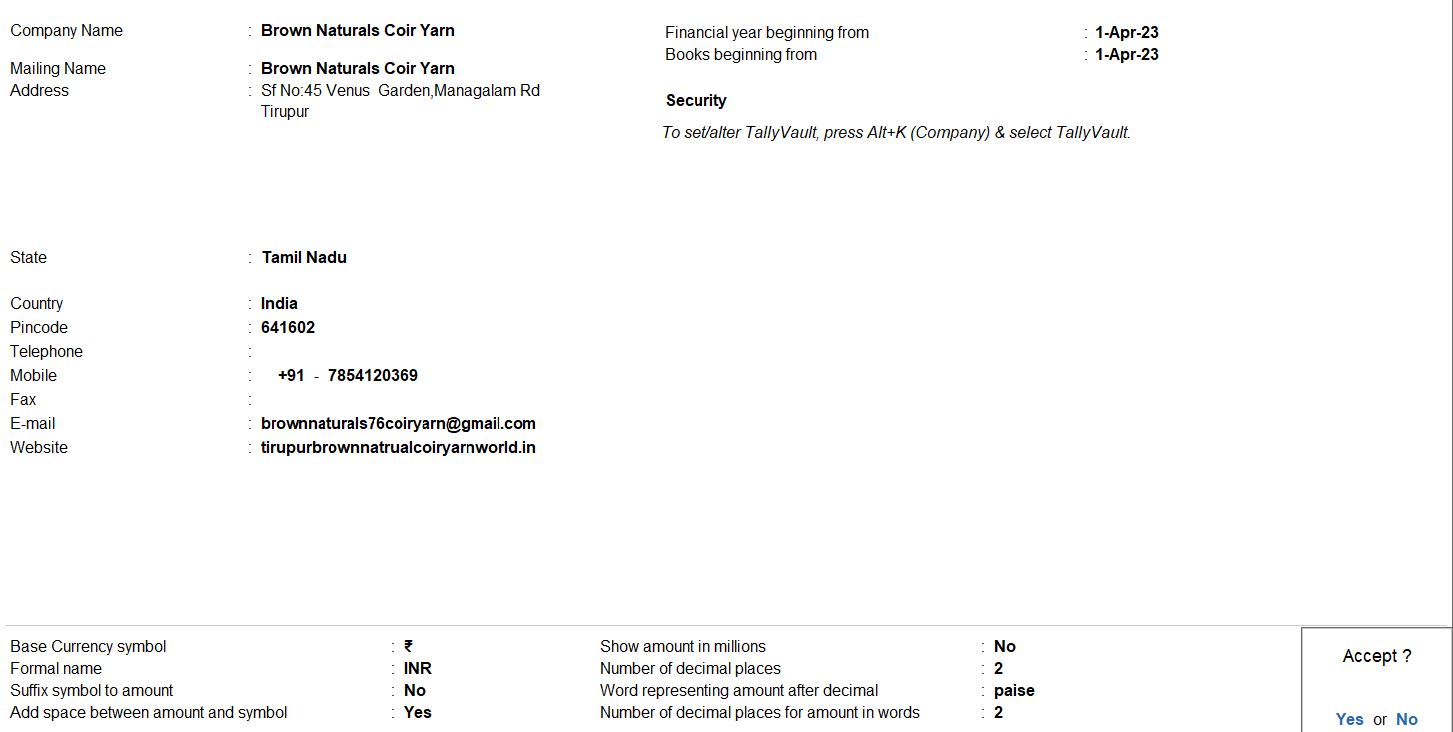
Stock Group
Go to Gateway of Tally:
- Navigate to the "Gateway of Tally."
Access Inventory Info:
- Select "Inventory Masters" from the main menu.
Create Stock Group for Finished Goods:
- Under "Inventory Masters," choose "Stock Groups."
- Select "Create" (or use Alt + C as a shortcut) to create a new Stock Group.
- Enter the name as "Finished Goods" in the "Name of Stock Group" field.
- Press Enter to save the Finished Goods Stock Group.
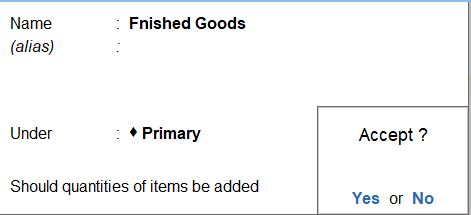
Create Stock Group for Raw Materials:
- Follow the same process to create a Stock Group for Raw Materials.
- Under "Inventory Masters," choose "Stock Groups."
- Select "Create" and enter the name as "Raw Materials."
- Press Enter to save the Raw Materials Stock Group.
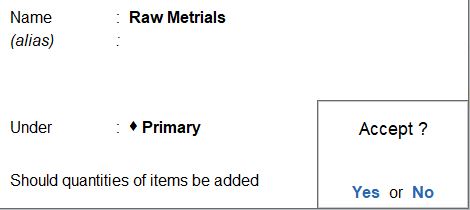
Units
Go to Gateway of Tally:
- Navigate to the "Gateway of Tally."
Access Inventory Info:
- Select "Inventory Masters" from the main menu.
Create Units of Measure:
- Under "Inventory Info," choose "Units of Measure."
Create Unit for kgs:
- Select "Create" (or use Alt + C as a shortcut) to create a new unit.
- In the "Symbol" field, enter "kgs" or "kg" as the abbreviation for kilograms.
- In the "Formal Name" field, you can enter the full name, such as "Kilograms."
- Set the "Number of Decimal Places" based on your preference (e.g., 3 for more precision or 2 for standard use).
- Press Enter to save the unit.
Save and Exit:
- After creating the unit for kgs, save and exit the screen.

Stock Item
Coconut coir fibre
Go to Gateway of Tally:
- Navigate to the "Gateway of Tally."
Access Inventory Info:
- Select "Inventory Masters" from the main menu.
Create Stock Item:
- Under "Inventory Masters," choose "Stock Items."
Create a New Stock Item:
- Select "Create" (or use Alt + C as a shortcut) to create a new stock item.
Enter Stock Item Details:
- Enter the details for the stock item based on the information provided:
- Name: Coconut Coir Fibre
- Under: Choose the appropriate Stock Group or create a new one if needed.
- Units: Choose the appropriate unit (e.g., Kgs, Bags) based on how you measure or sell the item.
- HSN/SAC: Enter the HSN code, which is 5305 for coconut coir fibre.
- GST Applicability: Set the GST details based on your business requirements.
Additional Details (if needed):
- You can provide additional details such as the rate, opening stock, closing stock, etc., as needed.
Save and Exit:
- Press Enter to save the stock item details.
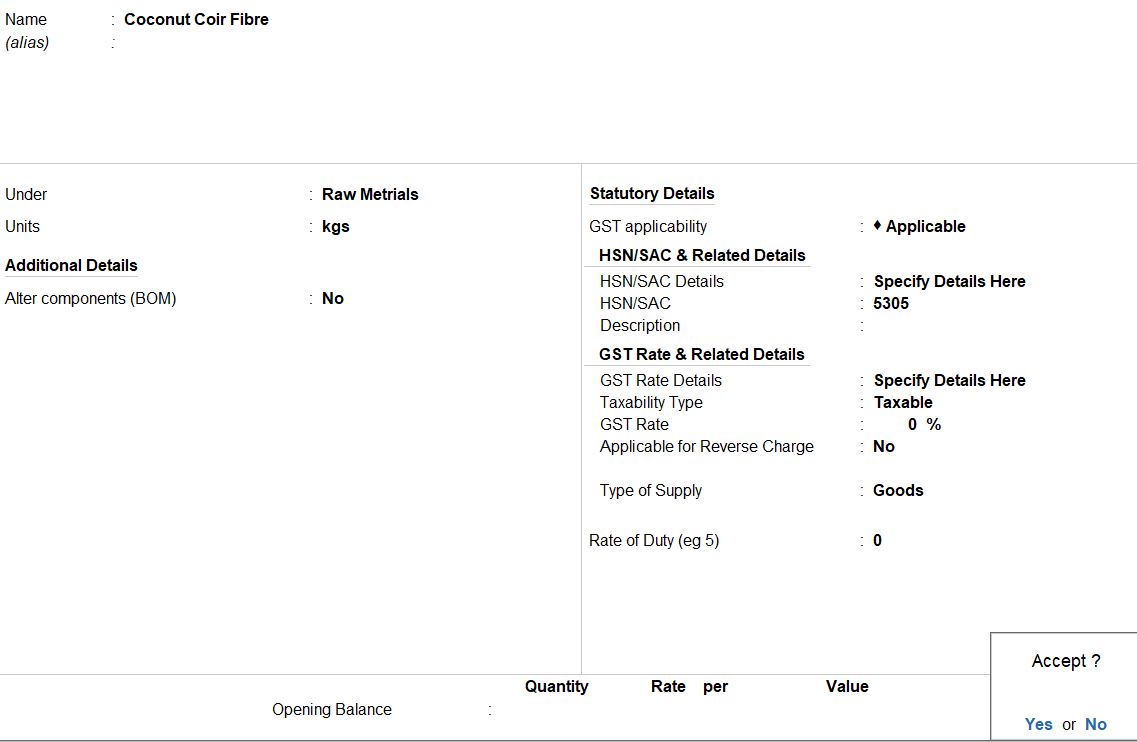
Polyester mono filament
Go to Gateway of Tally:
- Navigate to the "Gateway of Tally."
Access Inventory Info:
- Select "Inventory Masters" from the main menu.
Create Stock Item:
- Under "Inventory Info," choose "Stock Items."
Create a New Stock Item:
- Select "Create" (or use Alt + C as a shortcut) to create a new stock item.
Enter Stock Item Details:
- Enter the details for the stock item based on the information provided:
- Name: Polyester Monofilament
- Under: Choose the appropriate Stock Group or create a new one if needed.
- Units: Choose the appropriate unit (e.g., Nos, Kgs) based on how you measure or sell the item.
- HSN/SAC: Enter the HSN code, which is 5402 for polyester monofilament.
- GST Applicability: Set the GST details based on your business requirements.
Additional Details (if needed):
- You can provide additional details such as the rate, opening stock, closing stock, etc., as needed.
Save and Exit:
- Press Enter to save the stock item details.
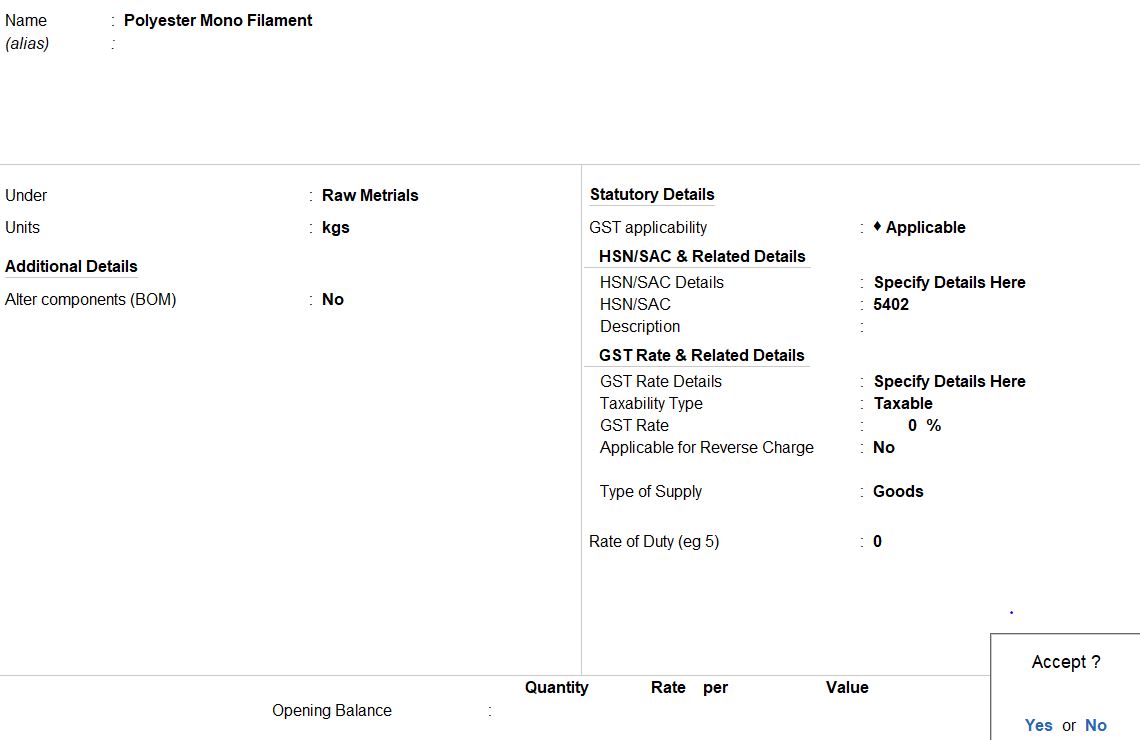
Coir yarn
Go to Gateway of Tally:
- Navigate to the "Gateway of Tally."
Access Inventory Info:
- Select "Inventory Masters" from the main menu.
Create Stock Item:
- Under "Inventory Masters," choose "Stock Items."
Create a New Stock Item:
- Select "Create" (or use Alt + C as a shortcut) to create a new stock item.
- Enter Stock Item Details:
- Enter the details for the stock item based on the information provided:
- Name: Coir Yarn
- Under: Choose the appropriate Stock Group or create a new one if needed.
- Units: Choose the appropriate unit (e.g., Kgs, Spools) based on how you measure or sell the item.
- HSN/SAC: Enter the HSN code, which is 5308 for coir yarn.
- GST Applicability: Set the GST details based on your business requirements.
- Select "F11: Features" from the main menu.
- Set components list (Bill of Materials) in Stock items > Yes
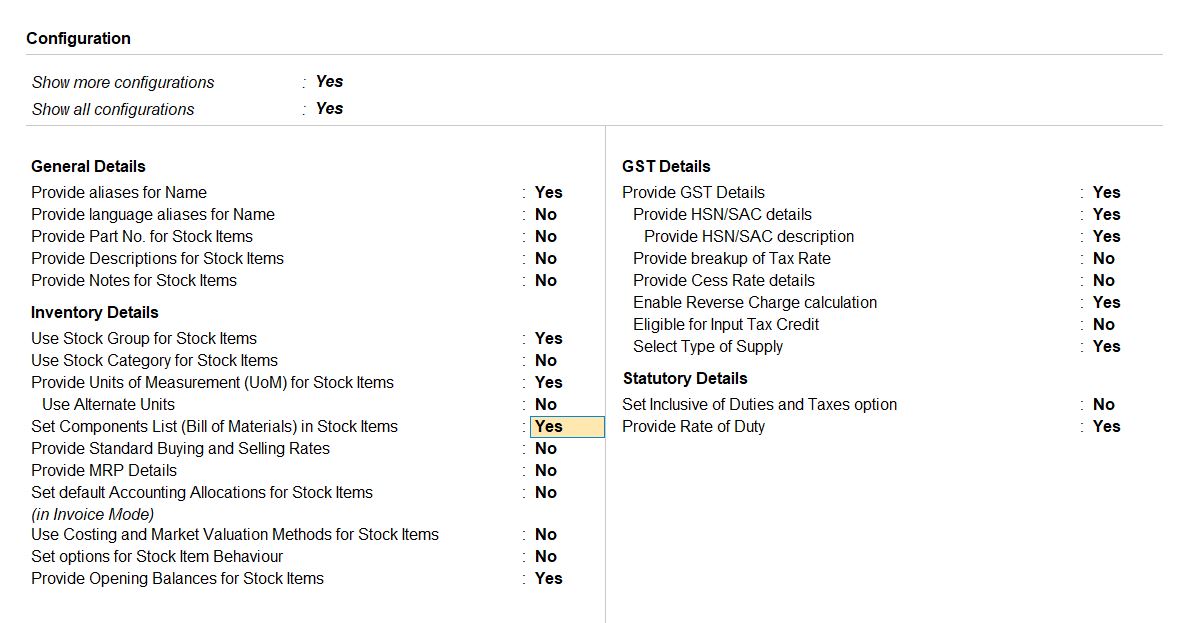
Additional Details (if needed):
- You can provide additional details such as the rate, opening stock, closing stock, etc., as needed.
Save and Exit:
- Press Enter to save the stock item details.
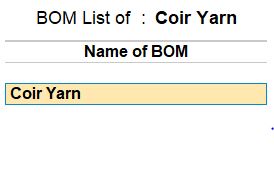
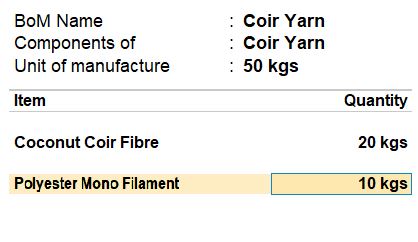
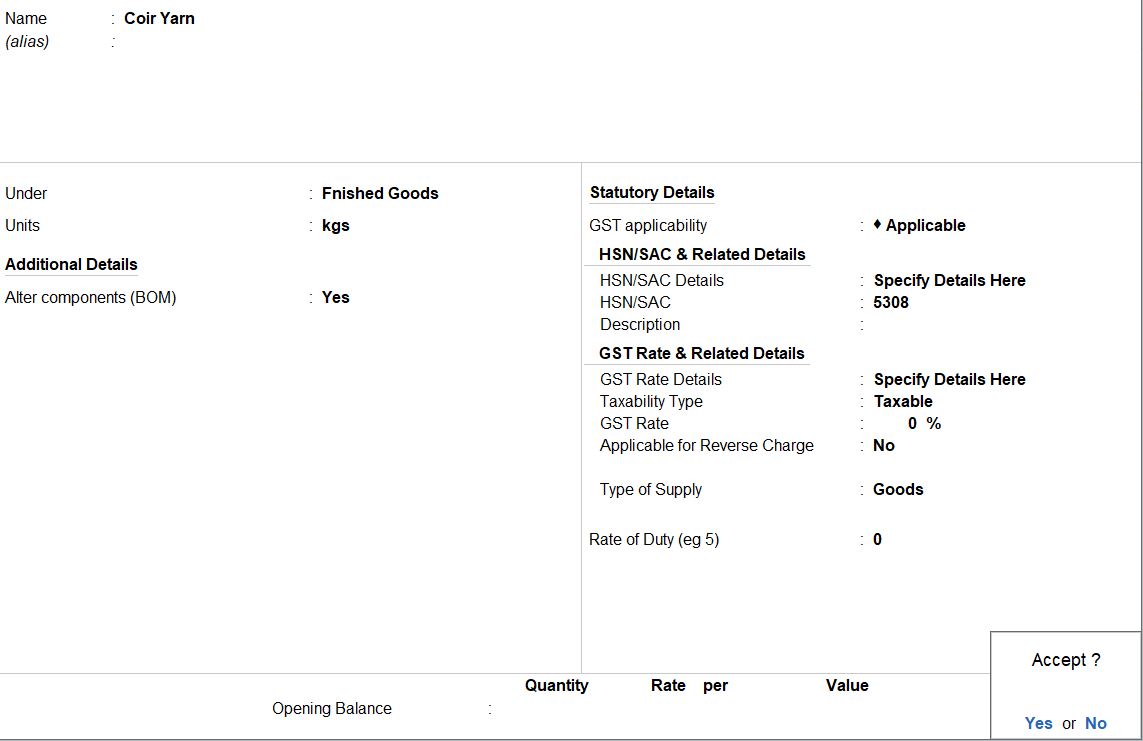
AUG 03 We Purchased the following stock item from Sumithra natural fibre, with supplier invoice number 12201.
- Coconut coir fibre (HSN Code :5305), weight: 2250kg, Rate :10 per kg
Go to Gateway of Tally:
- Navigate to the "Gateway of Tally."
Access Vouchers:
- Select "Vouchers" from the main menu.
Select Purchase Voucher:
- From the "Vouchers" menu, choose "F9: Purchase" or navigate to "Voucher Entry" and select "Purchase."
Enter Voucher Details:
- Set the voucher date as August 3.
- In the "Supplier Invoice No." field, enter the supplier invoice number, which is 12201.
Enter Supplier Details:
- In the "Party A/c Name" field, enter the supplier name, which is Sumithra Natural Fibre.
Enter Stock Item Details:
- Enter the details for the stock item based on the information provided:
- Stock Item: Coconut Coir Fibre
- HSN Code: 5305
- Quantity: 2250 (kg)
- Rate: 10 (per kg)
Enter Accounting Details:
- Enter the accounting details such as the ledger accounts for the purchase, taxes, etc.
Save the Voucher:
- Press "Ctrl+A" to save the Purchase Voucher.
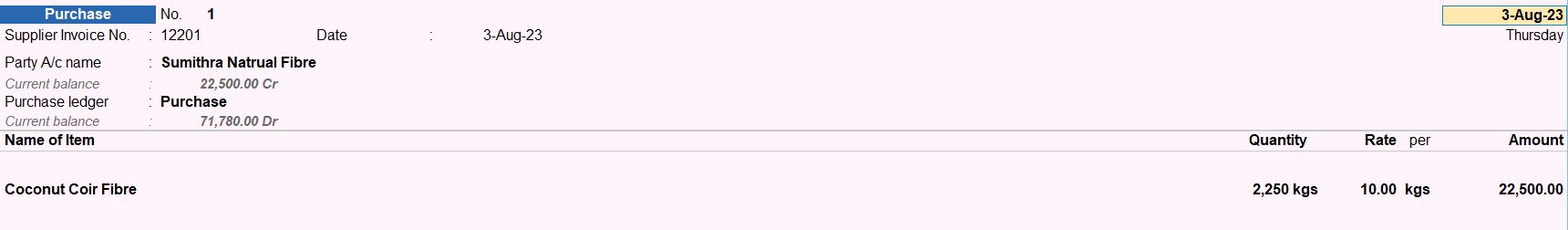
AUG 13 We Purchased the following stock item from Sri Sakthi Yarn’s, with supplier invoice number YP230.
- Polyester mono filament (HSN code: 5402), Weight: 308kgs, Rate :160 per kg.
Go to Gateway of Tally:
- Navigate to the "Gateway of Tally."
Access Vouchers:
- Select "Vouchers" from the main menu.
Select Purchase Voucher:
- From the "Vouchers" menu, choose "F9: Purchase" or navigate to "Voucher Entry" and select "Purchase."
Enter Voucher Details:
- Set the voucher date as August 13.
- In the "Supplier Invoice No." field, enter the supplier invoice number, which is YP230.
Enter Supplier Details:
- In the "Party A/c Name" field, enter the supplier’s name, which is Sri Sakthi Yarn’s.
Enter Stock Item Details:
- Enter the details for the stock item based on the information provided:
- Stock Item: Polyester Monofilament
- HSN Code: 5402
- Quantity: 308 (kgs)
- Rate: 160 (per kg)
Enter Accounting Details:
- Enter the accounting details such as the ledger accounts for the purchase, taxes, etc.
Save the Voucher:
- Press "Ctrl+A" to save the Purchase Voucher
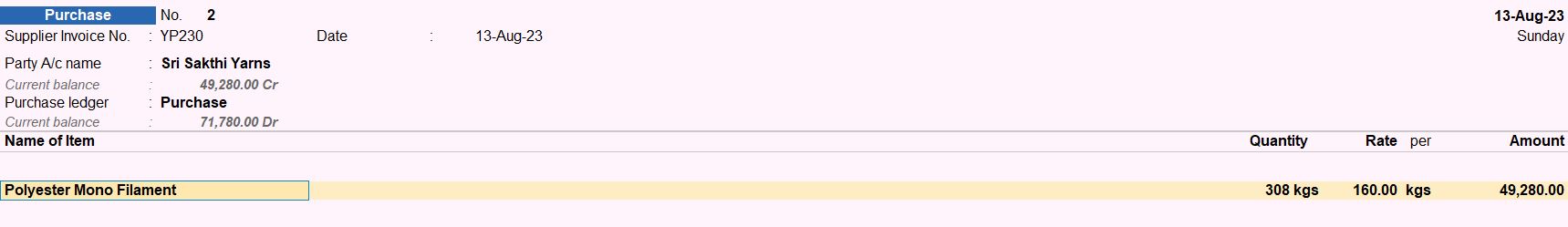
BOM voucher
Go to Gateway of Tally:
- Navigate to the "Gateway of Tally."
Access Vouchers:
- Select "Vouchers" from the main menu.
Select Manufacturing Journal Voucher:
- From the "Vouchers" menu, choose "F7: Manufacturing Journal" or navigate to "Voucher Entry" and select "Manufacturing Journal."
Enter Voucher Details:
- Set the voucher date to the date of production.
- Enter Manufacturing Details:
- In the Manufacturing Journal, specify the details of the manufacturing process.
- Name of Product: Coir Yarn
- Qty: 100 kgs
Enter Components/Consumption Details:
- Under the "Consumption Details" section, enter the details of the components consumed:
- Coconut Coir Fibre:
- Qty: 40 kgs
- Rate: Rs. 10 per kg
- Polyester Monofilament:
- Qty: 20 kgs
- Rate: Rs. 160 per kg
Enter Co-products/By-products/Scrap Details:
- Under the "Co-products/By-products/Scrap Details" section, enter the details:
- Cost of Components: Rs. 3600
- Labor Charges: Rs. 1500
Enter Accounting Details:
- Enter the accounting details such as the ledger accounts for the production, consumption, costs, etc.
Save the Voucher:
- Press "Ctrl+A" to save the Manufacturing Journal Voucher.
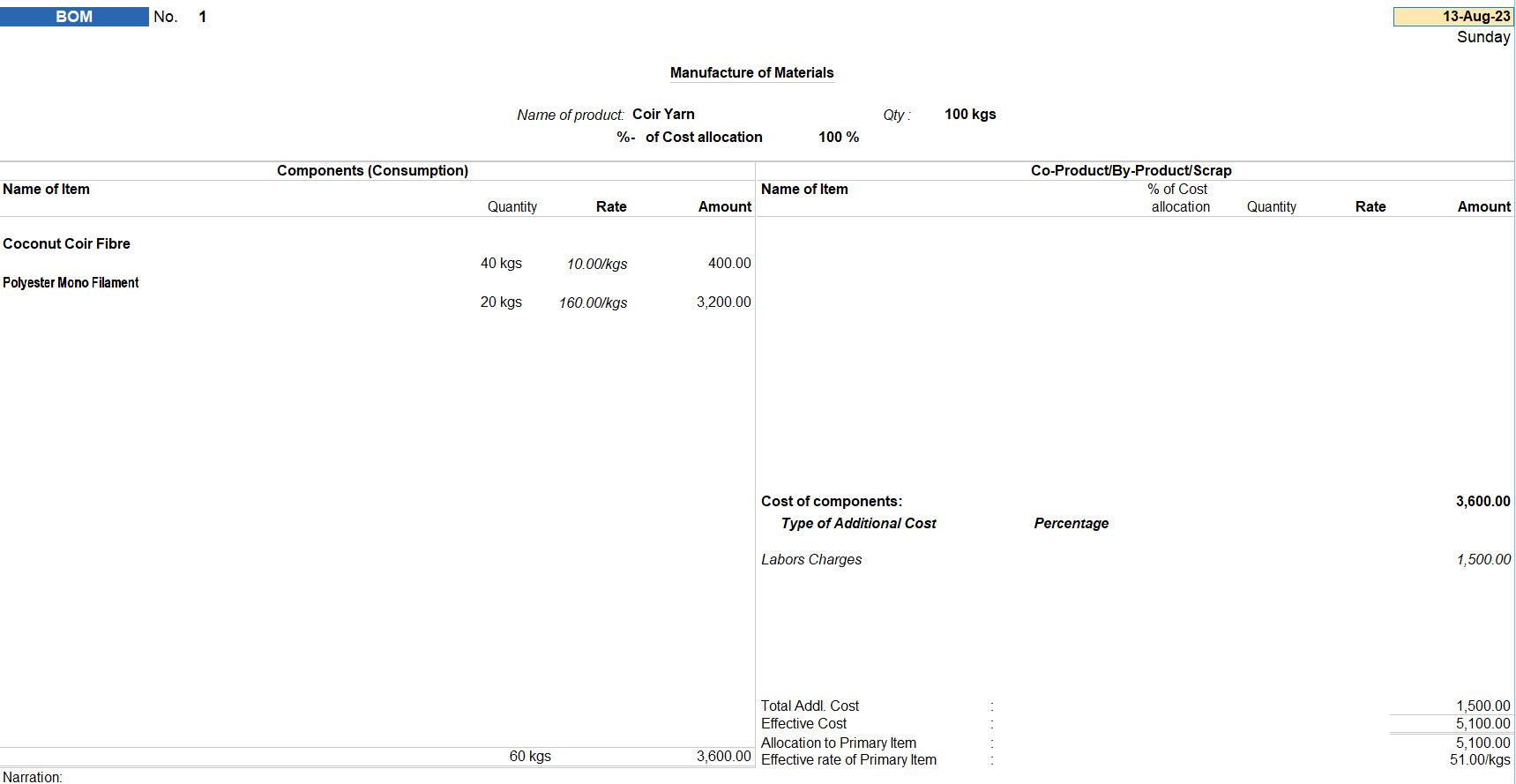
AUG 26 Sold goods to MKV Coir World with reference number BNS07.
- Coir yarn (HSN Code :5308), Weight: 180kg, Rate 75.5.
Go to Gateway of Tally:
- Navigate to the "Gateway of Tally."
Access Vouchers:
- Select "Vouchers" from the main menu.
Select Sales Voucher:
- From the "Vouchers" menu, choose "F8: Sales" or navigate to "Voucher Entry" and select "Sales."
Enter Voucher Details:
- Set the voucher date as August 26.
- In the "Reference" field, enter the reference number, which is BNS07.
Enter Party Details:
- In the "Party A/c Name" field, enter the party name, which is MKV Coir World.
Enter Stock Item Details:
- Enter the details for the stock item based on the information provided:
- Stock Item: Coir Yarn
- HSN Code: 5308
- Quantity: 180 kg
- Rate: Rs. 75.5 per kg
Enter Accounting Details:
- Enter the accounting details such as the ledger accounts for sales, taxes, etc.
Save the Voucher:
- Press "Ctrl+A" to save the Sales Voucher.
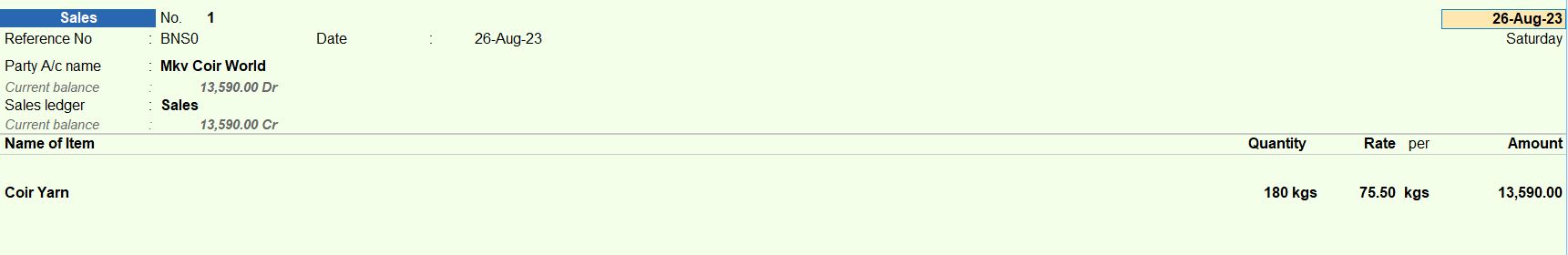
Stock journal
Go to Gateway of Tally:
- Navigate to the "Gateway of Tally."
Access Vouchers:
- Select "Vouchers" from the main menu.
Select Stock Journal Voucher:
- From the "Vouchers" menu, choose "F7: Stock Journal" or navigate to "Voucher Entry" and select "Stock Journal."
Enter Voucher Details:
- Set the voucher date to the date of the stock transfer.
Enter Consumption Details (Source):
- Under the "Source" section, enter the details of the consumed items:
- Coconut Coir Fibre:
- Qty: 40 kgs
- Rate: Rs. 10 per kg
- Polyester Mono Filament:
- Qty: 20 kgs
- Rate: Rs. 160 per kg
Enter Production Details (Destination):
- Under the "Destination" section, enter the details of the produced item:
- Coir Yarn:
- Qty: 100 kgs
- Rate: Rs. 51 per kg
Enter Accounting Details:
- Enter the accounting details such as the ledger accounts for the consumption, production, etc.
Save the Voucher:
- Press "Ctrl+A" to save the Stock Journal Voucher.
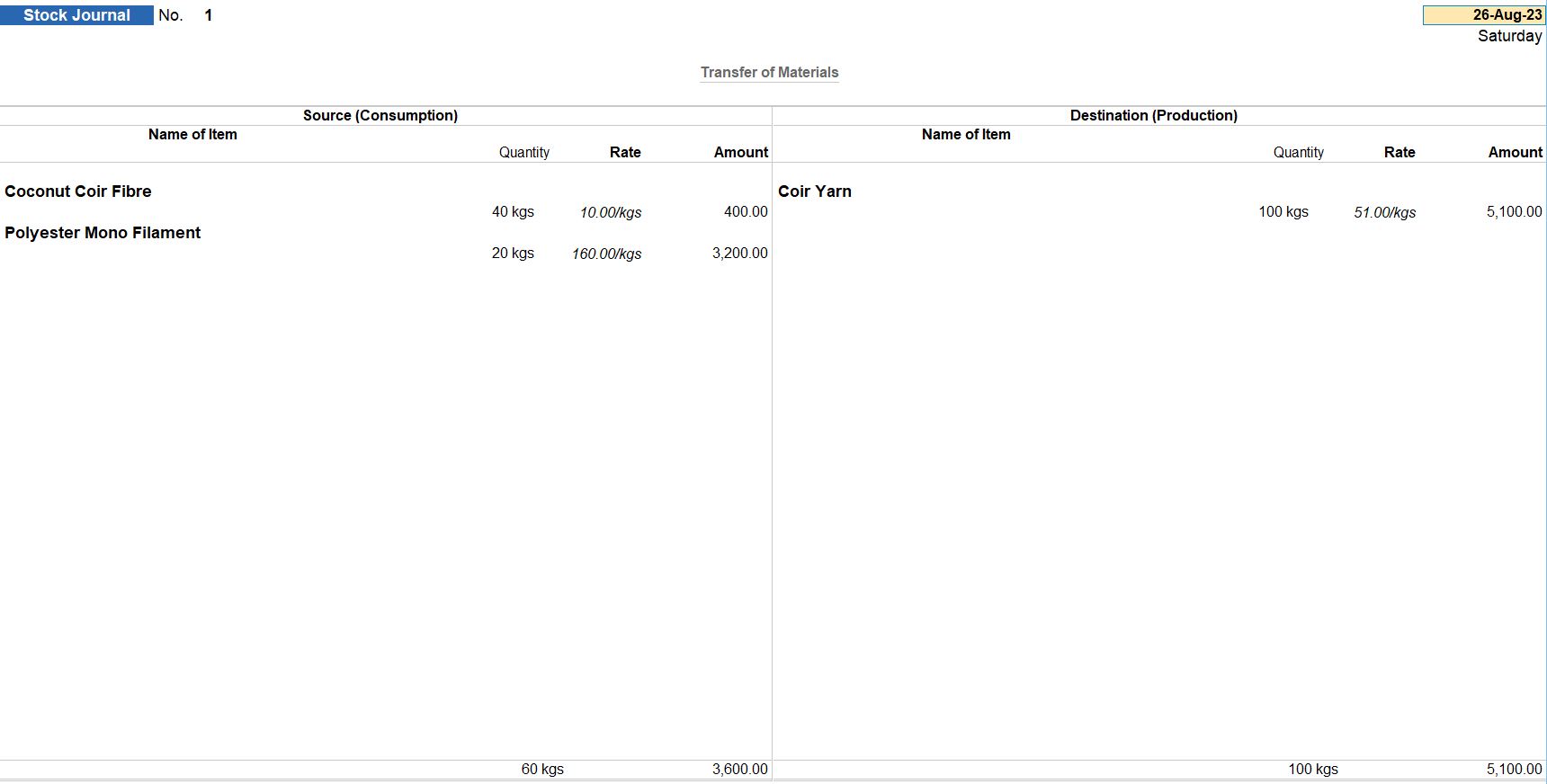
Tally Prime
Learn All in Tamil © Designed & Developed By Tutor Joes | Privacy Policy | Terms & Conditions