Managing Manufacturing and Expiry Dates in Tally Prime
What is Manufacturing date and Expiry date?
- Batch details are used to identify the movement of inventory in batches or lots.
- This is a requirement primarily of the pharmaceutical industry, but the same concept can be applied by other industries that maintain or manufacture expiry dates of items.
Manufacturing date and Expiry date
- This feature is useful for businesses that deal in goods that have expiry dates, such as medicines, food, and other perishables.
- During voucher entry, the date of the voucher is taken as the manufacturing date of the product by default.
MFG Date and Expiry Date
- Batches help in better management of stock items with limited shelf life or perishable goods.
- In TallyPrime, you can create a batch on the fly by only specifying a batch name.
- You can assign manufacturing and expiry dates and allocate the stock items to one or more batches as per your business need.
| Rasika’s Fast Store | |
|---|---|
| ADDRESS | 144, Omalur Main Rd, Near Anna Park, near Murugan temple, Salem-636016 |
| MOBILE NO | 9850200961 |
| rasikasfastfoodrestaurant@gmail.com | |
| WEBSITE | Rasikasfastfoodrestaurant.in |
| Particular | Amount | Amount |
|---|---|---|
| Cash | 200000 | |
| Capital | 2700000 | |
| SBI Bank | 250000 | |
| Security Deposit | 400000 | |
| Bills Receivable | 300000 | |
| Debentures | 500000 | |
| Bank loan | 200000 | |
| Bank O/D | 200000 | |
| Machinery | 200000 | |
| Plant | 400000 | |
| Warehouse | 200000 | |
| Reliance Shares | 100000 | |
| Computer | 100000 | |
| Land & Building | 2250000 |
Apr 01 Goods Purchase from Super Dairy Foods & co for the following bill no MS110 (25 days)
| Cream | Butter milk | Ghee |
|---|---|---|
| 100 packs @ Rs. 95 | 80 packs @ Rs. 40 | 50 packs @ Rs. 85 |
| Batch No: MS2021 | Batch No: MS2022 | Batch No: MS2023 |
| MFG Date: 01.04.2023 | MFG Date: 01.04.2023 | MFG Date: 01.04.2023 |
| Expiry Date: 10.04.2023 | Expiry Date: 01.04.2023 | Expiry Date: 01.05.2023 |
Apr 01 Goods purchase from KMB Health Pharmacy for the following bill no MS111 (25 days).
| Dolo 100 mg | Zerodal |
|---|---|
| 600 strips (1 strip * 10 tab) @ Rs. 50 | 550 strips (1 strip * 15 tab) @ Rs. 40 |
| Batch No: LM301 | Batch No: LM302 |
| MFG Date: 01.01.2022 | MFG Date: 01.02.2022 |
| Expiry Date: 01.12.2024 | Expiry Date: 01.12.2024 |
Apr 01 Goods Sold to Karthik Grocery Store for the following bill no: KGS110 (5 days)
- Butter milk 30packs@ Rs. 60
- Ghee 20Packs@ Rs. 95
Answer : 69,00,000
Create a New Company
Create a New Company
- Go to the Gateway of Tally.
- Select "Create Company" or "Alt+K" (exact wording may vary based on your version).
Enter Company Information:
- Fill in the required information for the new company. This includes:
- Company Name: Rasika’s Fast Store
- Address: 144, Omalur Main Rd, Near Anna Park, near Murugan temple, Salem-636016
- Mobile No: 9850200961
- Email: rasikasfastfoodrestaurant@gmail.com
- Website: Rasikasfastfoodrestaurant.in
- Press Enter to move to the next field.
- Set the financial year for the company and specify other necessary details.
- In the "Features" section, find and enable the following options:
- Enable Batches: Yes
- Maintain Expiry Dates for Batches: Yes
- Once you have filled in all the required information and configured the features, press Enter to save and create the company.
- Tally Prime will prompt you to confirm the creation of the company. Press Y for Yes.
- Your company "Rasika’s Fast Store" is now created in Tally Prime with batch and expiry date tracking enabled.
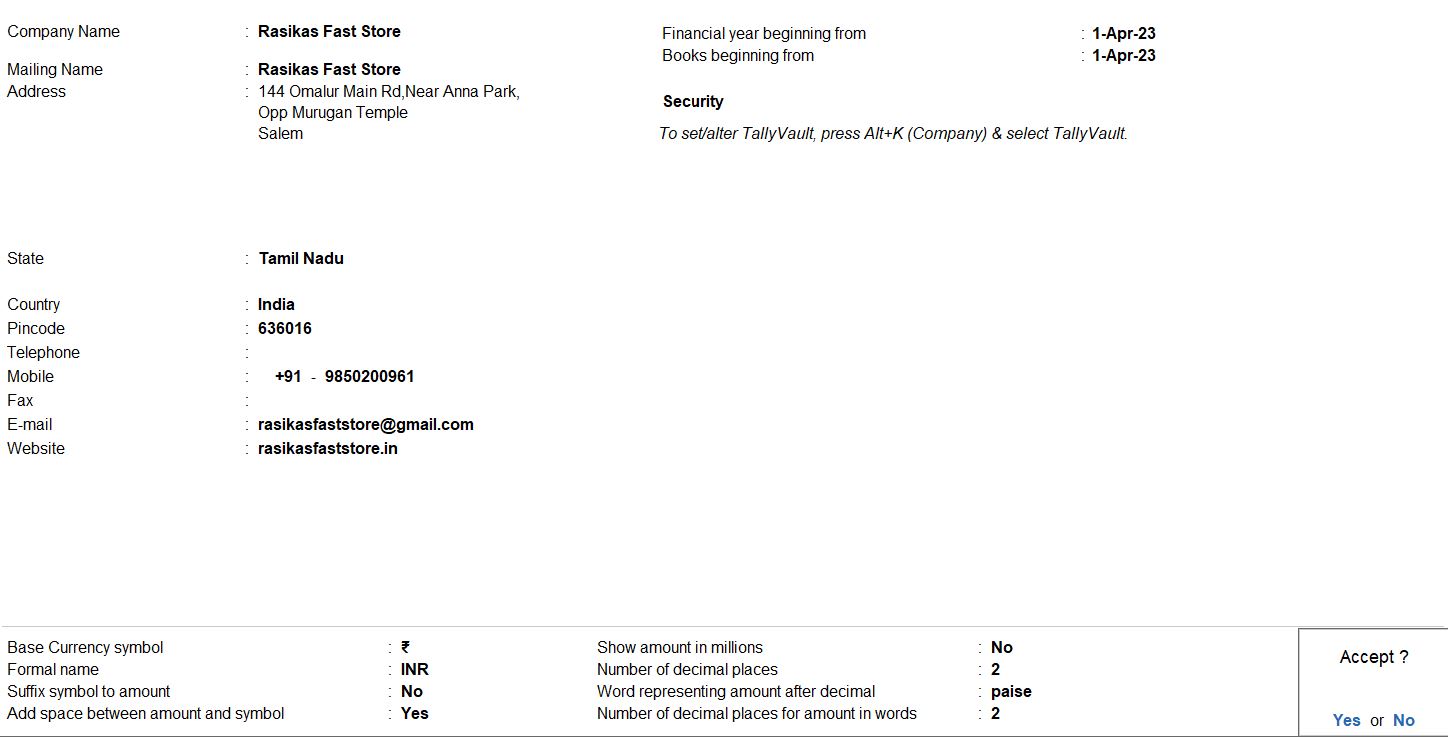
Opening Balance
- Open Tally Prime and go to the company in which you want to set up the opening balances.
- From the main menu, go to "Accounts Masters" and then to "Ledgers."
- Create each ledger with the respective opening balance.
Here's an example for some of the ledgers you mentioned:
- Cash:
- Group: Cash-in-hand
- Amount: 200,000
- Capital:
- Group: Capital Account
- Amount: 2,700,000
- SBI Bank:
- Group: Bank Accounts
- Amount: 250,000
- Security Deposit:
- Group: Current Liabilities
- Amount: 400,000
- Bills Receivable:
- Group: Current Assets
- Amount: 300,000
- Debentures:
- Group: Secured Loans
- Amount: 500,000
- Bank loan:
- Group: Secured Loans
- Amount: 200,000
- Bank O/D:
- Group: Current Liabilities
- Amount: 200,000
- Machinery:
- Group: Fixed Assets
- Amount: 200,000
- Plant:
- Group: Fixed Assets
- Amount: 400,000
- Warehouse:
- Group: Fixed Assets
- Amount: 200,000
- Reliance Shares:
- Group: Investments
- Amount: 100,000
- Computer:
- Group: Fixed Assets
- Amount: 100,000
- Land & Building:
- Group: Fixed Assets
- Amount: 2,250,000
- Save each ledger entry by pressing Enter.
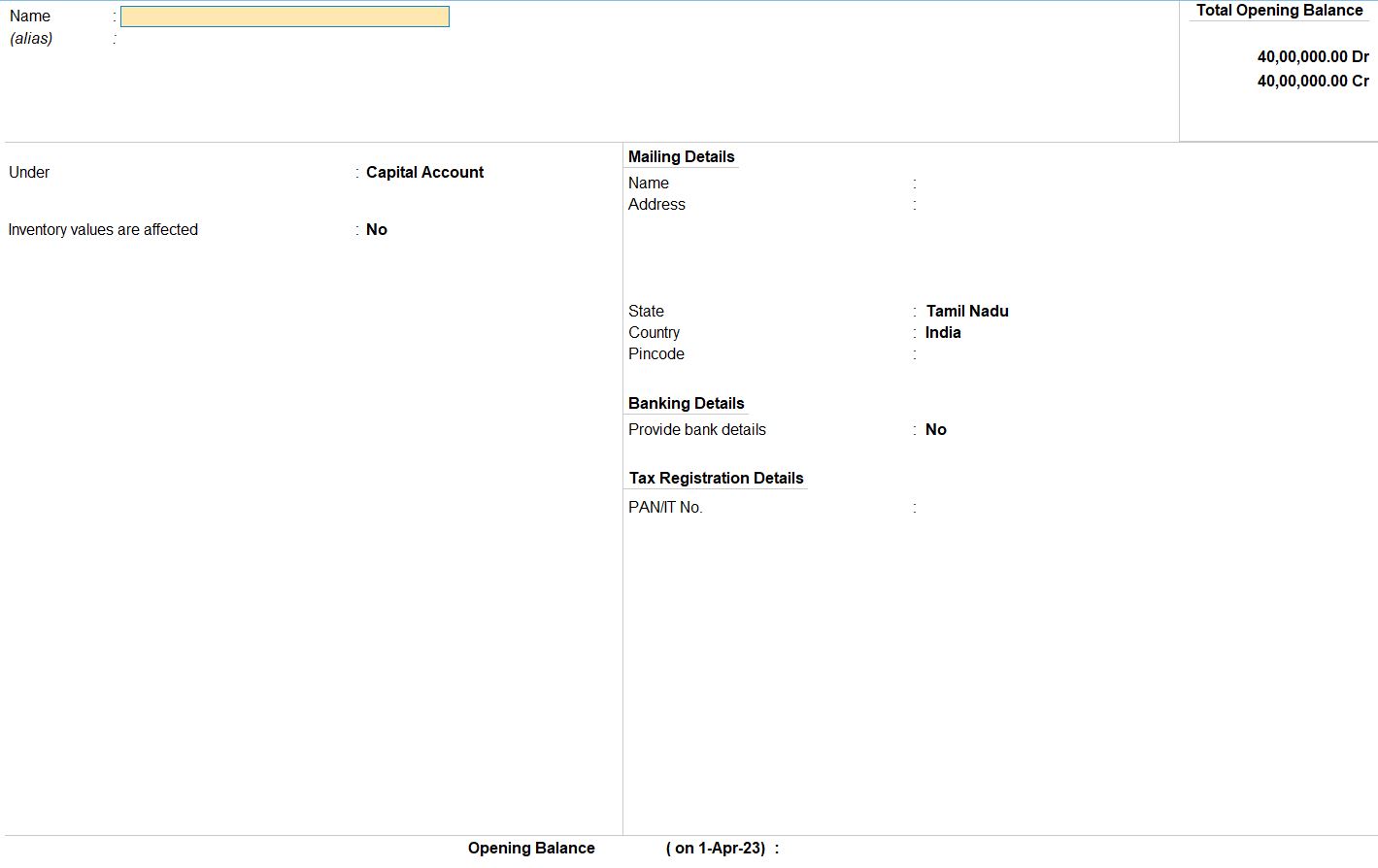
Select Chart of Accounts:
- Under the "Gateway of Tally" menu, choose "Chart of Accounts".
- Select either "Groups" or "Ledgers".
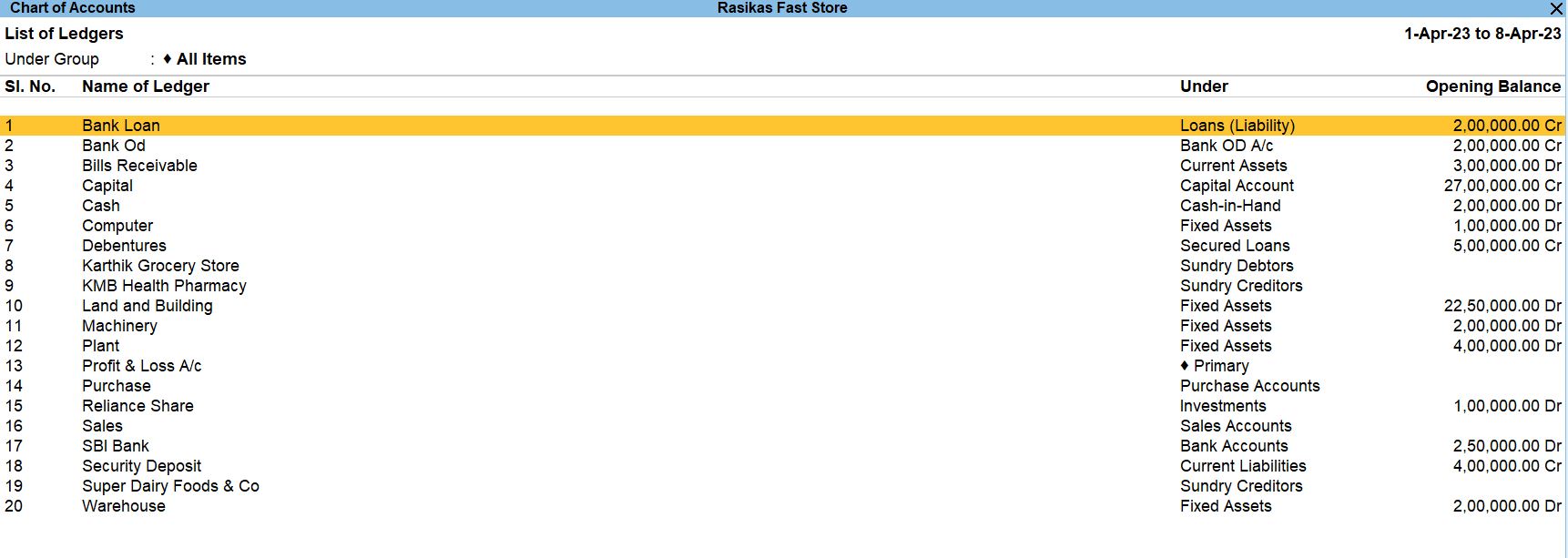
Apr 01 Goods Purchase from Super Dairy Foods & co for the following bill no MS110 (25 days)
| Cream | Butter milk | Ghee |
|---|---|---|
| 100 packs @ Rs. 95 | 80 packs @ Rs. 40 | 50 packs @ Rs. 85 |
| Batch No: MS2021 | Batch No: MS2022 | Batch No: MS2023 |
| MFG Date: 01.04.2023 | MFG Date: 01.04.2023 | MFG Date: 01.04.2023 |
| Expiry Date: 10.04.2023 | Expiry Date: 01.04.2023 | Expiry Date: 01.05.2023 |
- Open Tally Prime and go to the company in which you want to record the transaction.
- From the main menu, go to "Accounting Vouchers."
- Select "F9: Purchase" to create a new purchase voucher.
- Fill in the voucher details like Supplier Invoice No. (MS110), Date, and other relevant information.
- In the purchase voucher screen, enter the details of the purchased items with batch details:
- Cream:
- Quantity: 100 packs
- Rate: Rs. 95
- Batch Details: Batch No: MS2021, MFG Date: 01.04.2023, Expiry Date: 10.04.2023
- Butter Milk:
- Quantity: 80 packs
- Rate: Rs. 40
- Batch Details: Batch No: MS2022, MFG Date: 01.04.2023, Expiry Date: 01.04.2023
- Ghee:
- Quantity: 50 packs
- Rate: Rs. 85
- Batch Details: Batch No: MS2023, MFG Date: 01.04.2023, Expiry Date: 01.05.2023
- Verify that all the details are correct.
- Save the voucher by pressing Ctrl + A.
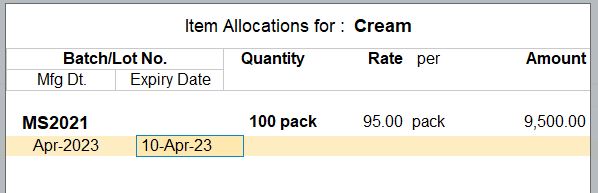
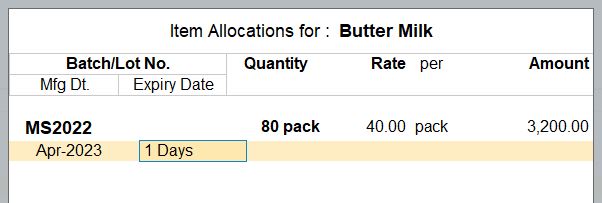
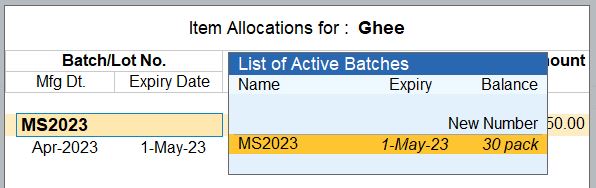
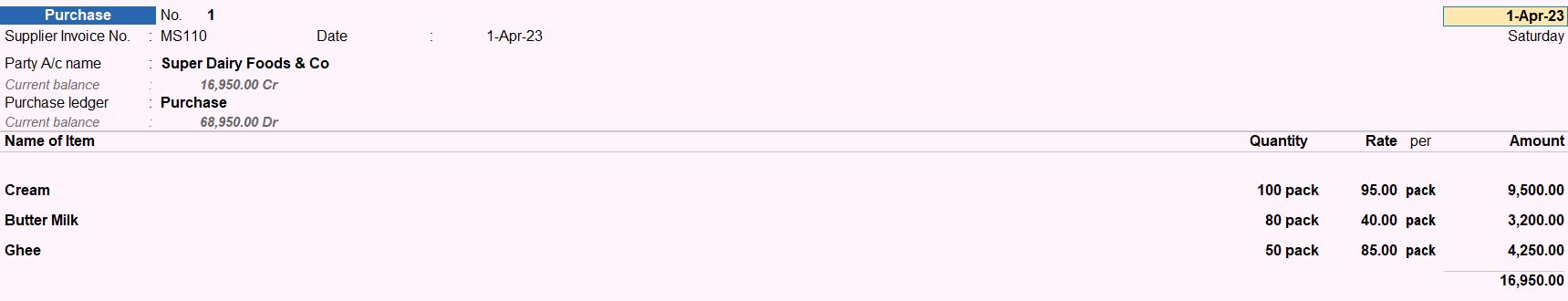
Apr 01 Goods purchase from KMB Health Pharmacy for the following bill no MS111 (25 days).
| Dolo 100 mg | Zerodal |
|---|---|
| 600 strips (1 strip * 10 tab) @ Rs. 50 | 550 strips (1 strip * 15 tab) @ Rs. 40 |
| Batch No: LM301 | Batch No: LM302 |
| MFG Date: 01.01.2022 | MFG Date: 01.02.2022 |
| Expiry Date: 01.12.2024 | Expiry Date: 01.12.2024 |
- Open Tally Prime and go to the company in which you want to record the transaction.
- From the main menu, go to "Accounting Vouchers."
- Select "F9: Purchase" to create a new purchase voucher.
- Fill in the voucher details like Supplier Invoice No. (MS111), Date, and other relevant information.
- In the purchase voucher screen, enter the details of the purchased items with batch details:
- Dolo 100 mg:
- Quantity: 600 strips (1 strip * 10 tablets)
- Rate: Rs. 50 per strip
- Batch Details: Batch No: LM301, MFG Date: 01.01.2022, Expiry Date: 01.12.2024
- Zerodal:
- Quantity: 550 strips (1 strip * 15 tablets)
- Rate: Rs. 40 per strip
- Batch Details: Batch No: LM302, MFG Date: 01.02.2022, Expiry Date: 01.12.2024
- Verify that all the details are correct.
- Save the voucher by pressing Ctrl + A.
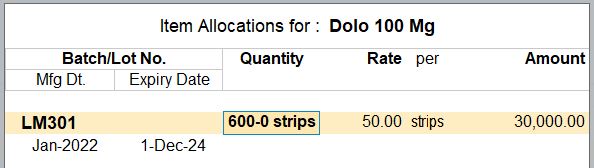
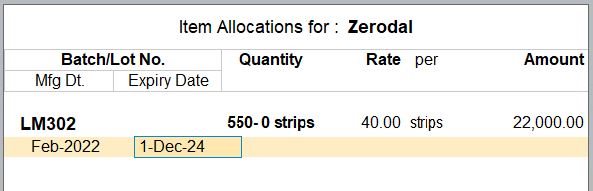
Apr 01 Goods Sold to Karthik Grocery Store for the following bill no: KGS110 (5 days)
- Butter milk 30packs@ Rs. 60
- Ghee 20Packs@ Rs. 95
Open Tally Prime and go to the company in which you want to record the transaction.
- From the main menu, go to "Accounting Vouchers."
- Select "F8: Sales" to create a new sales voucher.
- Fill in the voucher details like Customer Invoice No. (KGS110), Date, and other relevant information.
- In the sales voucher screen, enter the details of the sold items with batch details:
- Butter Milk:
- Quantity: 30 packs
- Rate: Rs. 60 per pack
- Batch Details: Ensure that you use an expired batch for this item.
- Ghee:
- Quantity: 20 packs
- Rate: Rs. 95 per pack
- Press F12 to open the Voucher Configuration screen.
- In the Configuration screen, set "Use expired batches for stock item" to Yes.
- Verify that all the details are correct.
- Save the voucher by pressing Ctrl + A.
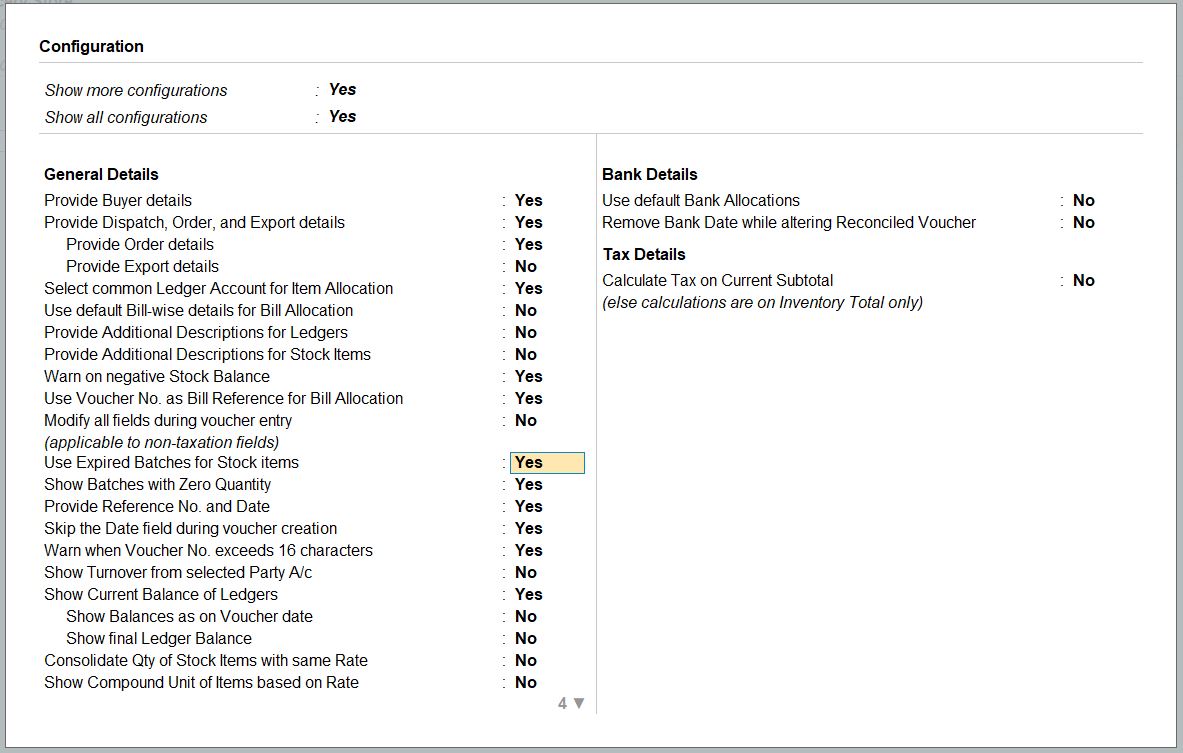
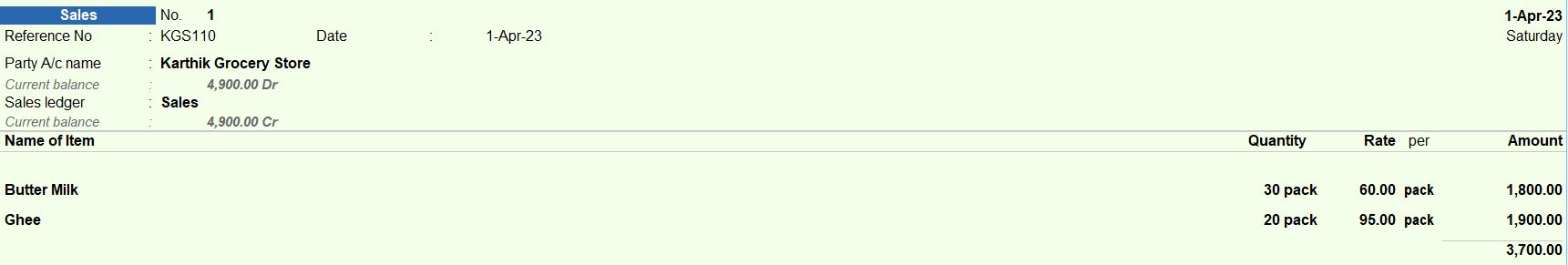
Reports
Go To -> Stock item Reports -> Batch Voucher
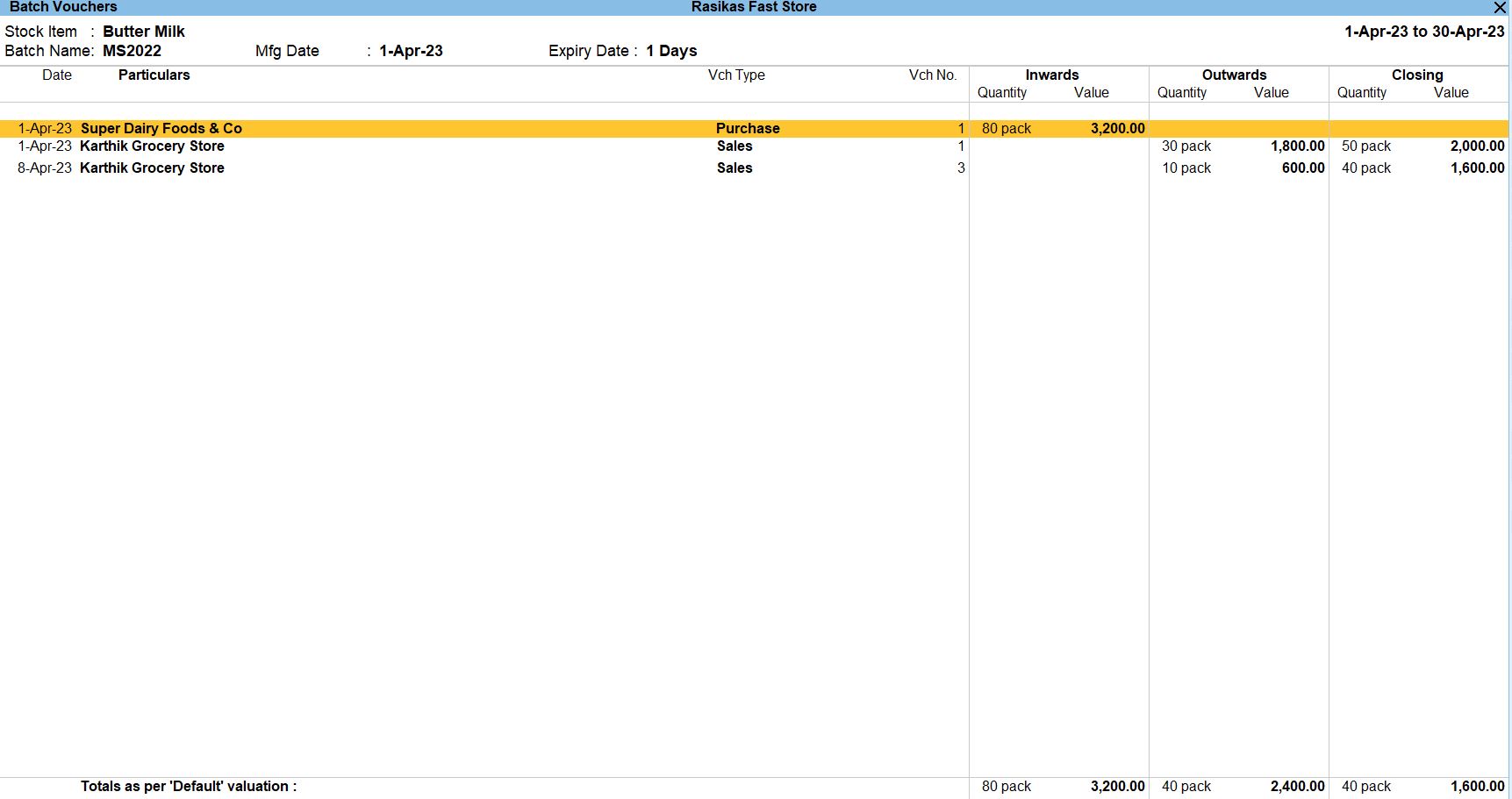
Go To -> Stock item Reports -> Negative Batches
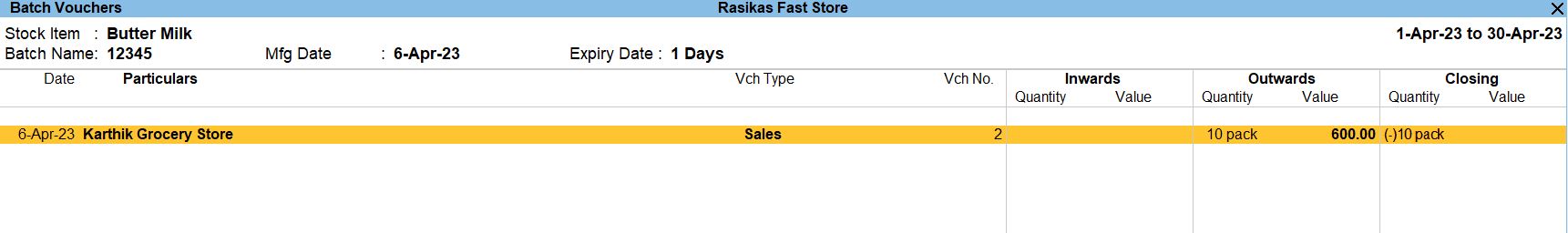
Tally Prime
Learn All in Tamil © Designed & Developed By Tutor Joes | Privacy Policy | Terms & Conditions