Opening Balance Calculation in Tally Prime
Opening Balance
Prepare Trial Balance for Mr. Ravi Pvt Ltd (Salem Branch) as on 1st April 2022 from the following ledgers.
| Particular | Rs | Particular | Rs |
|---|---|---|---|
| Capital | 180000 | Wages | 800 |
| Creditors | 30000 | Discount | 10000 |
| Debtors | 77500 | Interest | 1500 |
| Purchase | 20000 | Bills Payable | 350 |
| Bad Debts recovered | 5000 | Bills Receivable | 1900 |
| Purchase return | 2300 | Bank O/D | 4600 |
| Sales | 10000 | Salaries | 32000 |
| Sales Return | 400 | Stock | 4600 |
| Plant & Machinery | 45000 | Cash | 50000 |
| Carriage outward | 10850 | Bank Charges | 800 |
| Provision | 55000 | Carriage inward | 10100 |
| Telephone charges | 1800 | Type writer | 20000 |
Create a New Company
- Go to the Gateway of Tally.
- Select "Create Company" or "Company Info" (exact wording may vary based on your version).
Enter Company Details:
Fill in the details for Mr. Ravi Pvt Ltd (Salem Branch).
- Company Name: Mr. Ravi Pvt Ltd (Salem Branch)
- Address: [Enter the company's address]
- Financial Year: April 1, 2022, to March 31, 2023
- Books Beginning from: April 1, 2022
- Country: [Select the country]
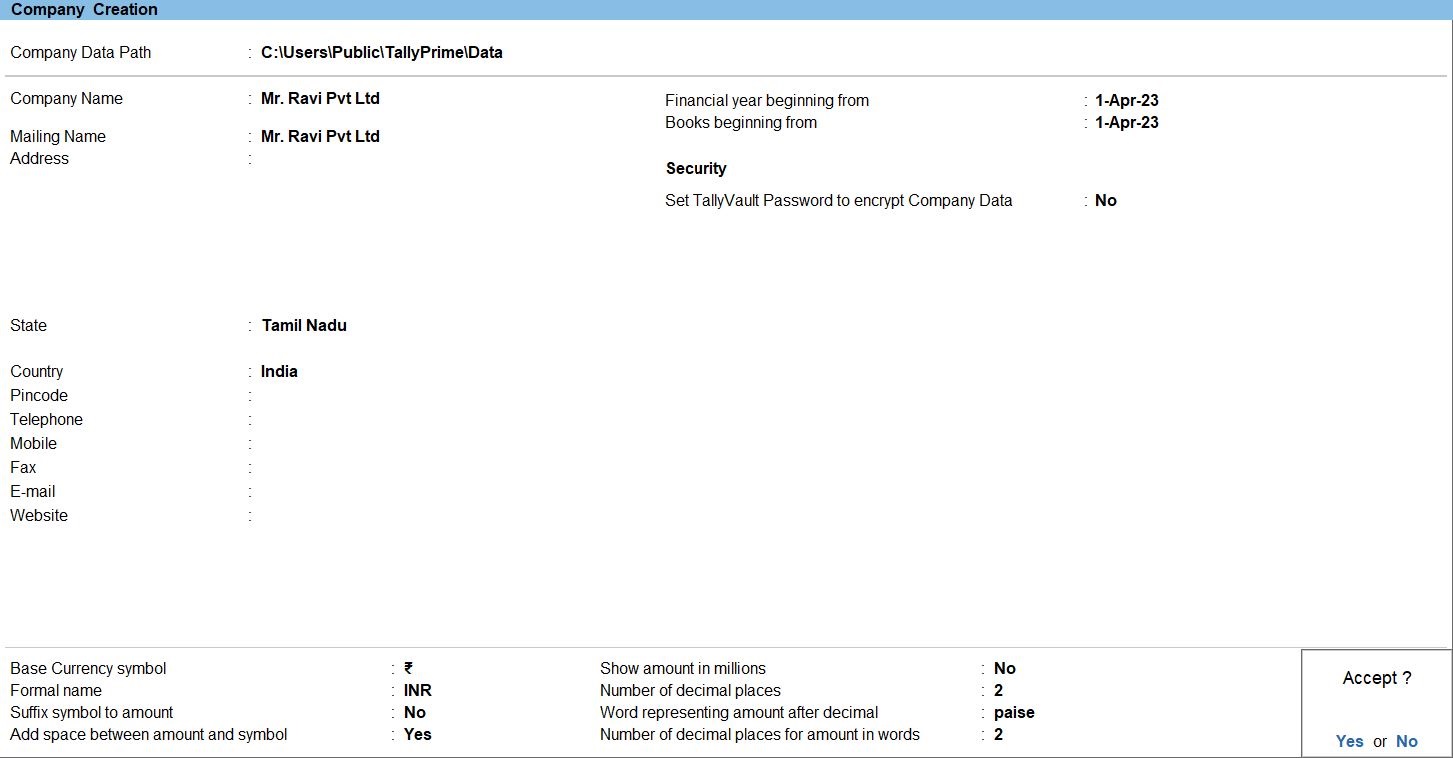
Ledger Creation
Capital Ledger
Access Accounts Information:
- Gate way of Tally -> Masters -> Create by selecting it from the main menu.
- Navigate to "Accounts Masters" by selecting it from the main menu.
Choose Ledgers:
- Under "Accounts Masters," select "Ledgers."
Enter Ledger Details:
Fill in the necessary details for the capital ledger.
- Name: Enter a name for the ledger (e.g., "Capital").
- Under: Choose the appropriate group under "Capital Account".
- Opening Balance: Enter the Amount Rs.180000.
Save the Ledgers:
- Press Enter to save the ledger details.
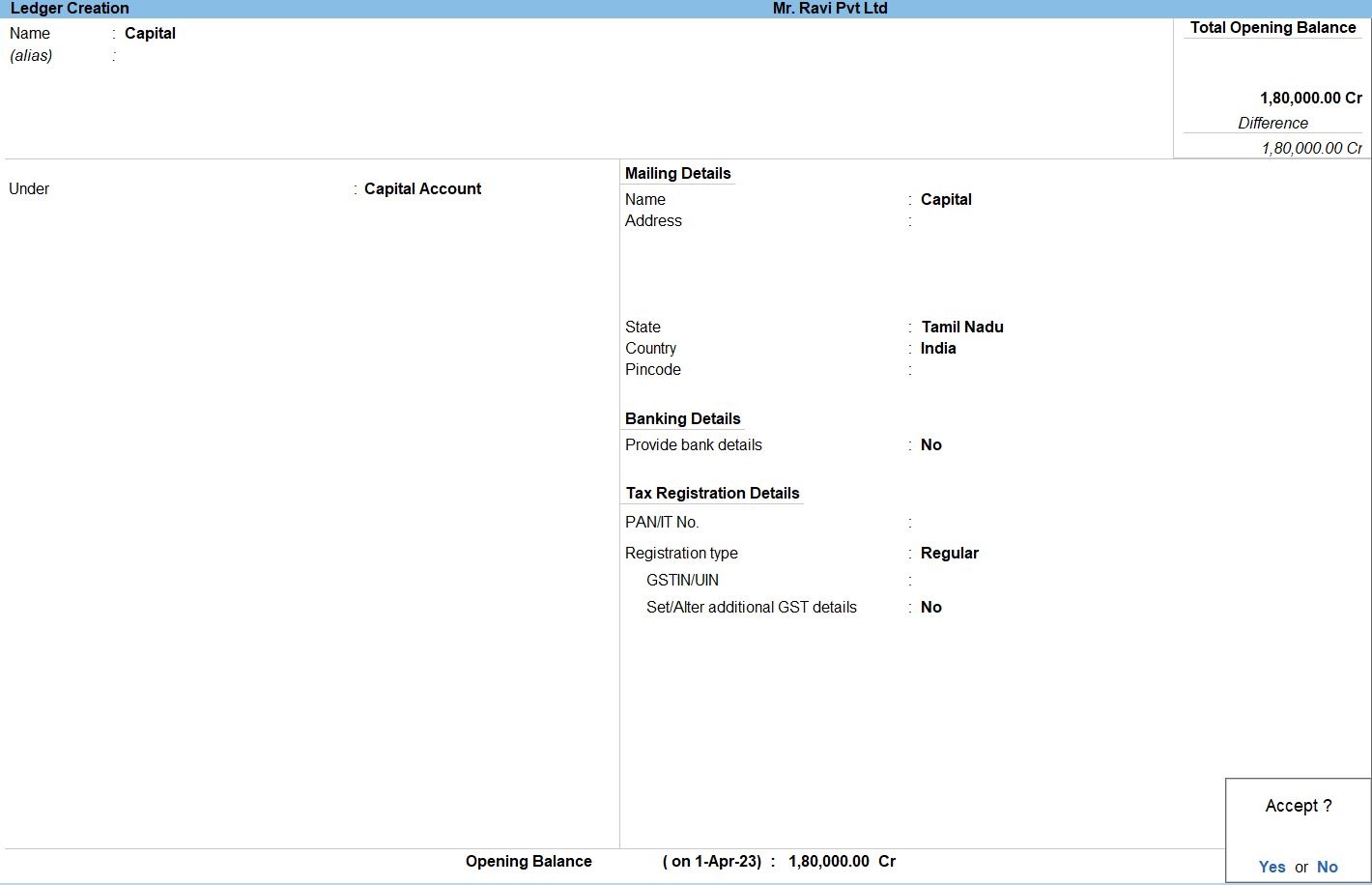
Creditors Ledger
Access Accounts Information:
- Gate way of Tally -> Masters -> Create by selecting it from the main menu.
- Navigate to "Accounts Masters" by selecting it from the main menu.
Choose Ledgers:
- Under "Accounts Masters," select "Ledgers."
Enter Ledger Details:
Fill in the necessary details for the creditor’s ledger.
- Name: Enter a name for the ledger (e.g., "Creditors").
- Under: Choose the appropriate group under "Sundry Creditors".
- Opening Balance: Enter the Amount Rs.30,000.
Save the Ledgers:
- Press Enter to save the ledger details.
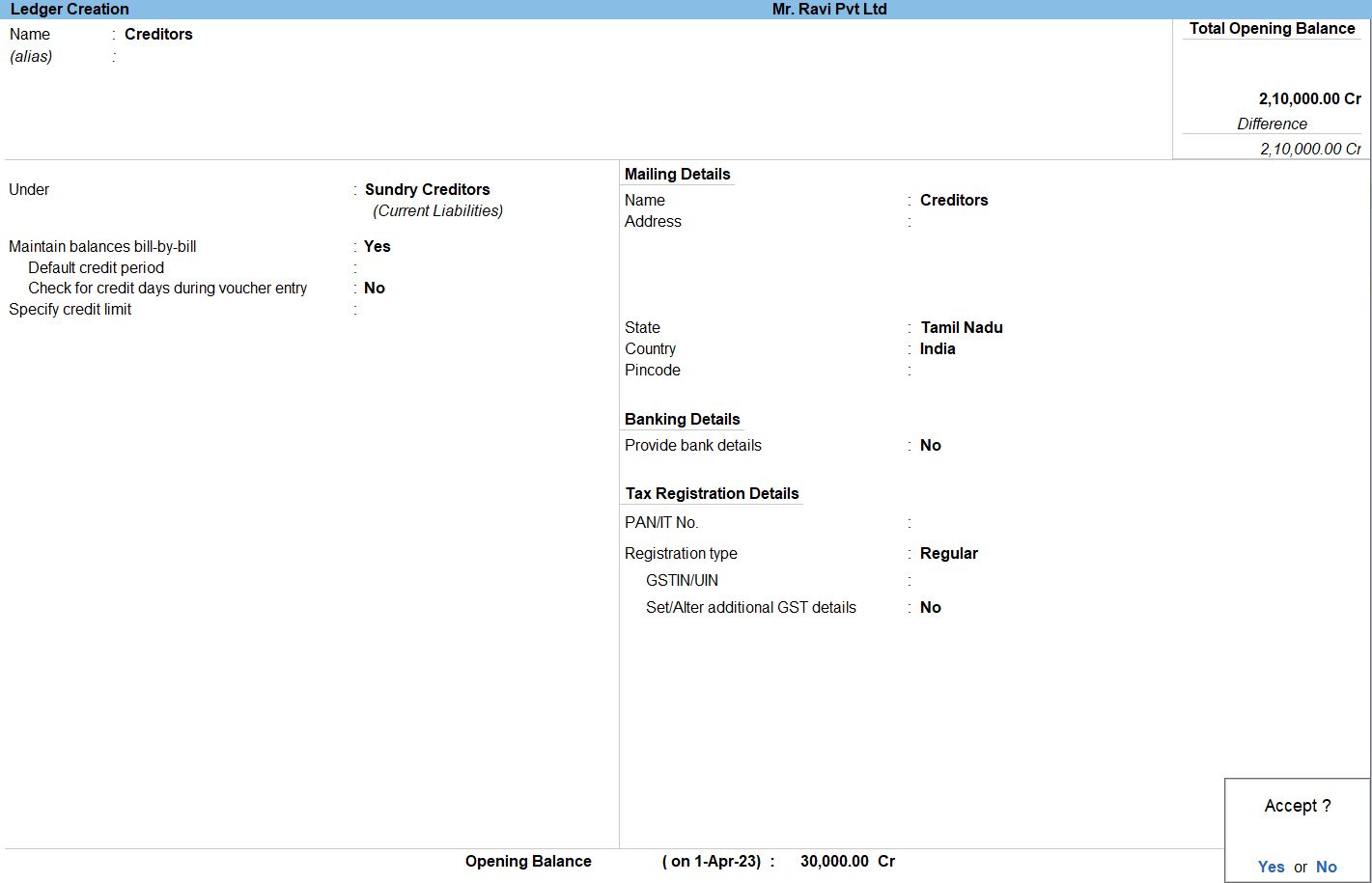
Debtors Ledger
Access Accounts Information:
- Gate way of Tally -> Masters -> Create by selecting it from the main menu.
- Navigate to "Accounts Masters" by selecting it from the main menu.
Choose Ledgers:
- Under "Accounts Masters," select "Ledgers."
Enter Ledger Details:
Fill in the necessary details for the Debtors’s ledger.
- Name: Enter a name for the ledger (e.g., "Debtors").
- Under: Choose the appropriate group under "Sundry Debtors".
- Opening Balance: Enter the Amount Rs.77,500.
Save the Ledgers:
- Press Enter to save the ledger details.
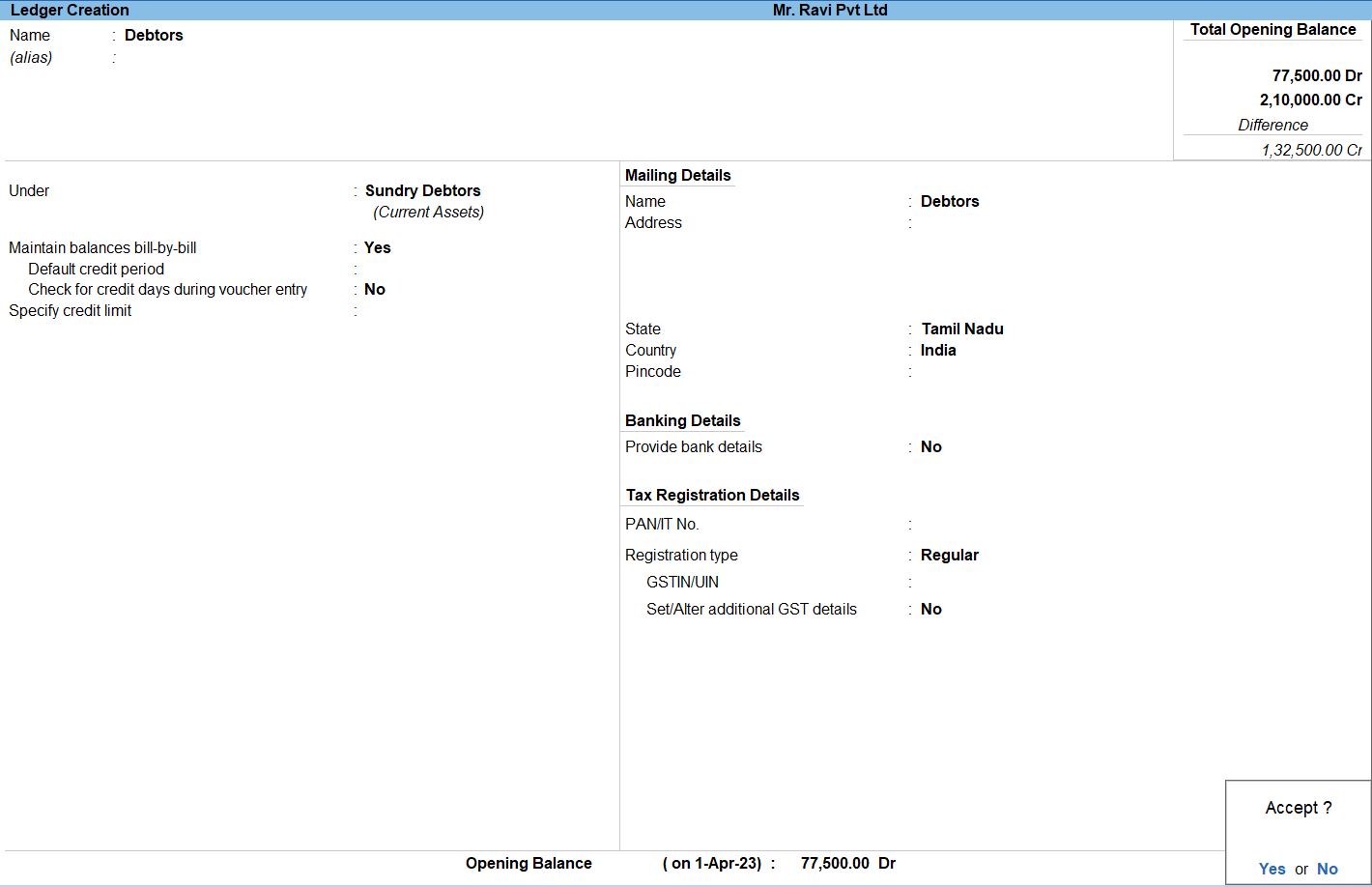
Purchase Ledger
Access Accounts Information:
- Gate way of Tally -> Masters -> Create by selecting it from the main menu.
- Navigate to "Accounts Masters" by selecting it from the main menu.
Choose Ledgers:
- Under "Accounts Masters," select "Ledgers."
Enter Ledger Details:
Fill in the necessary details for the Purchase ledger.
- Name: Enter a name for the ledger (e.g., "Purchase").
- Under: Choose the appropriate group under "Purchase Accounts".
- Opening Balance: Enter the Amount Rs.20,000.
Save the Ledgers:
- Press Enter to save the ledger details.
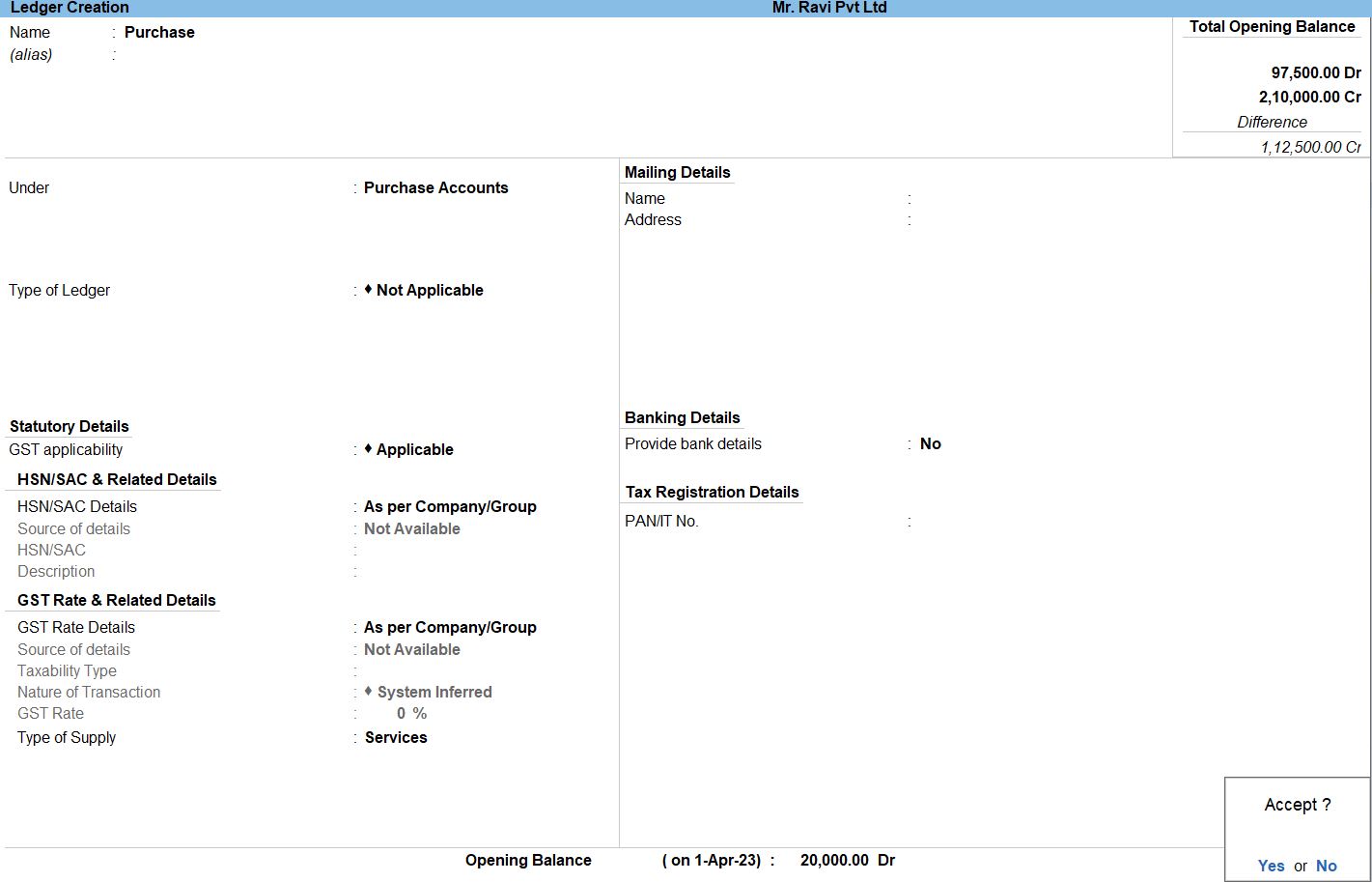
Follow the above steps for below Ledger.
| Particulars | Amount |
|---|---|
| Purchase Return | ₹.2300 |
Bad Debts Recovered Ledger
Access Accounts Information:
- Gate way of Tally -> Masters -> Create by selecting it from the main menu.
- Navigate to "Accounts Masters" by selecting it from the main menu.
Choose Ledgers:
- Under "Accounts Masters," select "Ledgers."
Enter Ledger Details:
Fill in the necessary details for the Bad Debts Recovered ledger.
- Name: Enter a name for the ledger (e.g., "Bad Debts Recovered ").
- Under: Choose the appropriate group under "Indirect Income".
- Opening Balance: Enter the Amount Rs.5,000.
Save the Ledgers:
- Press Enter to save the ledger details.
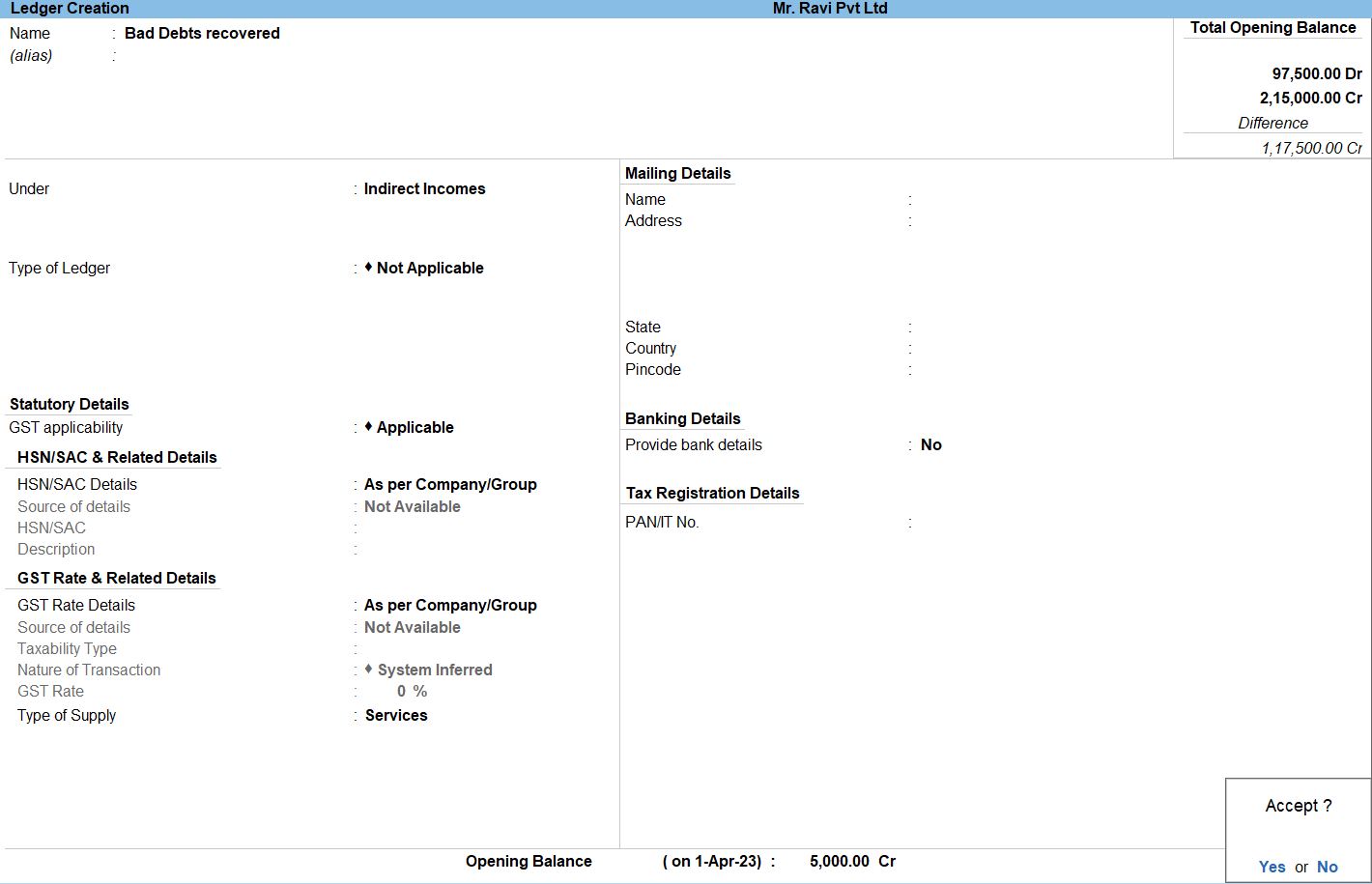
Sales Ledger
Access Accounts Information:
- Gate way of Tally -> Masters -> Create by selecting it from the main menu.
- Navigate to "Accounts Masters" by selecting it from the main menu.
Choose Ledgers:
- Under "Accounts Masters," select "Ledgers."
Enter Ledger Details:
Fill in the necessary details for the Sales ledger.
- Name: Enter a name for the ledger (e.g., "Sales").
- Under: Choose the appropriate group under "Sales Accounts".
- Opening Balance: Enter the Amount Rs.10,000.
Save the Ledgers:
- Press Enter to save the ledger details.
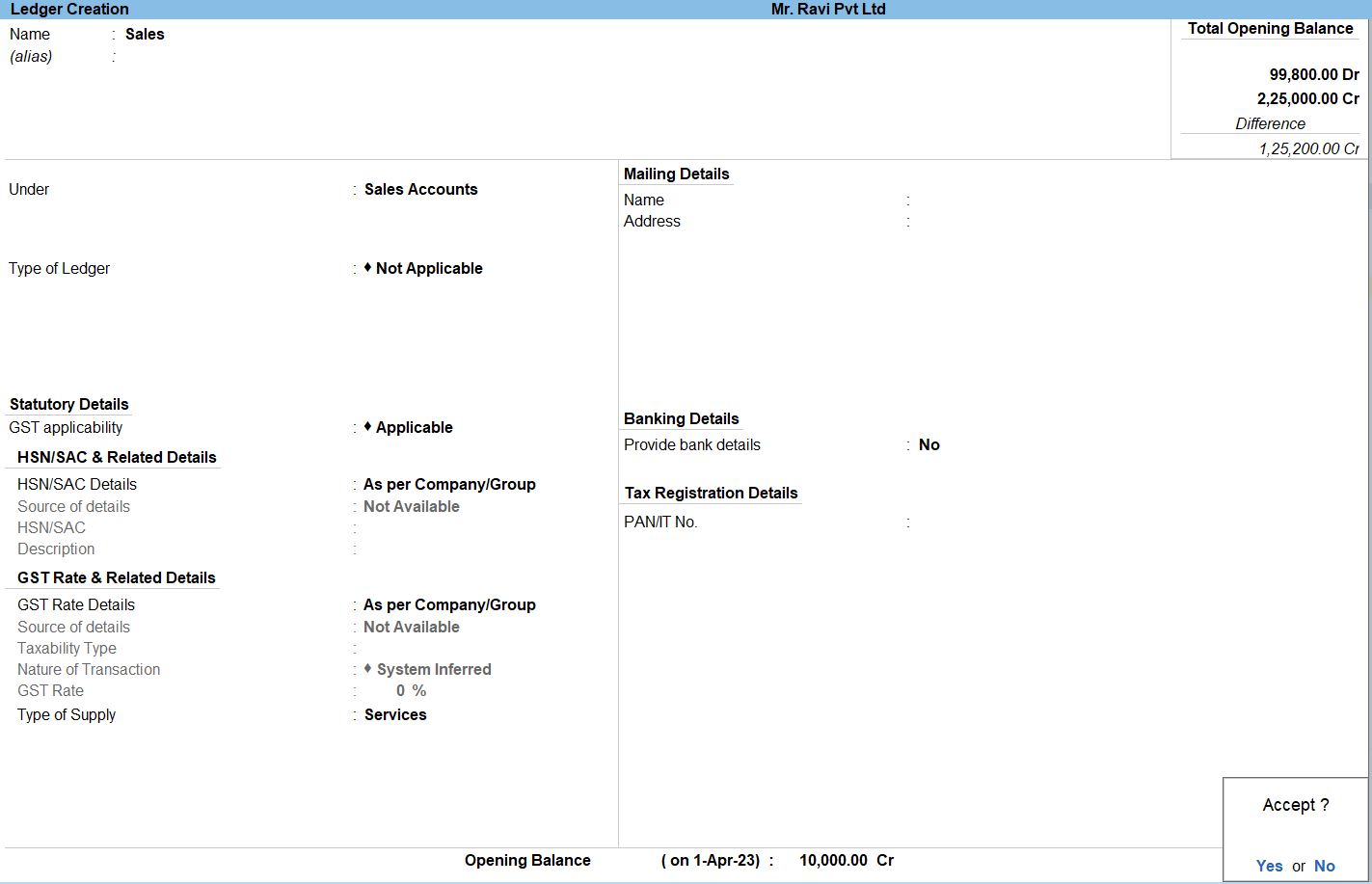
Follow the above steps for below Ledger.
| Particulars | Amount |
|---|---|
| Sales Return | ₹.400 |
Plant & Machinery Ledger
Access Accounts Information:
- Gate way of Tally -> Masters -> Create by selecting it from the main menu.
- Navigate to "Accounts Masters" by selecting it from the main menu.
Choose Ledgers:
- Under "Accounts Masters," select "Ledgers."
Enter Ledger Details:
Fill in the necessary details for the Plant & Machinery ledger.
- Name: Enter a name for the ledger (e.g., "Plant & Machinery ").
- Under: Choose the appropriate group under "Fixed Assets".
- Opening Balance: Enter the Amount Rs.45,000.
Save the Ledgers:
- Press Enter to save the ledger details.
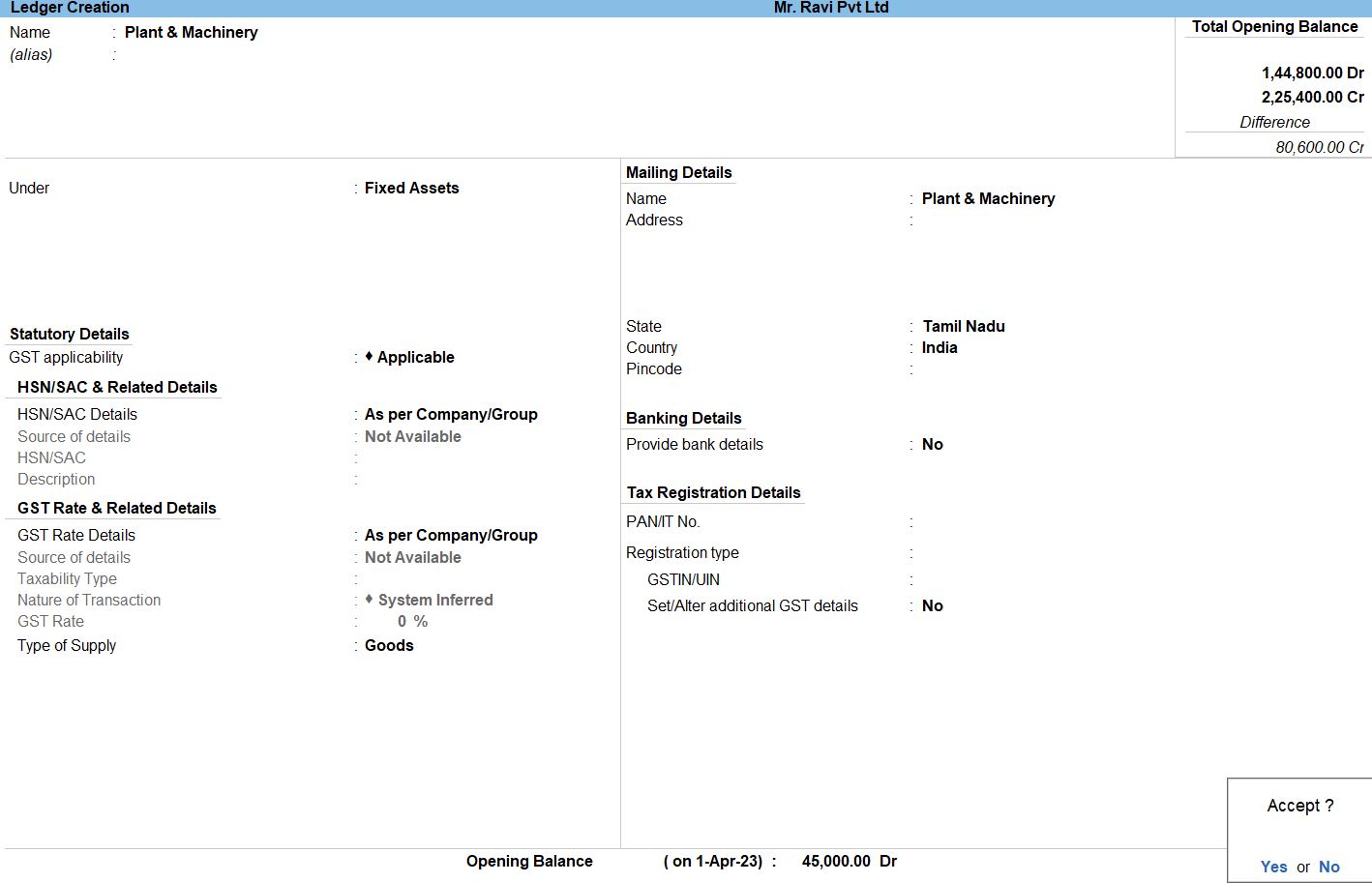
Follow the above steps for below Ledger.
| Particulars | Amount |
|---|---|
| Type Writer | ₹.20,000 |
Carriage Outward Ledger
Access Accounts Information:
- Gate way of Tally -> Masters -> Create by selecting it from the main menu.
- Navigate to "Accounts Masters" by selecting it from the main menu.
Choose Ledgers:
- Under "Accounts Masters," select "Ledgers."
Enter Ledger Details:
Fill in the necessary details for the Carriage Outward ledger.
- Name: Enter a name for the ledger (e.g., "Carriage Outward").
- Under: Choose the appropriate group under "Indirect Expenses".
- Opening Balance: Enter the Amount Rs.10,850.
Save the Ledgers:
- Press Enter to save the ledger details.
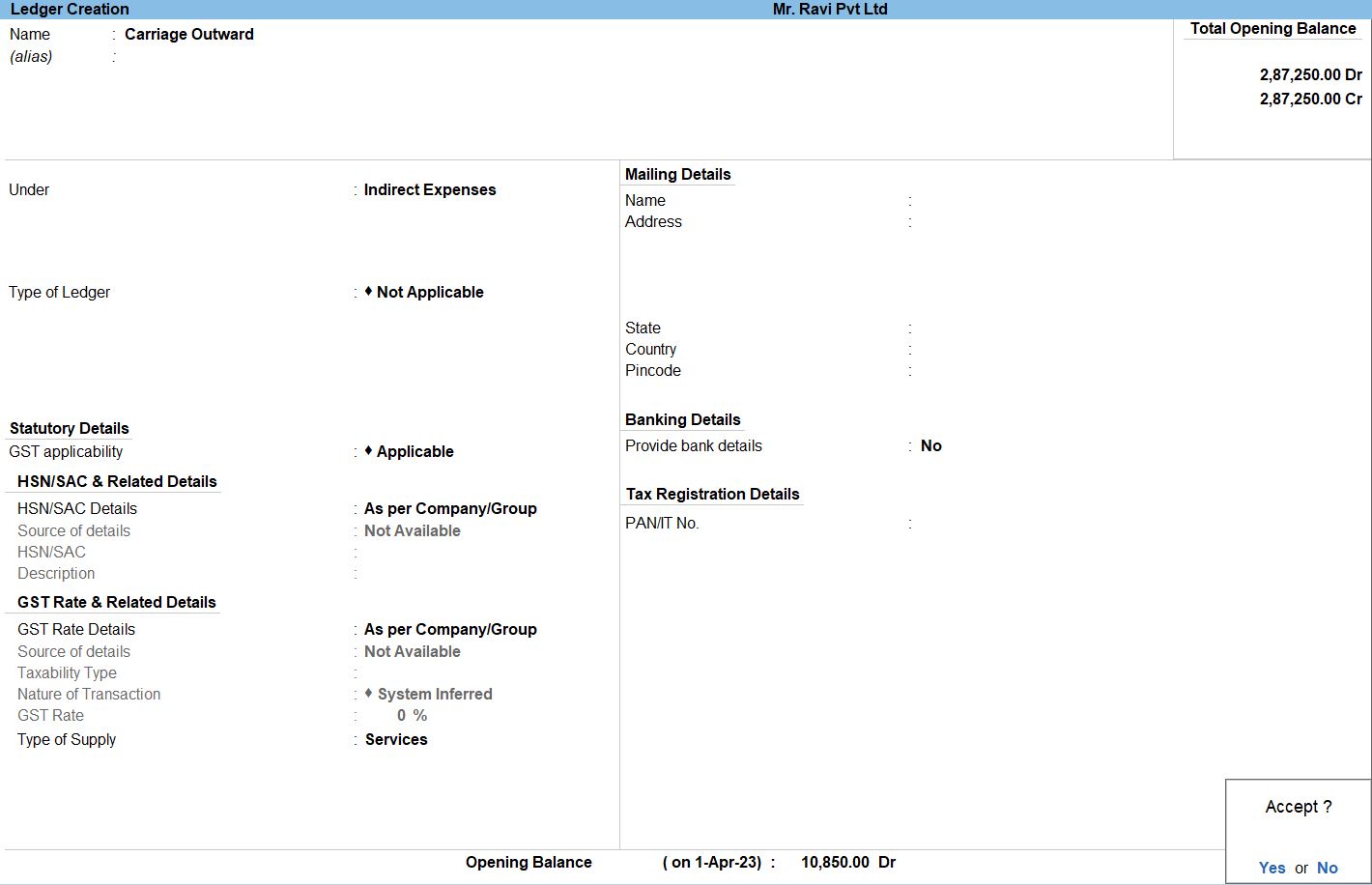
Follow the above steps for below Ledger.
| Particulars | Amount |
|---|---|
| Telephone Charges | ₹.1,800 |
| Discount | ₹.10,000 |
| Interest | ₹.1500 |
| Salaries | ₹. 32,000 |
| Bank Charges | ₹. 800 |
Provision Ledger
Access Accounts Information:
- Gate way of Tally -> Masters -> Create by selecting it from the main menu.
- Navigate to "Accounts Masters" by selecting it from the main menu.
Choose Ledgers:
- Under "Accounts Masters," select "Ledgers."
Enter Ledger Details:
Fill in the necessary details for the Provision ledger.
- Name: Enter a name for the ledger (e.g., "Provision").
- Under: Choose the appropriate group under "Provision".
- Opening Balance: Enter the Amount Rs.55,000.
Save the Ledgers:
- Press Enter to save the ledger details.
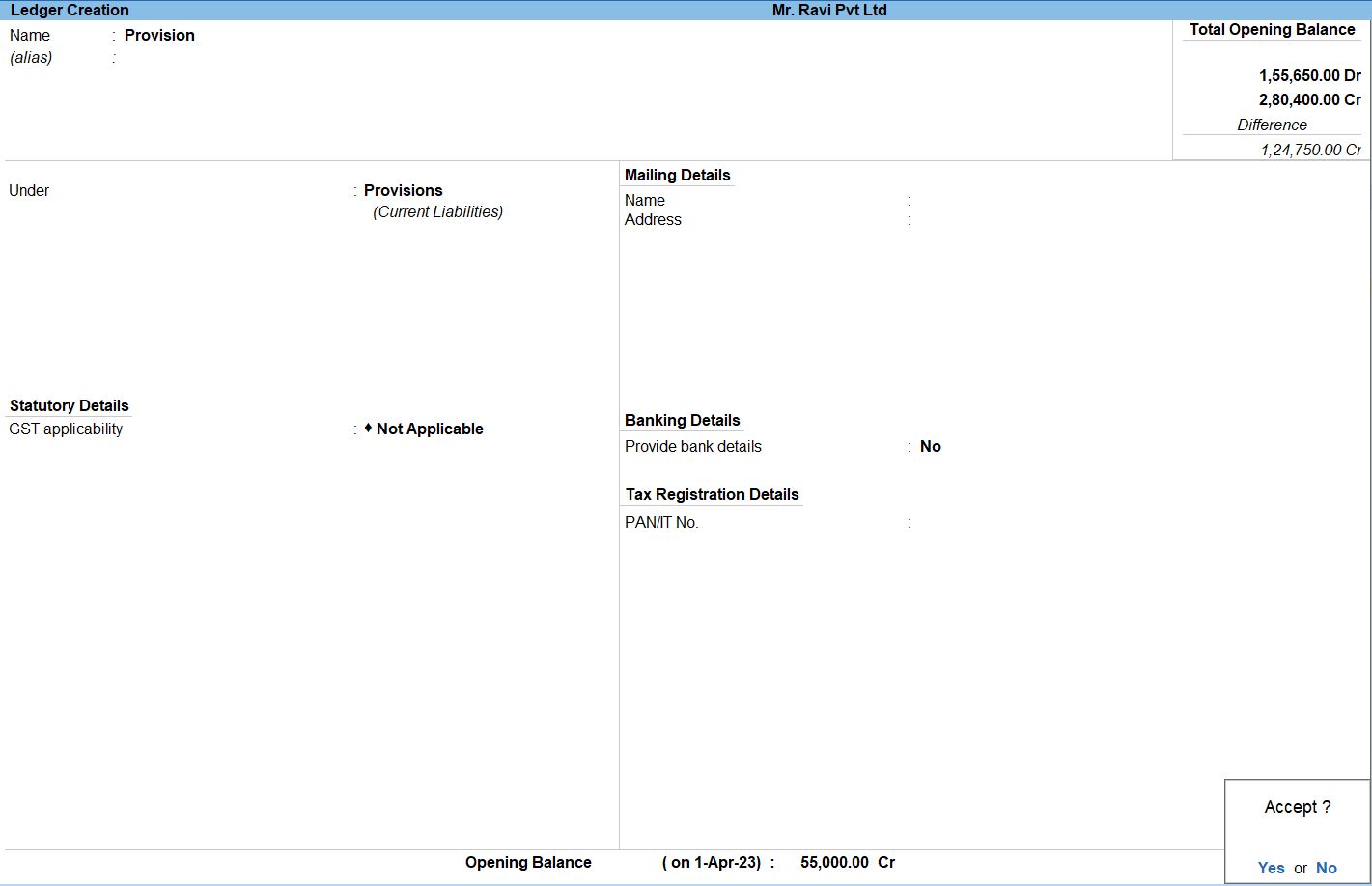
Wages Ledger
Access Accounts Information:
- Gate way of Tally -> Masters -> Create by selecting it from the main menu.
- Navigate to "Accounts Masters" by selecting it from the main menu.
Choose Ledgers:
- Under "Accounts Masters," select "Ledgers."
Enter Ledger Details:
Fill in the necessary details for the Wages ledger.
- Name: Enter a name for the ledger (e.g., "Wages").
- Under: Choose the appropriate group under "Direct Expenses".
- Opening Balance: Enter the Amount Rs.800.
Save the Ledgers:
- Press Enter to save the ledger details.
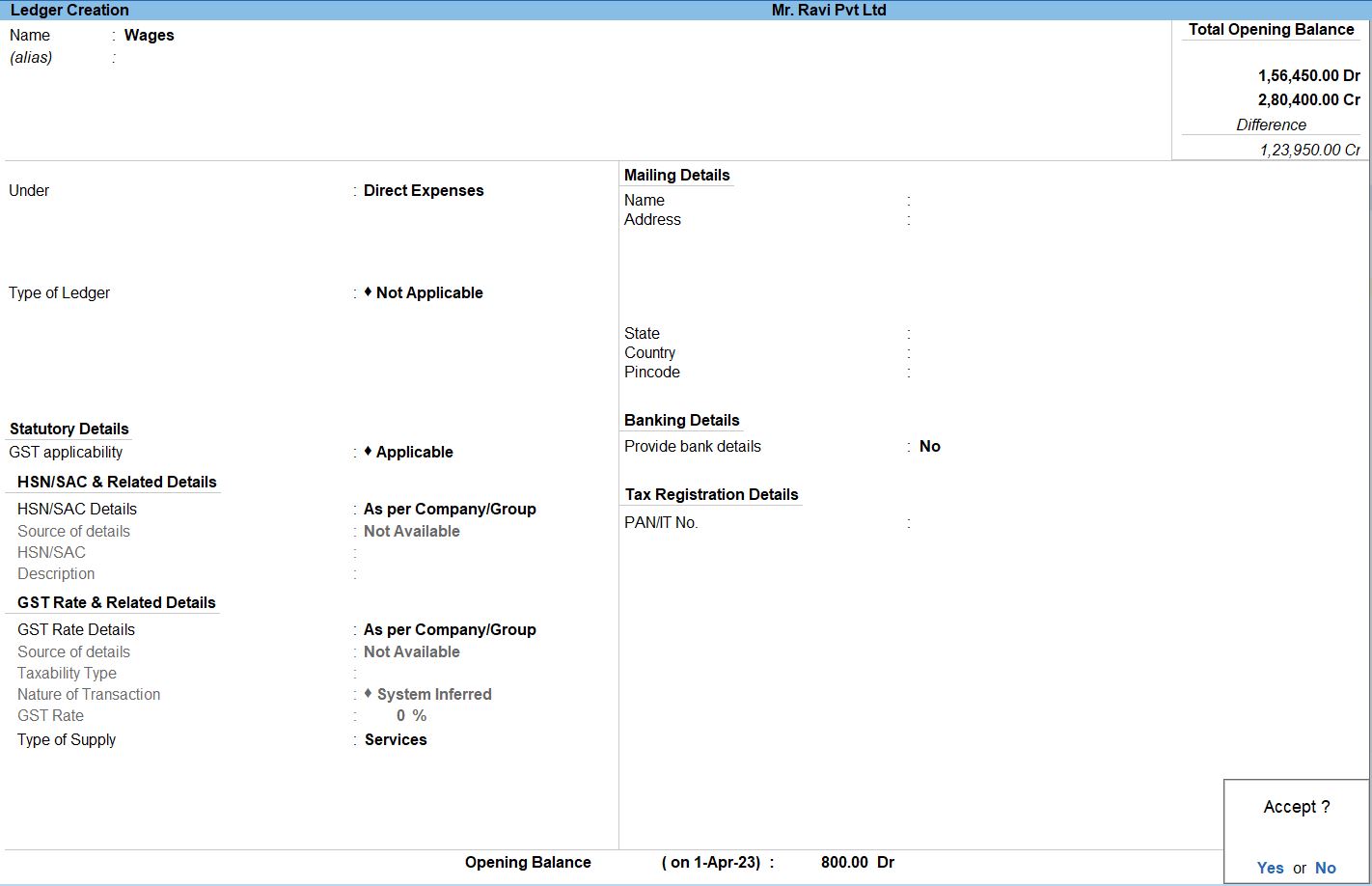
Follow the above steps for below Ledger.
| Particulars | Amount |
|---|---|
| Carriage inward | ₹.10100 |
Bill Payable Ledger
Access Accounts Information:
- Gate way of Tally -> Masters -> Create by selecting it from the main menu.
- Navigate to "Accounts Masters" by selecting it from the main menu.
Choose Ledgers:
- Under "Accounts Masters," select "Ledgers."
Enter Ledger Details:
Fill in the necessary details for the Bill Payable ledger.
- Name: Enter a name for the ledger (e.g., "Bill Payable").
- Under: Choose the appropriate group under "Current Liabilities".
- Opening Balance: Enter the Amount Rs.350.
Save the Ledgers:
- Press Enter to save the ledger details.
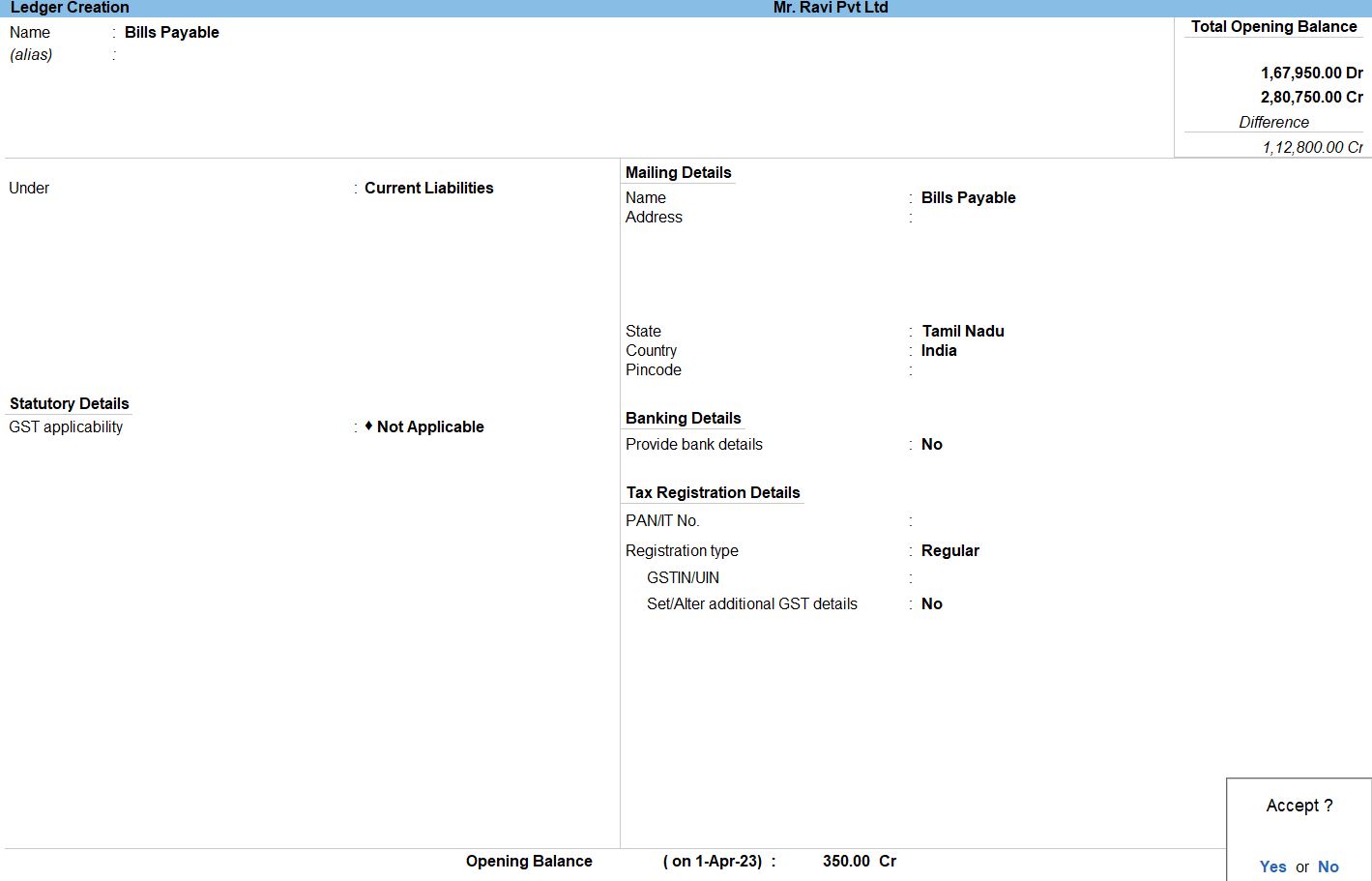
Bill Receivable Ledger
Access Accounts Information:
- Gate way of Tally -> Masters -> Create by selecting it from the main menu.
- Navigate to "Accounts Masters" by selecting it from the main menu.
Choose Ledgers:
- Under "Accounts Masters," select "Ledgers."
Enter Ledger Details:
Fill in the necessary details for the Bill Receivable ledger.
- Name: Enter a name for the ledger (e.g., "Bill Receivable").
- Under: Choose the appropriate group under "Current Assets".
- Opening Balance: Enter the Amount Rs.1900.
Save the Ledgers:
- Press Enter to save the ledger details.
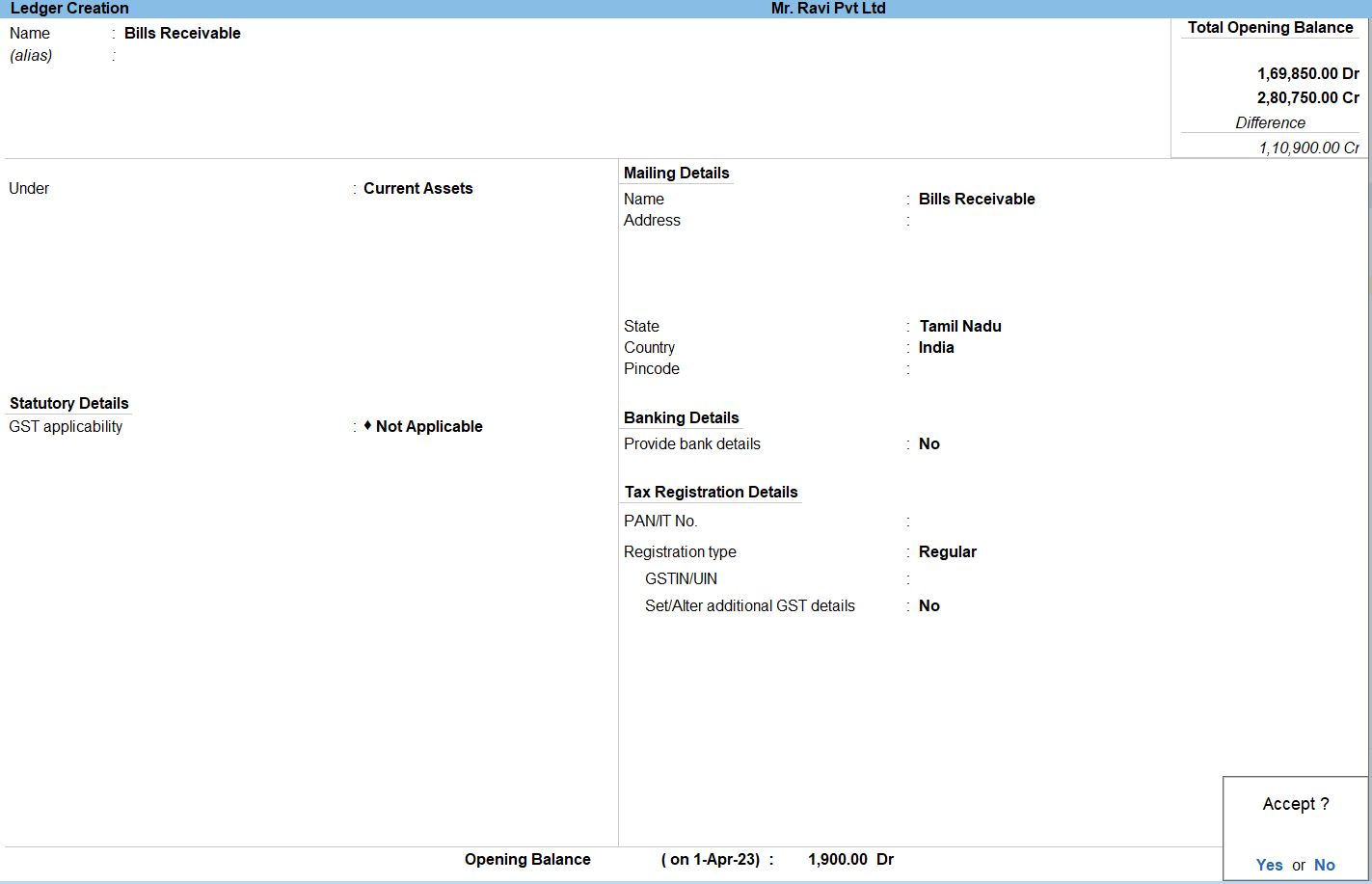
Follow the above steps for below Ledger.
| Particulars | Amount |
|---|---|
| Stock | ₹.4600 |
Bank O/D Ledger
Access Accounts Information:
- Gate way of Tally -> Masters -> Create by selecting it from the main menu.
- Navigate to "Accounts Masters" by selecting it from the main menu.
Choose Ledgers:
- Under "Accounts Masters," select "Ledgers."
Enter Ledger Details:
Fill in the necessary details for the Bank O/D ledger.
- Name: Enter a name for the ledger (e.g., "Bank O/D").
- Under: Choose the appropriate group under "Bank O/D Account".
- Opening Balance: Enter the Amount Rs.4600.
Save the Ledgers:
- Press Enter to save the ledger details.
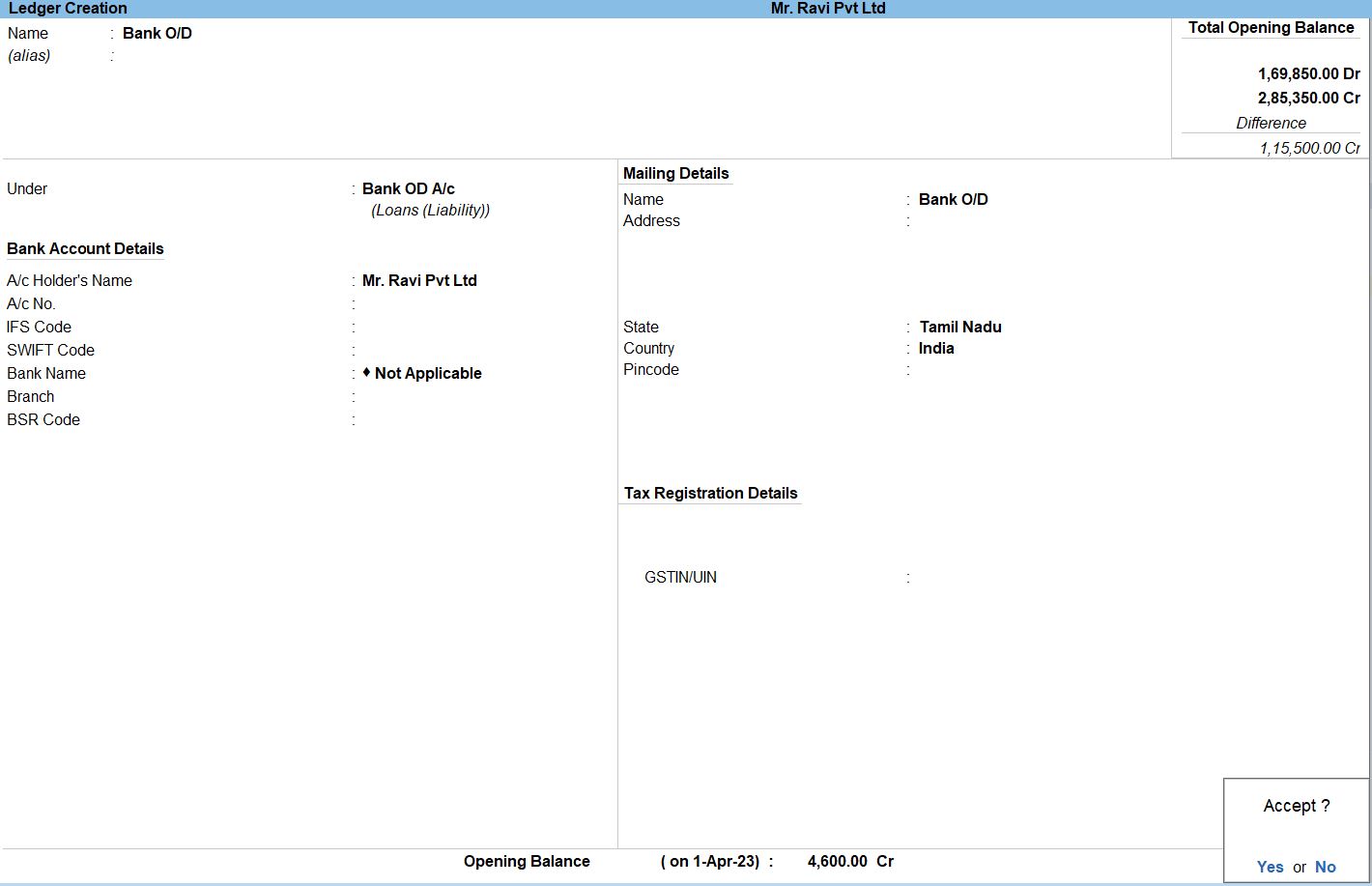
Cash Ledger
Access Accounts Information:
- Gate way of Tally -> Masters -> Create by selecting it from the main menu.
- Navigate to "Accounts Masters" by selecting it from the main menu.
Choose Ledgers:
- Under "Accounts Masters," select "Ledgers."
Enter Ledger Details:
Fill in the necessary details for the Cash ledger.
- Name: Enter a name for the ledger (e.g., "Cash ").
- Under: Choose the appropriate group under "Cash in Hand".
- Opening Balance: Enter the Amount Rs.50000.
Save the Ledgers:
- Press Enter to save the ledger details.
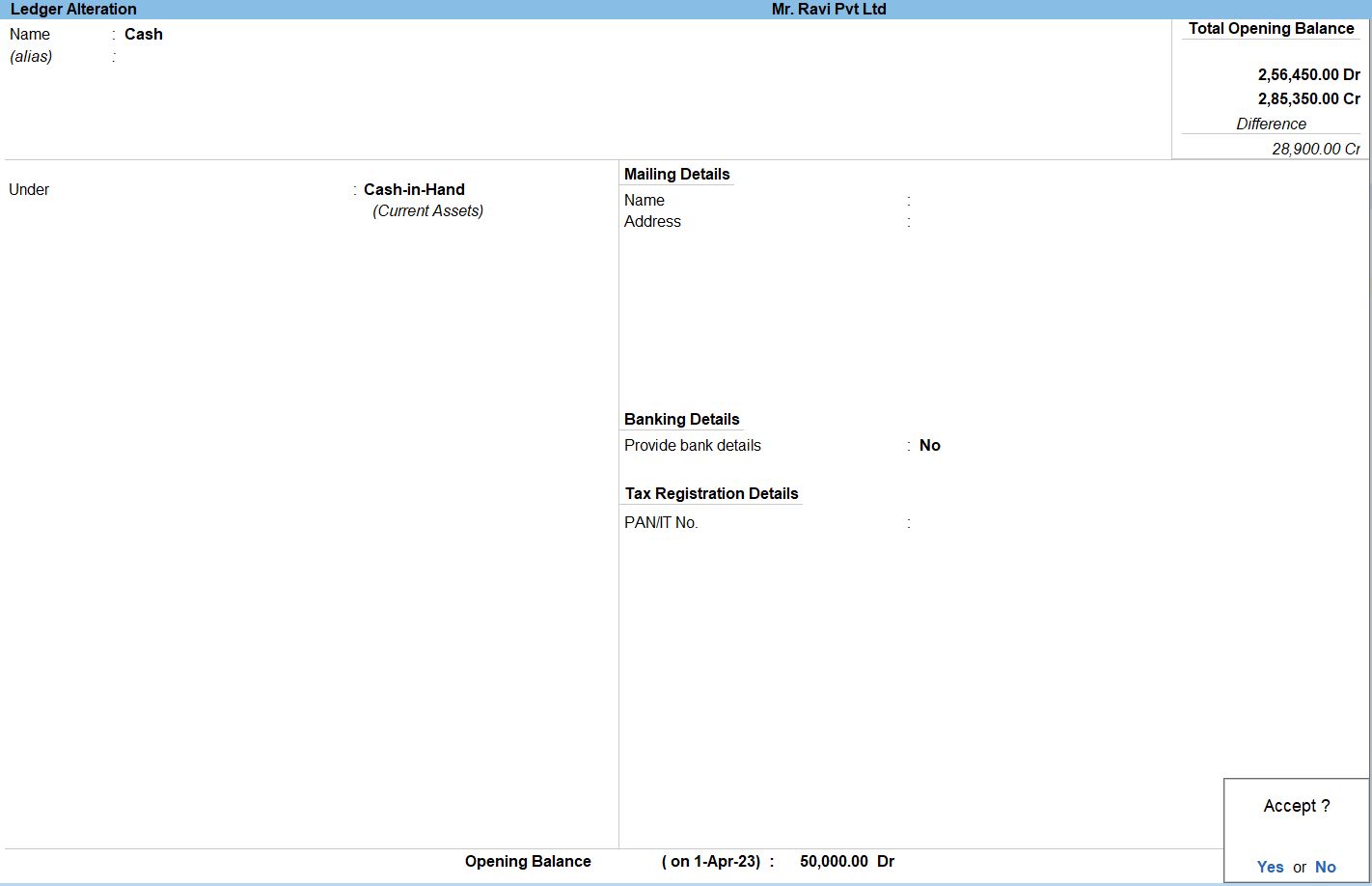
To use the default ledger, press page up button.
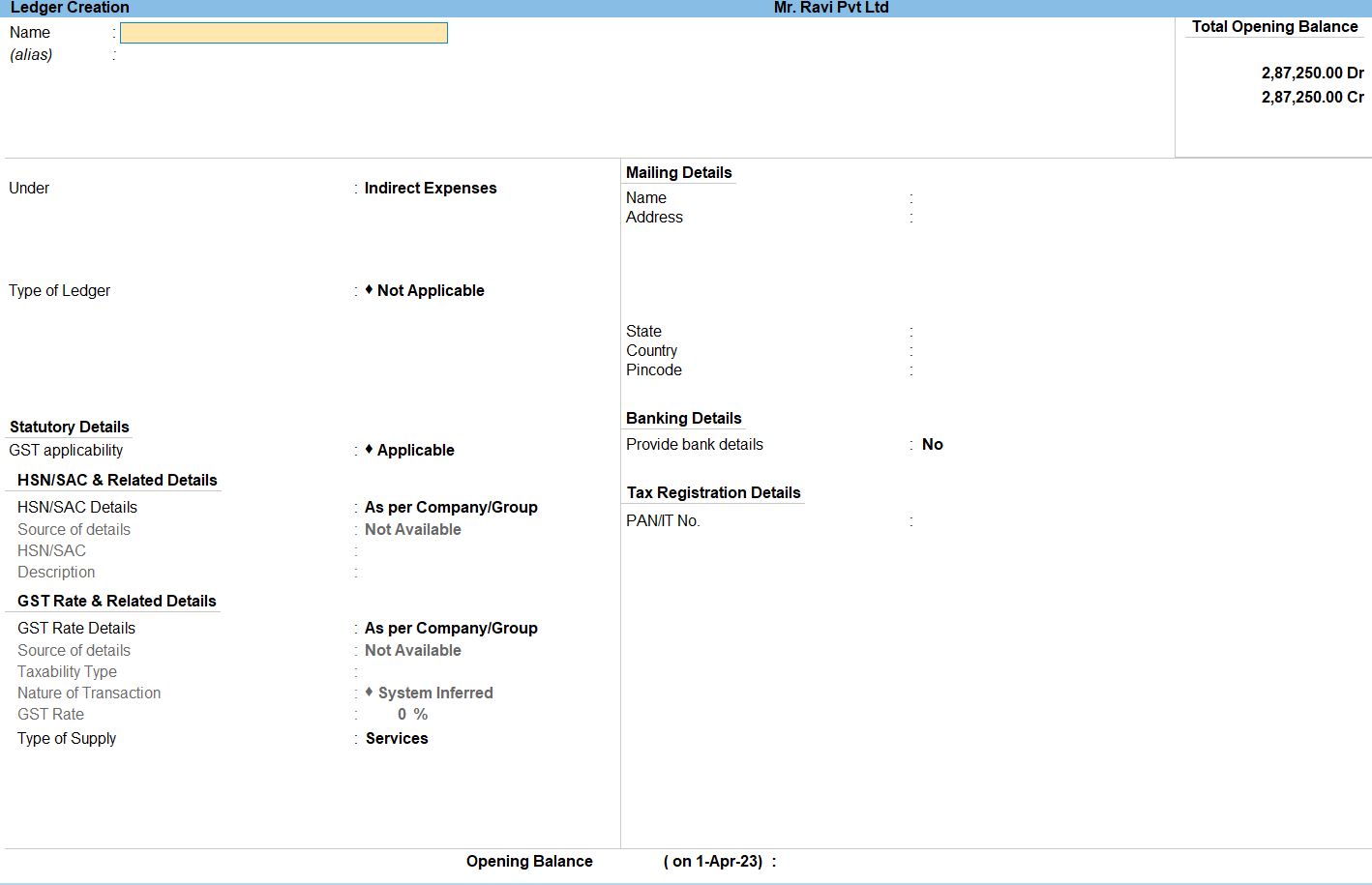
Select Chart of Accounts:
- Under the "Display" menu, choose "Account Books" and then select "Ledgers" or "Group Summaries."
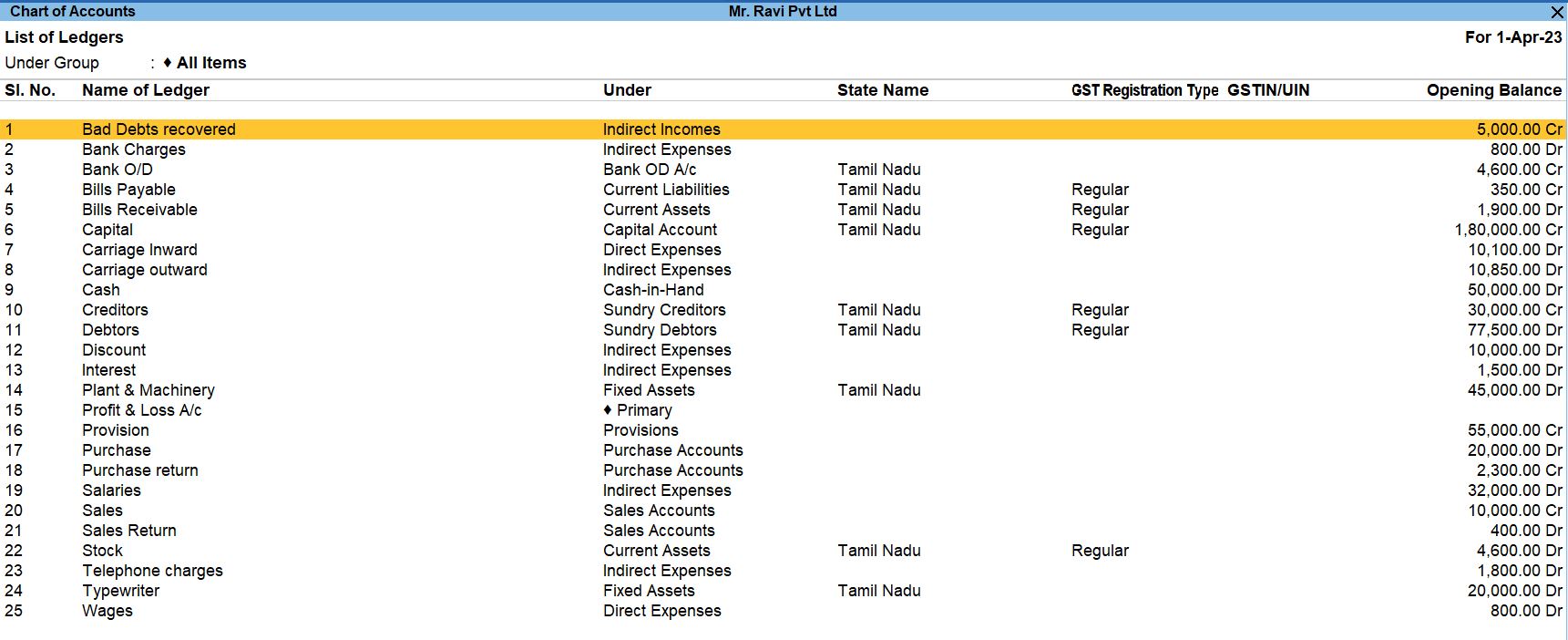
Select Trial Balance:
- Under the "Display" menu, choose "Trial Balance." You can do this by pressing T or by navigating to "Display" -> "Trial Balance."
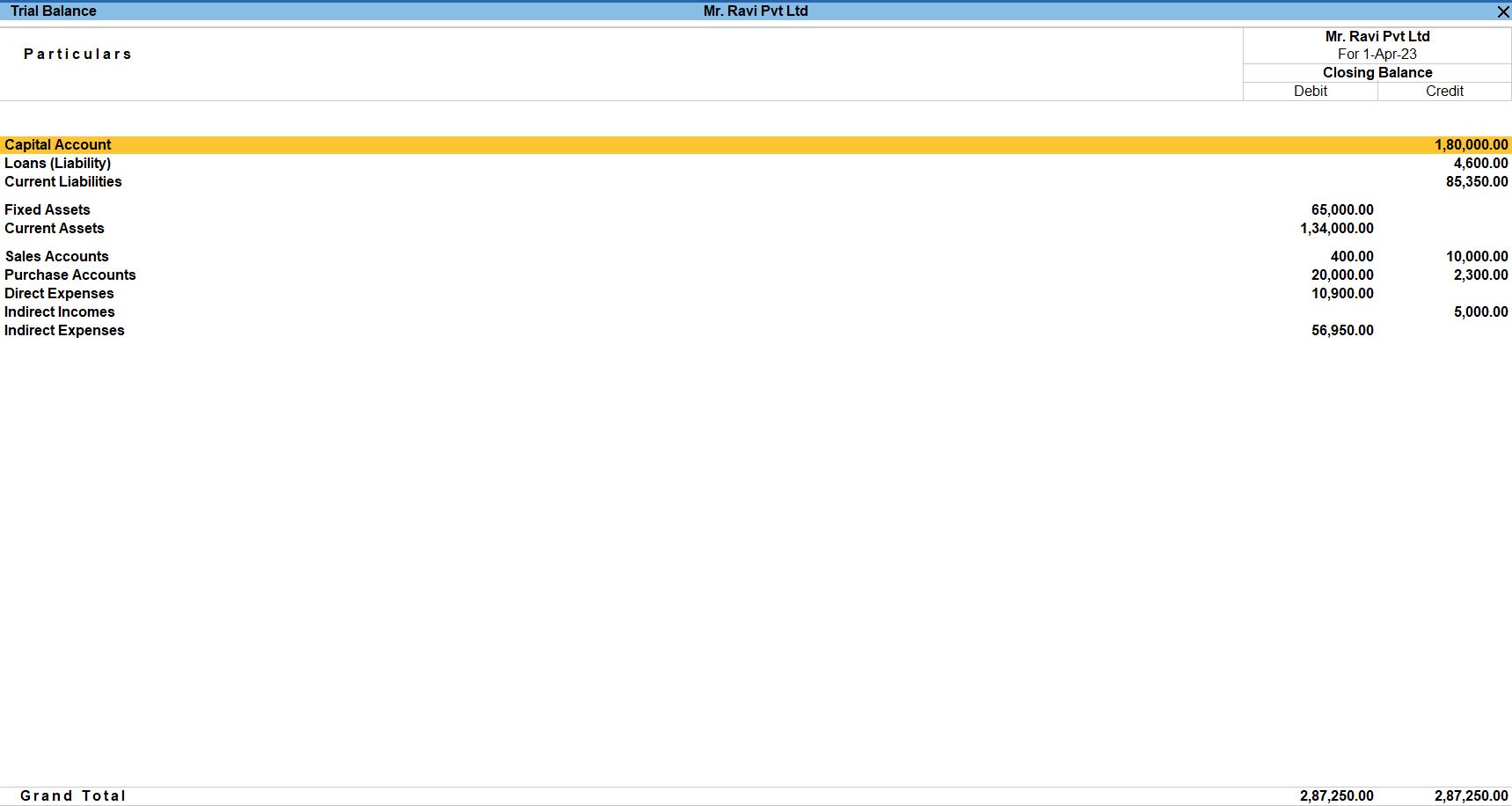
Tally Prime
Learn All in Tamil © Designed & Developed By Tutor Joes | Privacy Policy | Terms & Conditions