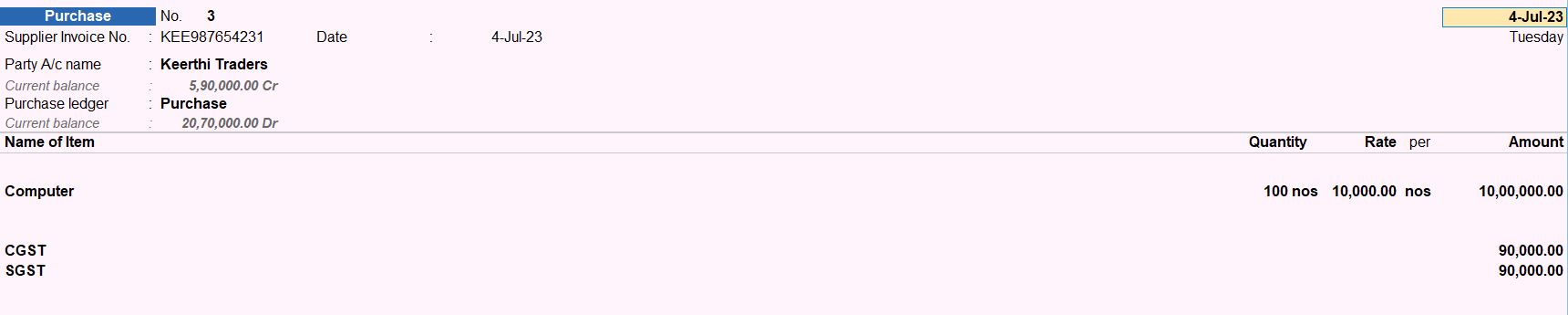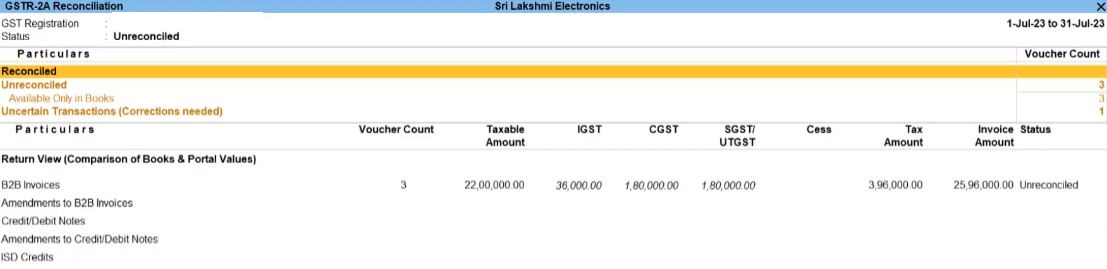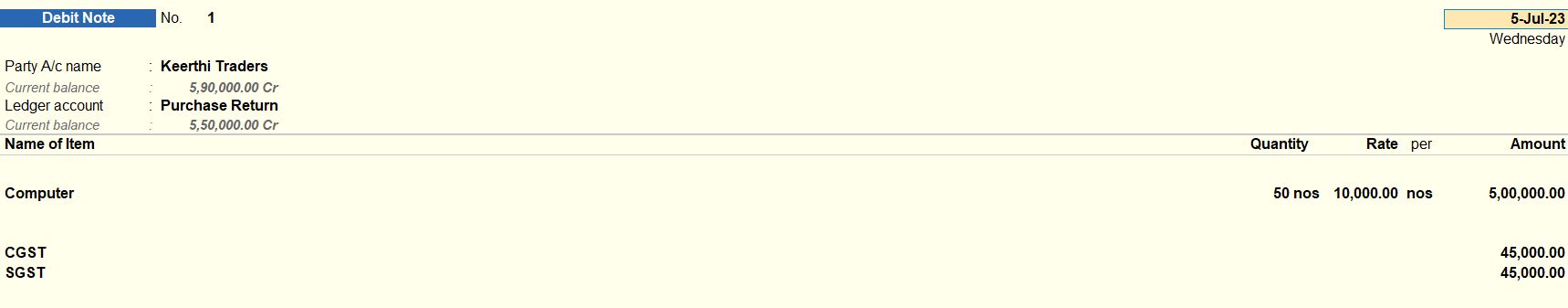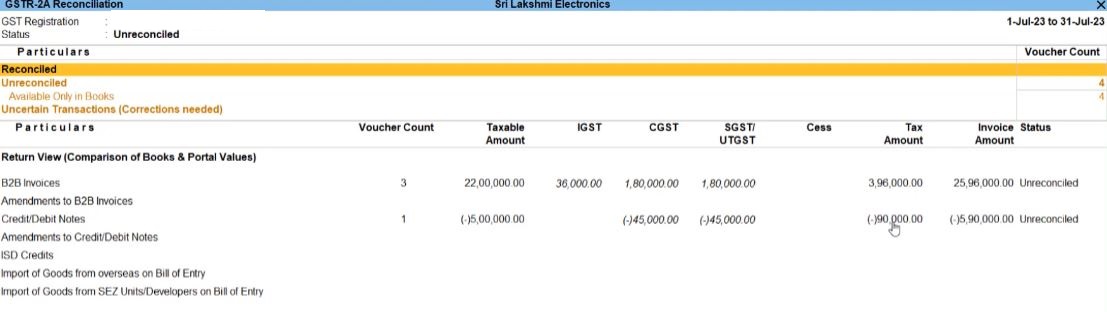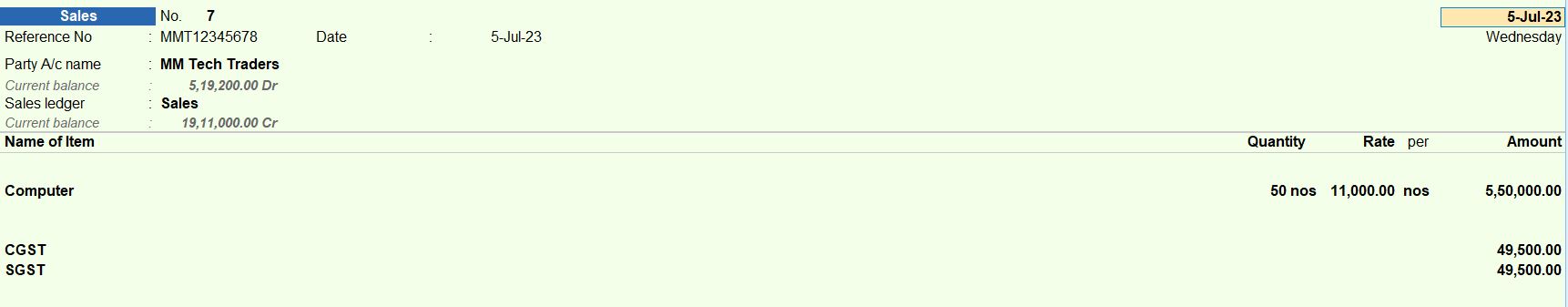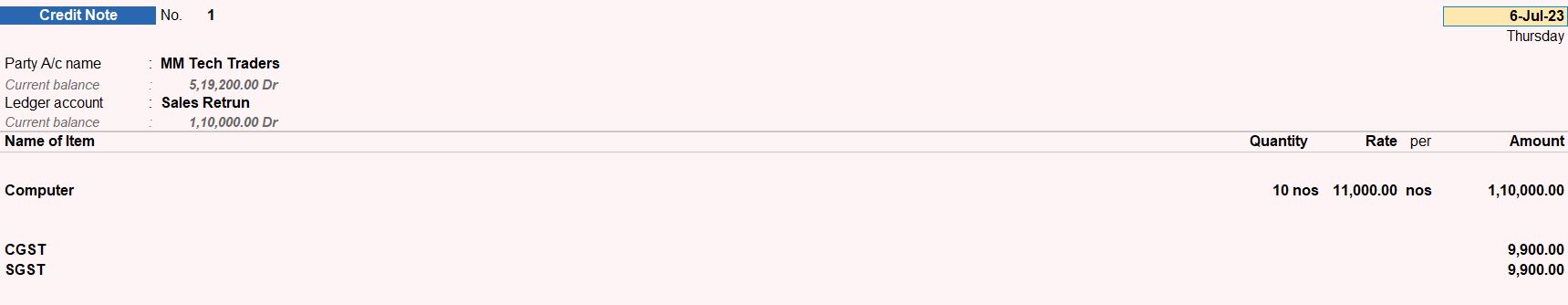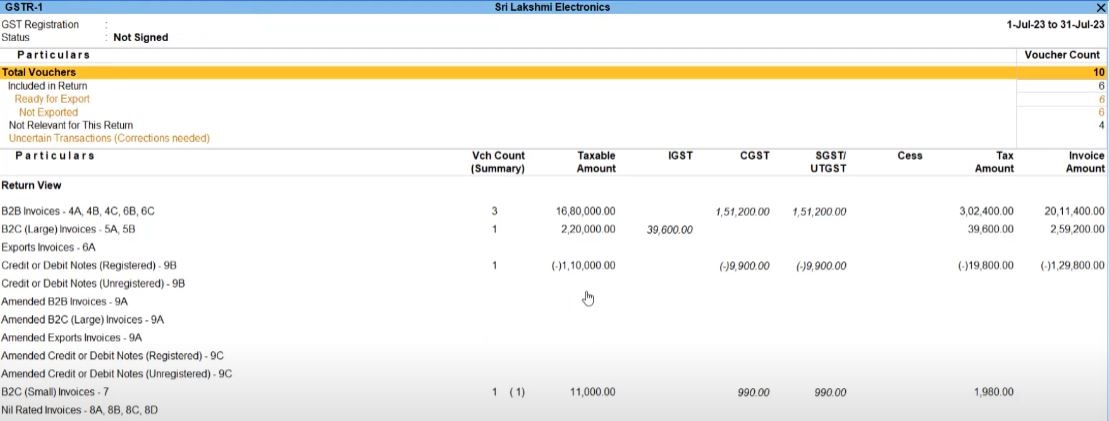Simplified GST Return of Goods Process in Tally Prime
Purchase Return
04-07-23 Purchase the following goods from Keerthi Traders Tamil Nadu with Supplier Invoice no: KEE987654231 with Tax 18%.
| Item |
Qty |
Rate |
| Computer |
100 |
10000 |
| PAN |
XXXXXXXXXX |
| GSTIN/UIN |
33XXXXXXXXXX1ZY |
05-07-23 Returned the following damaged goods to Keerthi Traders against the supplier invoice no: KEE987654231 dated 04-07-23 with Tax 18%.
| Item |
Qty |
Rate |
| Computer |
50 |
10000 |
Sales Return
05-07-23 Sold the following goods to MM Tech Traders, Tamil Nadu with Reference no: MMTT12345678 with tax 18%.
| Item |
Qty |
Rate |
| Computer |
50 |
11000 |
| PAN |
XXXXXXXXXX |
| GSTIN/UIN |
33XXXXXXXXXX1Z5 |
06-07-23 MM Tech Traders returned the following goods against the sales reference no: MT.
| Item |
Qty |
Rate |
| Computer |
10 |
11000 |
04-07-23 Purchase the following goods from Keerthi Traders Tamil Nadu with Supplier Invoice no: KEE987654231 with Tax 18%.
| Item |
Qty |
Rate |
| Computer |
100 |
10000 |
- Access Purchase Voucher Creation: From the Gateway of Tally screen, navigate to the "Accounting Vouchers" menu.
- Select Purchase Voucher: Choose the option to create a new Purchase Voucher.
- Enter Voucher Date: Set the voucher date as 04-07-23.
- Enter Supplier Details:
- Party A/c Name: Keerthi Traders
- PAN: XXXXXXXXXX (Enter the PAN number of the supplier if available)
- GSTIN/UIN: 33XXXXXXXXXX1ZY (Enter the GSTIN/UIN number of the supplier)
- Enter Supplier Invoice Details:
- Supplier Invoice No: KEE987654231
- Enter Items:
- Item: Computer
- Quantity: 100
- Rate: 10000
- Tax: 18%
- Enter CGST and SGST:
- Save and Confirm: After entering all the details accurately, save the purchase voucher.
05-07-23 Sold the following goods to MM Tech Traders, Tamil Nadu with Reference no: MMTT12345678 with tax 18%.
| Item |
Qty |
Rate |
| Computer |
50 |
11000 |
- Access Debit Note Voucher Creation: From the Gateway of Tally screen, navigate to the "Accounting Vouchers" menu.
- Select Debit Note Voucher: Choose the option to create a new Debit Note Voucher.
- Enter Voucher Date: Set the voucher date as 05-07-23.
- Enter Supplier Details:
- Party A/c Name: Keerthi Traders
- Enter Supplier Invoice Details:
- Supplier Invoice No: KEE987654231
- Invoice Date: 04-07-23
- Enter Items:
- Item: Computer
- Quantity: 50 (for returned damaged goods)
- Rate: 10000 (as per original purchase invoice)
- Tax: 18%
- Enter CGST and SGST:
- Save and Confirm: After entering all the details accurately, save the debit note voucher.
05-07-23 Sold the following goods to MM Tech Traders, Tamil Nadu with Reference no: MMTT12345678 with tax 18%.
| Item |
Qty |
Rate |
| Computer |
50 |
11000 |
| PAN |
XXXXXXXXXX |
| GSTIN/UIN |
33XXXXXXXXXX1Z5 |
- Access Sales Voucher Creation: From the Gateway of Tally screen, navigate to the "Accounting Vouchers" menu.
- Select Sales Voucher: Choose the option to create a new Sales Voucher.
- Enter Voucher Date: Set the voucher date as 05-07-23.
- Enter Customer Details:
- Party A/c Name: MM Tech Traders
- Enter Invoice Details:
- Reference No: MMTT12345678
- Enter Items:
- Item: Computer
- Quantity: 50
- Rate: 11000
- Tax: 18%
- Enter CGST and SGST:
- Save and Confirm: After entering all the details accurately, save the sales voucher.
06-07-23 MM Tech Traders returned the following goods against the sales reference no: MT.
| Item |
Qty |
Rate |
| Computer |
10 |
11000 |
- Access Credit Note Voucher Creation: From the Gateway of Tally screen, navigate to the "Accounting Vouchers" menu.
- Select Credit Note Voucher: Choose the option to create a new Credit Note Voucher.
- Enter Voucher Date: Set the voucher date as 06-07-23.
- Enter Customer Details:
- Party A/c Name: MM Tech Traders
- Enter Invoice Details:
- Enter Items:
- Item: Computer
- Quantity: 10
- Rate: 10000
- Tax: 18%
- Enter CGST and SGST:
- Save and Confirm: After entering all the details accurately, save the credit note voucher.