Changing Company Financial Year in Tally Prime Made Easy
| Sir Selvakumar Department Stores | |
|---|---|
| ADDRESS | 39X3+37W, Shrinagar, Aranmanai Pudor, Renganatha Puram, Tiruppur - 641652 |
| PHONE | 0421 423 7075 |
| MOBILE NO | 9875632201 |
| FAX NO | - |
| sirselvakumardepartmentalstore@gmail.com | |
| WEBSITE | sirselvakumardepartmentalstore.in |
| GSTIN NO | 33XXXXXXXXXX1ZM |
| PANCARD NO | XXXXXXXXXX |
Changing Company Financial Year
01-10-2023 Sold the following Stock item on credit to Home Town Supermarket in cash with Reference no. SSD1040.
| Stock Item | Qty | Rate |
|---|---|---|
| Basmati (B) | 50 Kgs | ₹ 120 |
31-03-2024 Sold the following stock on credit to Home Town Supermarket in cash with Reference no. SSD1041.
| Stock Item | Qty | Rate |
|---|---|---|
| Basmati (W) | 50 Kgs | ₹ 120 |
01-04-2024 Sold the following stock on credit to Home Town Supermarket in cash with Reference no. SSD1042.
| Stock Item | Qty | Rate |
|---|---|---|
| Basmati (B) | 50 Kgs | ₹ 120 |
01-10-2023 Sold the following Stock item on credit to Home Town Supermarket in cash with Reference no. SSD1040.
| Stock Item | Qty | Rate |
|---|---|---|
| Basmati (B) | 50 Kgs | ₹ 120 |
- Navigate to Sales Voucher:
- Go to Gateway of Tally.
- Select "Accounting Vouchers."
- Select Sales Voucher:
- Choose "Sales Voucher" from the list of voucher types.
- Enter Voucher Details:
- Set the voucher date as 01-10-2023.
- Enter Party Details:
- Under "Particulars," select "Home Town Supermarket" as the party account.
- Enter Item Details:
- Under "Name of Item," select "Basmati (B)" from the list of items.
- Enter the quantity as 50 Kgs and the rate as 120 per kg. Tally will automatically calculate the amount as 6000.
- Enter Bill-wise Details:
- Under "Bill-wise details," select "New Ref" as the type of reference.
- Enter the reference number as "SSD1040" and the amount as 6000.
- Save the Voucher:
- After entering all the sales details, save the voucher.
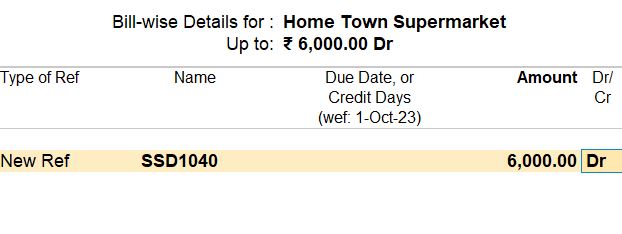
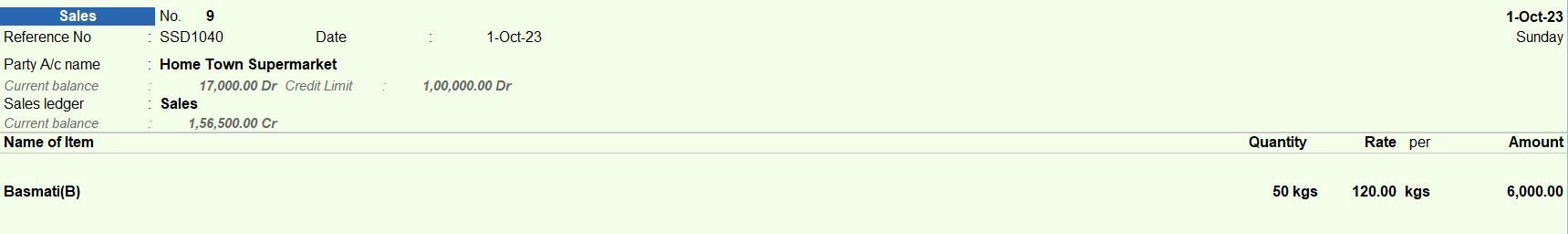
31-03-2024 Sold the following stock on credit to Home Town Supermarket in cash with Reference no. SSD1041.
| Stock Item | Qty | Rate |
|---|---|---|
| Basmati (W) | 50 Kgs | ₹ 120 |
- Navigate to Sales Voucher:
- Go to Gateway of Tally.
- Select "Accounting Vouchers."
- Select Sales Voucher:
- Choose "Sales Voucher" from the list of voucher types.
- Enter Voucher Details:
- Set the voucher date as 31-03-2024.
- Enter Party Details:
- Under "Particulars," select "Home Town Supermarket" as the party account.
- Enter Item Details:
- Under "Name of Item," select "Basmati (W)" from the list of items.
- Enter the quantity as 50 Kgs and the rate as 120 per kg. Tally will automatically calculate the amount as 6000.
- Enter Bill-wise Details
- Under "Bill-wise details," select "New Ref" as the type of reference.
- Enter the reference number as "SSD1041" and the amount as 6000.
- Save the Voucher:
- After entering all the sales details, save the voucher.
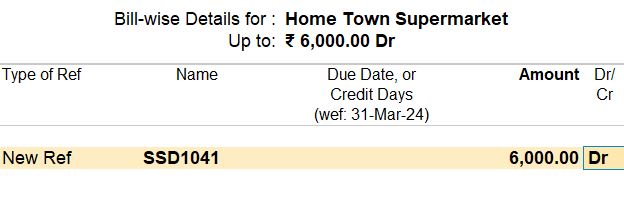
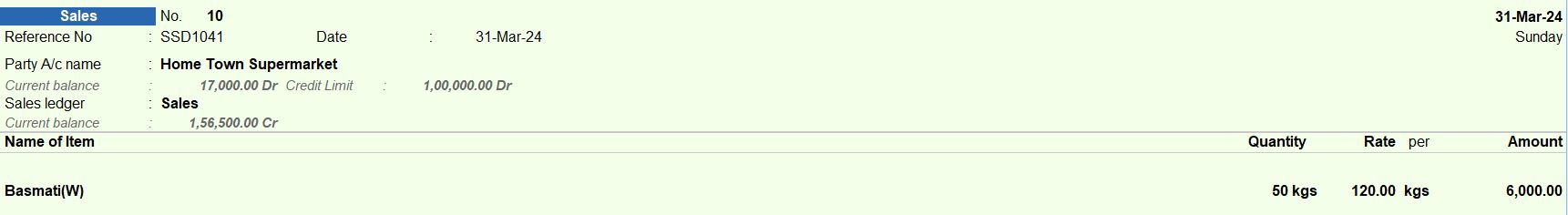
Changing Company Financial Year
- Open Tally Prime software on your computer.
- From the Gateway of Tally, press the shortcut key "Alt + F2" or navigate to "Features" in the top menu and select "Change Financial Year."
- In the "Change Period" screen that appears, you will see the current financial year's details.
- Update the "From" and "To" dates to set the new financial year period. In this case, set the "From" date as "1-4-2024" and the "To" date as "31-3-2025."
- Press Enter or click on "Accept" to save the changes.
- Tally Prime will prompt you with a confirmation message. Confirm the change by selecting "Yes."
- Once confirmed, the financial year will be updated to the new period specified.
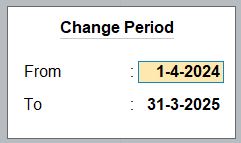
01-04-2024 Sold the following stock on credit to Home Town Supermarket in cash with Reference no. SSD1042.
| Stock Item | Qty | Rate |
|---|---|---|
| Basmati (B) | 120 Kgs | ₹ 120 |
- Open Tally Prime software on your computer.
- From the Gateway of Tally, navigate to " Vouchers" or press the shortcut key "V" to access the voucher entry screen.
- Select "Sales Voucher" as the voucher type.
- Enter the voucher date as 01-04-2024.
- In the "Party A/c Name" field, select "Home Town Supermarket" from the list of ledger accounts.
- Under "Sales ledger," choose the appropriate sales ledger.
- In the item details section:
- Select "Basmati (B)" from the list of stock items.
- Enter the quantity as 120 Kgs and the rate as 120 per Kg. Tally will automatically calculate the amount as 14400.
- In the "Bill-wise details" section:
- Select "New Ref" as the type of reference.
- Enter the reference number as "SSD1042" and the amount as 14400.
- Review all the entered details to ensure accuracy.
- Once you have verified the details, save the voucher by pressing Ctrl + A or clicking on the "Yes" button.
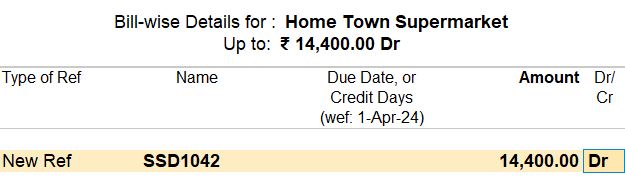
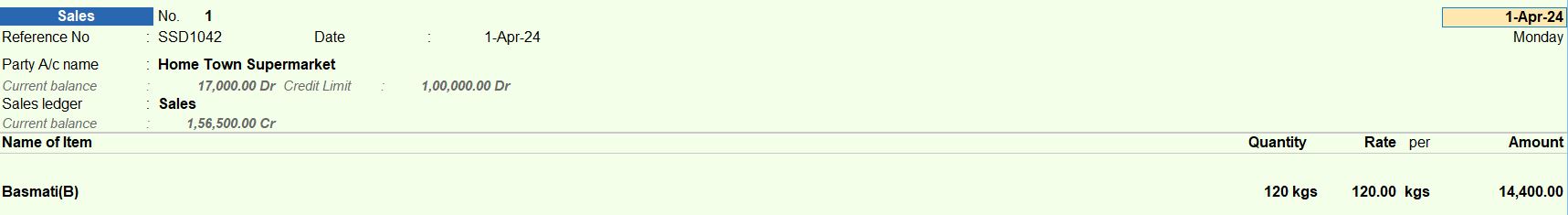
Tally Prime
Learn All in Tamil © Designed & Developed By Tutor Joes | Privacy Policy | Terms & Conditions