Handling Inclusive Tax in GST Supplies with Tally Prime
Supplies Inclusive of tax
06-07-23 Sold the following to Nivi Traders, Tamil Nadu with Reference no: NIVI12309876.
| Item | Qty | Rate (inclu) |
|---|---|---|
| Computer | 20 | 12980 |
| Party Ledger | |
|---|---|
| Name | Nivi Traders |
| Under | Sundry Debtors |
| State | Tamil Nadu |
| Registration type | Regular |
| GSTIN/UIN | 33XXXXXXXXXX1Z1 |
- Access Sales Voucher: From the Gateway of Tally screen, navigate to the "Accounting Vouchers" menu.
- Select Sales Voucher: Choose the option to create a new Sales Voucher.
- Enter Voucher Date: Set the voucher date as 06-07-23.
- Enter Customer Details:
- Party A/c Name: Nivi Traders
- State: Tamil Nadu
- Registration Type: Regular
- GSTIN/UIN: 33XXXXXXXXXX1Z1
- Enable Rate Inclusive of Tax: Press F12 to enable the option "Provide Rate Inclusive of Tax for Stock item".
- Enter Items:
- Item: Computer
- Quantity: 20
- Rate (Incl. of tax): 12980
- Enter Tax Details:
- CGST: 19800
- SGST: 19800
- Review and Confirm: Ensure that the total rate amount matches the calculated value of 220000 (20 units * 11000 rate per unit). Then, save the sales voucher.
- Save and Confirm: After entering all the details accurately, save the sales voucher.
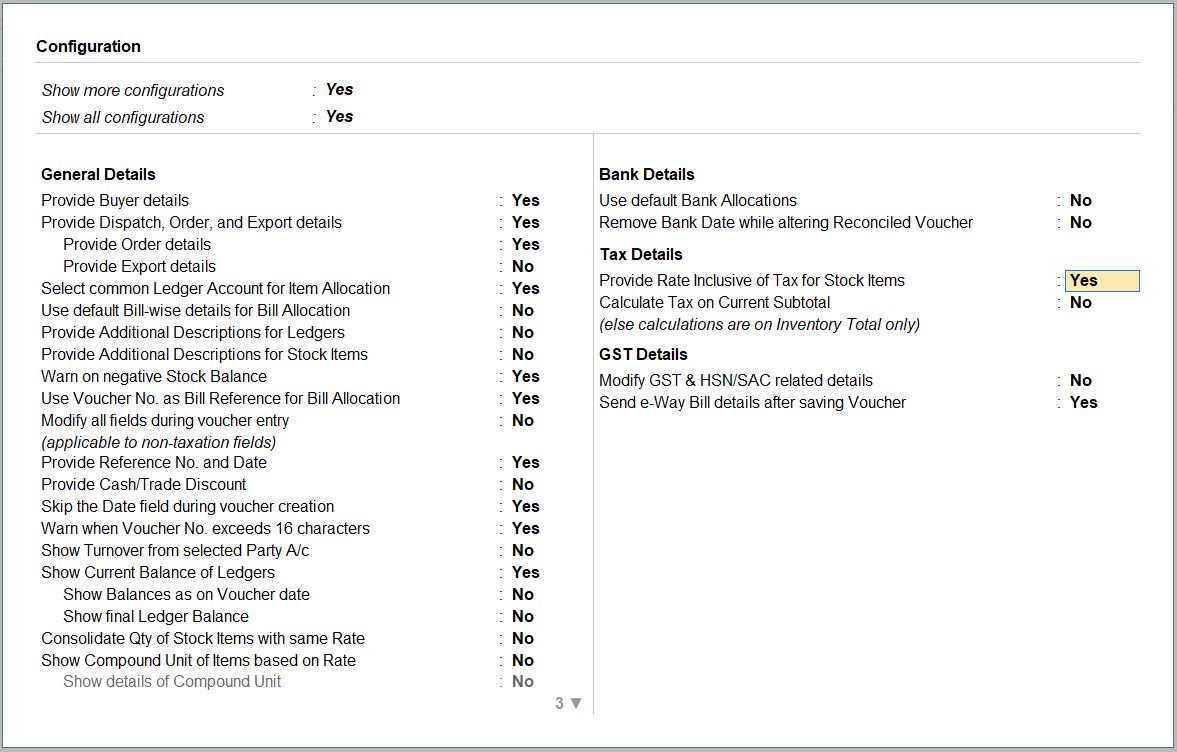
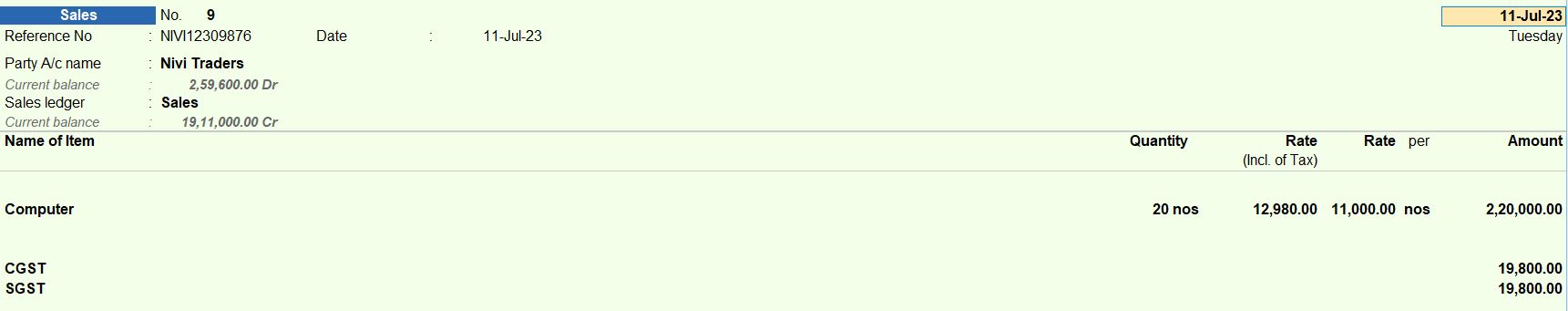
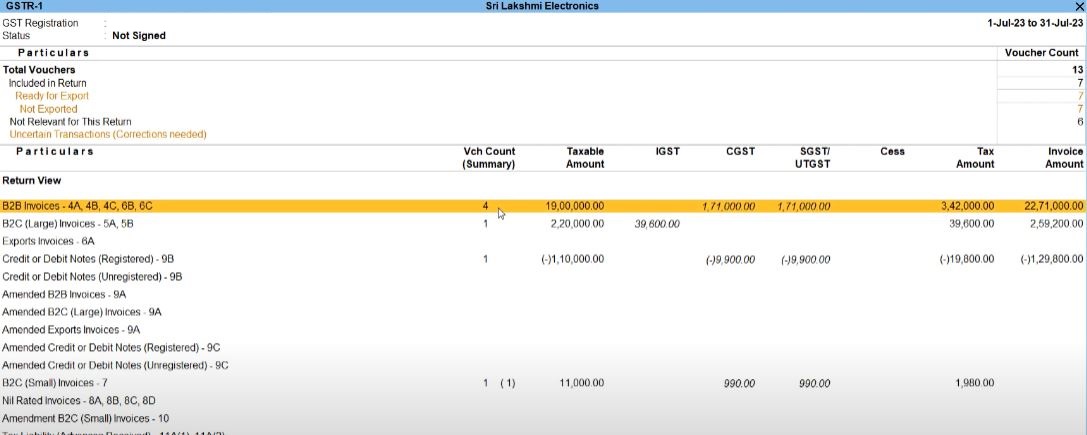
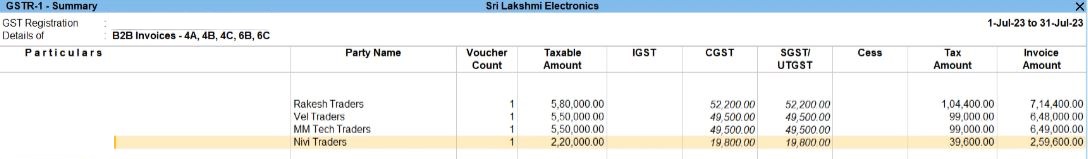
Tally Prime
Learn All in Tamil © Designed & Developed By Tutor Joes | Privacy Policy | Terms & Conditions