Example Trial Balance Tally Prime in Tamil
To start accounting with tally the first and foremost thing you should know is , how to create company in tally.For users operating multiple business can create several companies in Tally software at single cost. Creating a Company involves providing basic information about the company whose books of accounts are to be maintained in tally and details of currency.
How to start Tally
- When we successfully installed Tally prime on Windows or Mac OS, we can start Tally Prime by using one of the following methods.
- Now, double click on Tally Prime icon from the computer as follows:
- Or we can follow the path: Start menu -> Tally Prime -> Double Click
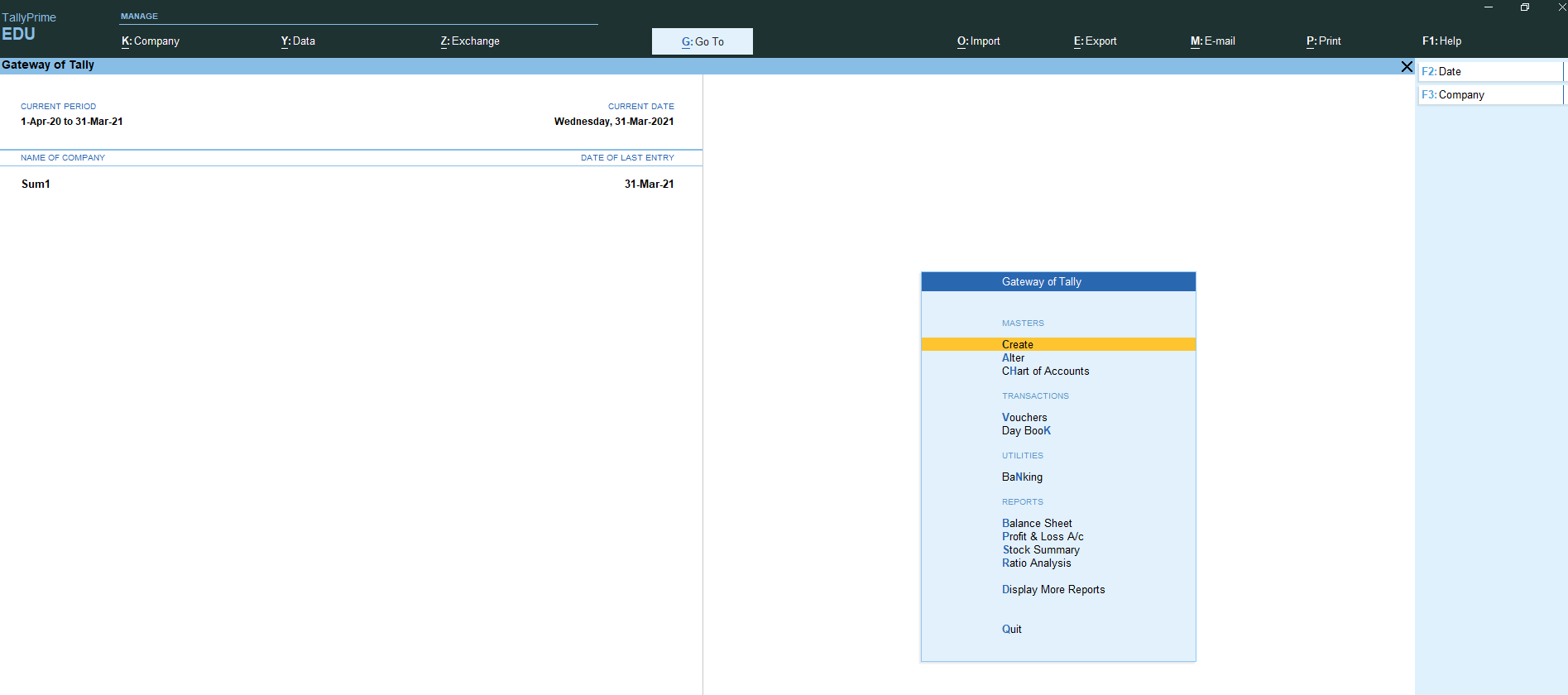
How to create a company in Tally Prime
- In tally, after login double click on the create company option under company information.
- Go to Top Menu -> Company -> Create -> Enter
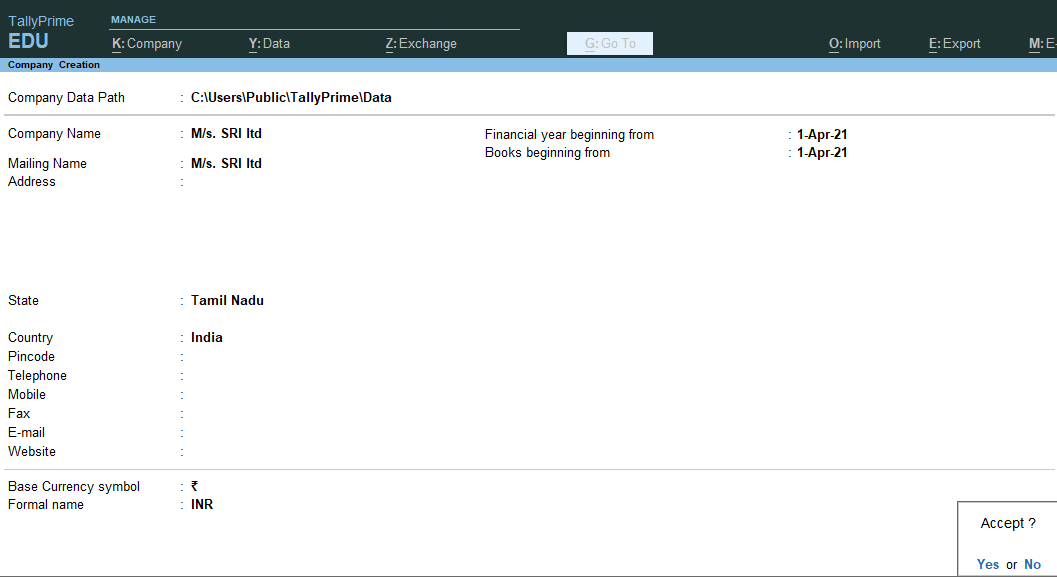
- Gateway of Tally -> Create
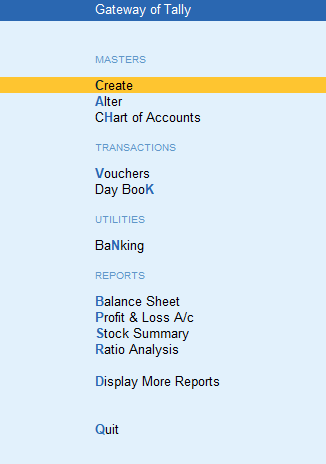
- Cash and Profit & Loss are default ledger in Tally.
- Gateway of Tally -> Create -> Ledger
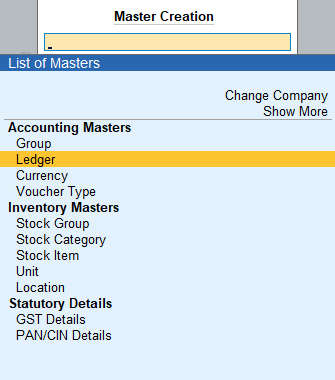
- Gateway of Tally -> Create -> Ledger -> Ledger Creation
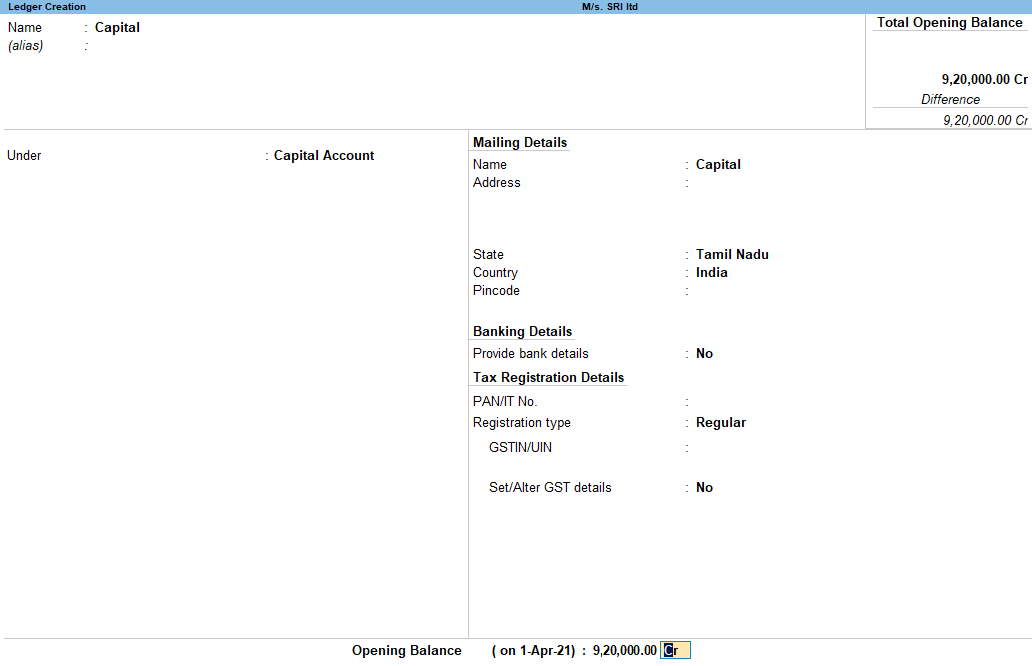
- To use the default ledger press page up button
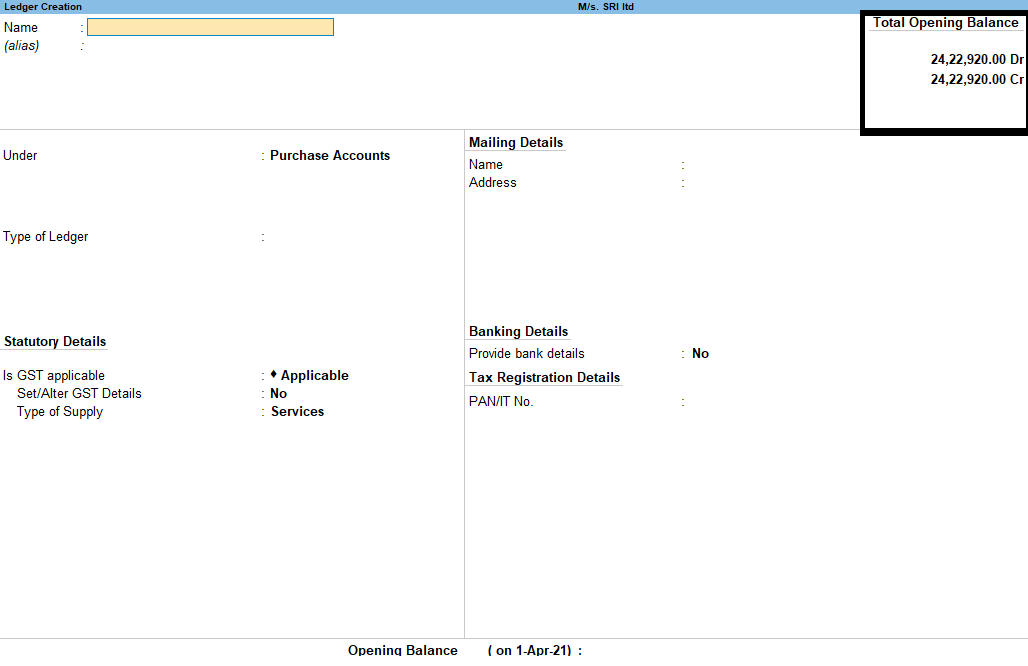
- Gateway of Tally -> Chart of Accounts
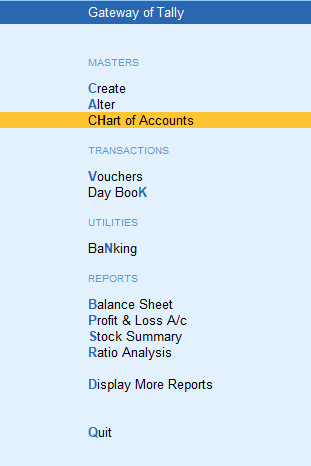
- Gateway of Tally -> Chart of Accounts -> Ledger
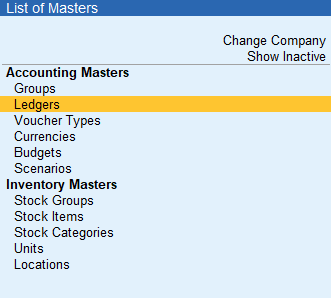
- Gateway of Tally -> Chart of Accounts -> Ledger-Ledger View
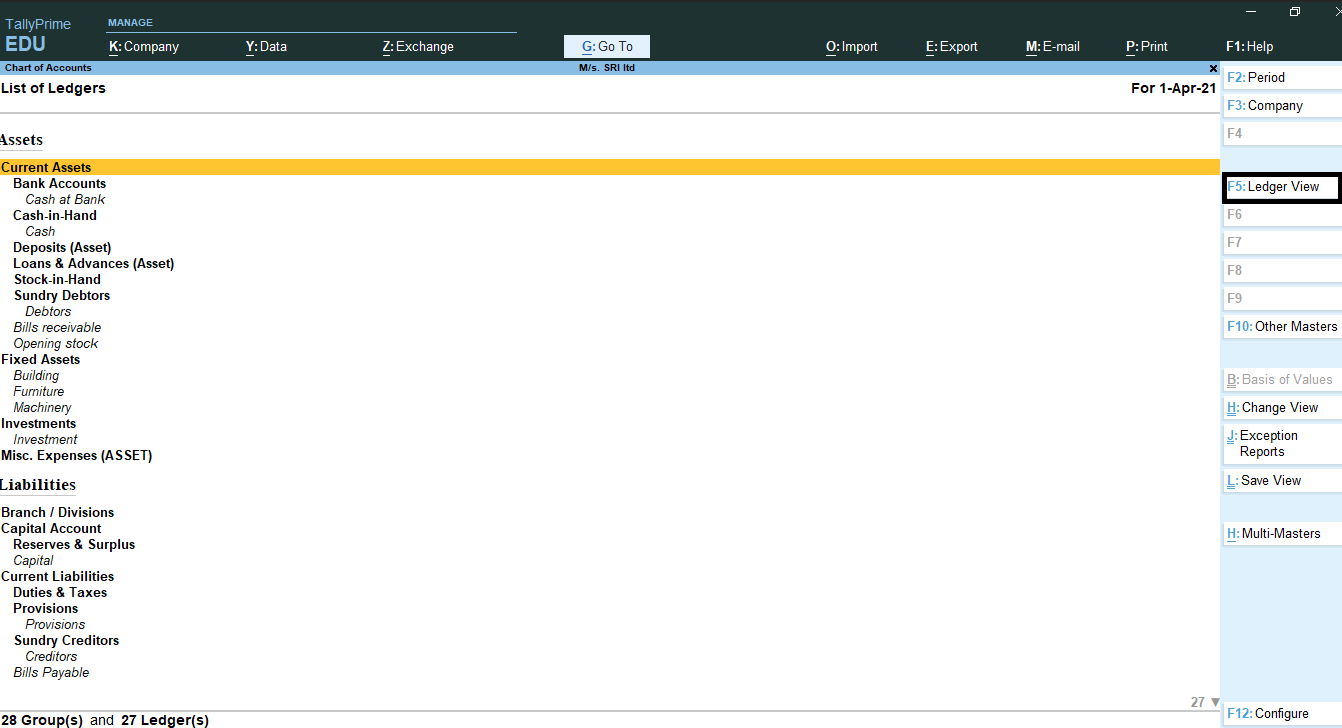
- Gateway of Tally-> Chart of Accounts -> Ledger -> Ledger View -> Finally View Trial Balance
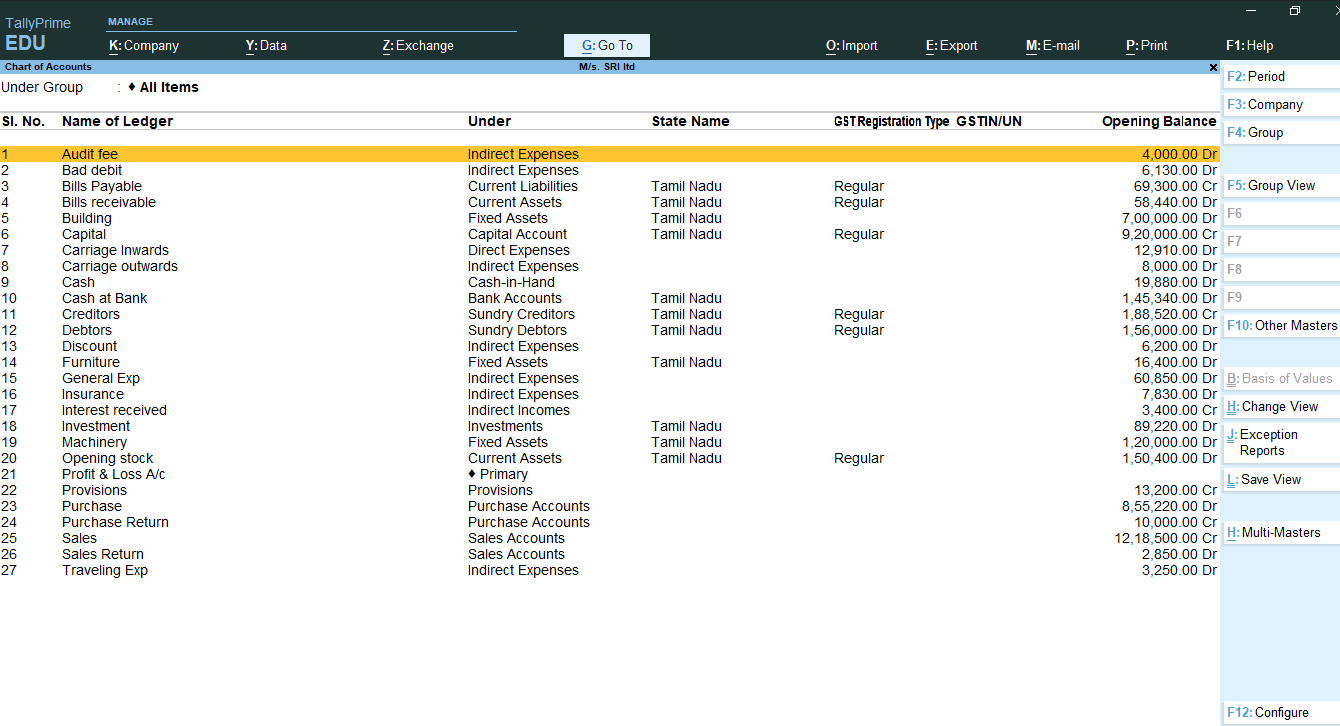
Tally Prime
Learn All in Tamil © Designed & Developed By Tutor Joes | Privacy Policy | Terms & Conditions