Text Typing Animation in HTML CSS
Adding a little animation to a website can make it eye-popping. There are various ways you can create animations, one of which is adding a typing effect to your text. Typewriter text animations are quick to implement and can do wonders for your website by making it look exceptionally impressive.
This type of animation is a way to make your typing effect look cool. It is achieved by positioning the paragraph containing the text to the right.
Source Code :
<!DOCTYPE html> <html lang="en"> <head> <meta charset="UTF-8"> <meta http-equiv="X-UA-Compatible" content="IE=edge"> <meta name="viewport" content="width=device-width, initial-scale=1.0"> <title>Typing Animation</title> <link rel="stylesheet" href="css/style.css"> </head> <body> <h1>Tutor Joes Software Solution</h1> </body> </html>
css/style.css
@import url('https://fonts.googleapis.com/css2?family=Poppins:wght@300;400;500;700&display=swap'); *{ margin: 0; padding: 0; box-sizing: border-box; font-family: 'Poppins', sans-serif; } body{ height: 100vh; width: 100vw; display: flex; justify-content: center; align-items: center; background-color: #1B1464; } h1{ font-size: 60px; font-weight: 500; color:white; width: 0ch; white-space: nowrap; overflow: hidden; border-right:1px solid white ; animation: typing 8s steps(20) infinite; } @keyframes typing { 0%{ width: 0ch; } 50%{ width: 31ch; } }
Output
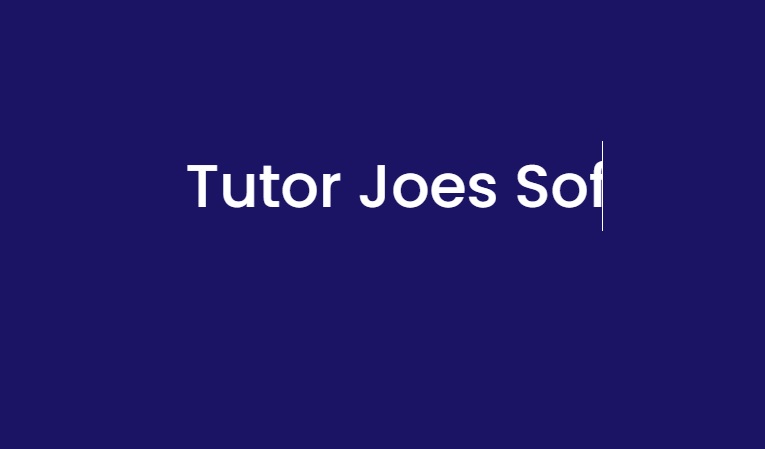
Live Preview
CSS Tutorial
Properties Reference
Cascading Style Sheet
Flexbox Tutorial
CSS Grid Tutorial
Transitions Properties
CSS Properties with Examples
CSS Selectors
CSS Pseudo Elements
CSS Attribute Selectors
Input Pseudo Classes
CSS Examples
CSS Animation Projects
Learn All in Tamil © Designed & Developed By Tutor Joes | Privacy Policy | Terms & Conditions