Mastering CSS Table Properties: Customizing Table Layouts
CSS Display Table are used to create the table with the help of display table utility classes. The height of the container will be the same for all the columns when the length of content differs. In this blog, we will discuss CSS Display Table properties.
| Property | Description |
|---|---|
| table | It's rendered as a block table, with a line break before and after the table |
| table-caption | It's rendered as a table caption (replacement of caption tag) |
| table-cell | It's rendered as a table cell (replacement of td(table data) tag) |
| table-column | It's rendered as a column of cells |
| table-column-group | It's rendered as a group of one or more columns |
| table-footer-group | It's rendered as a table footer row |
| table-header-group | It's rendered as a table header row |
| table-row | It's rendered as a table row (replacement of tr(table row) tag) |
| table-row-group | It's rendered as a group of one or more rows |
border-collapse: Specifies whether the borders of table cells should be collapsed into a single border or separated. Values can be collapse or separate.
table { border-collapse: collapse; }
border-spacing: Sets the spacing between adjacent cell borders when border-collapse is set to separate .
table { border-spacing: 7px; }
caption-side: Specifies the placement of the table caption. Values can be top, bottom, or inherit .
table { caption-side: top; }
table-layout: Controls how the table layout algorithm works. Values can be auto, fixed, or inherit.
table { table-layout: fixed; }
width Sets the width of the table. It can be specified in pixels, percentages, or other valid CSS length units.
table { width: 100%; }
height Sets the height of the table. It can be specified in pixels, percentages, or other valid CSS length units.
table { height: 250px; }
table-cell This property defines the display type of an element as a table cell.
td { display: table-cell; padding: 7px; border: 3px solid #0080ff; }
In this example, the td selector targets all
Basic Table Design in CSS
By combining the HTML structure and CSS styles, you can create a basic table that has headers, rows, and cells with appropriate styling. Feel free to customize the styles further to match your design requirements.
Source Code
<!DOCTYPE html>
<html lang="en">
<head>
<meta charset="UTF-8">
<meta http-equiv="X-UA-Compatible" content="IE=edge">
<meta name="viewport" content="width=device-width, initial-scale=1.0">
<title>TUTOR JOES</title>
<style>
table{
border-collapse: collapse;
}
</style>
</head>
<body>
<table
border="1px"
cellpadding="10px"
cellspacing="10px"
width="100%"
>
<caption>STUDENT DETAILS</caption>
<colgroup>
<col>
<col style="width: 50px;">
<col>
</colgroup>
<thead>
<tr>
<th>NAME</th>
<th>AGE</th>
<th>CITY</th>
</tr>
</thead>
<tbody>
<tr>
<td>Ram</td>
<td>12</td>
<td>Namakkal</td>
</tr>
<tr>
<td>Sam</td>
<td>14</td>
<td>Chennai</td>
</tr>
<tr>
<td>Joes</td>
<td>30</td>
<td rowspan="2">Salem</td>
<tr>
<td>Tiya</td>
<td>11</td>
</tr>
</tbody>
<tfoot>
<tr>
<td colspan="3">Tutor Joes</td>
</tr>
</tfoot>
</table>
</body>
</html>
Output
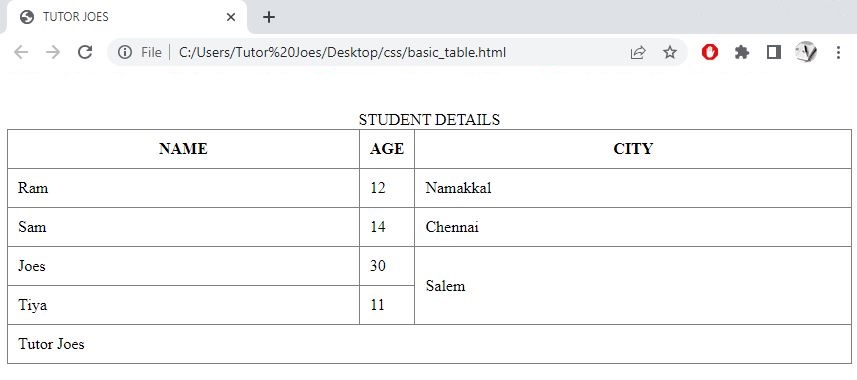
Live Preview
HTML Tables coloring with CSS
To color HTML tables using CSS, you can apply background colors to different table elements such as table rows, table cells, or specific table headers. Here's how you can achieve this:
Source Code
<!DOCTYPE html>
<html lang="en">
<head>
<meta charset="UTF-8">
<meta http-equiv="X-UA-Compatible" content="IE=edge">
<meta name="viewport" content="width=device-width, initial-scale=1.0">
<title>Display Table</title>
<link rel="stylesheet" href="css/style.css">
</head>
<body>
<div class="table">
<div class="caption">
Tutor Joes Software Solution
</div>
<div class="col-group">
<div class="tbl-col">Col-1</div>
<div class="tbl-col col-2">Col-2</div>
<div class="tbl-col">Col-3</div>
</div>
<div class="header">
<div class="col">Name</div>
<div class="col">Age</div>
<div class="col">City</div>
</div>
<div class="row-group">
<div class="row">
<div class="col">Ram</div>
<div class="col">25</div>
<div class="col">Salem</div>
</div>
<div class="row">
<div class="col">Sam</div>
<div class="col">11</div>
<div class="col">Hosur</div>
</div>
<div class="row">
<div class="col">Sara</div>
<div class="col">12</div>
<div class="col">Salem</div>
</div>
<div class="row">
<div class="col">Tiya</div>
<div class="col">25</div>
<div class="col">Chennai</div>
</div>
<div class="row">
<div class="col">Joes</div>
<div class="col">25</div>
<div class="col">Namakkal</div>
</div>
</div>
<div class="footer">
<div class="col">Total Students</div>
<div class="col"></div>
<div class="col">5</div>
</div>
</div>
</body>
</html>
style.css
@import url('https://fonts.googleapis.com/css2?family=Poppins:wght@300;400;500;700&display=swap');
*{
margin: 0;
padding: 0;
box-sizing: border-box;
font-family: 'Poppins', sans-serif;
}
body{
width: 100vw;
height: 100vh;
display: flex;
justify-content: center;
align-items: center;
font-size: 20px;
}
.table{
display: table;
width: 600px;
border:1px solid #333
}
.col{
display: table-cell;
border:1px solid orangered;
padding:10px 30px;
}
.row{
display: table-row;
}
.header{
display: table-header-group;
font-weight: bold;
text-align: center;
background-color:orangered;
color:white;
}
.footer{
display: table-footer-group;
font-weight: bold;
color:orangered;
}
.row-group{
display: table-row-group;
}
.col-group{
display: table-column-group;
}
.tbl-col{
display: table-column;
}
.col-2{
width: 30px;
background: rgb(229, 171, 149);
}
.caption{
display:table-caption;
text-align: center;
font-weight: 500;
color:orangered;
padding: 10px;
}
/*
table
table-cell
table-row
table-column
table-caption
table-column-group
table-row-group
table-header-group
table-footer-group
*/
Output
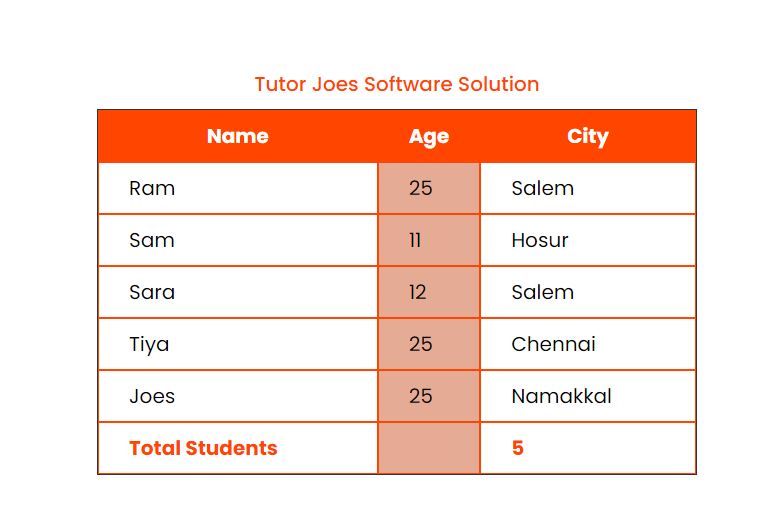
Live Preview
@import url('https://fonts.googleapis.com/css2?family=Poppins:wght@300;400;500;700&display=swap'); *{ margin: 0; padding: 0; box-sizing: border-box; font-family: 'Poppins', sans-serif; } body{ width: 100vw; height: 100vh; display: flex; justify-content: center; align-items: center; font-size: 20px; } .table{ display: table; width: 600px; border:1px solid #333 } .col{ display: table-cell; border:1px solid orangered; padding:10px 30px; } .row{ display: table-row; } .header{ display: table-header-group; font-weight: bold; text-align: center; background-color:orangered; color:white; } .footer{ display: table-footer-group; font-weight: bold; color:orangered; } .row-group{ display: table-row-group; } .col-group{ display: table-column-group; } .tbl-col{ display: table-column; } .col-2{ width: 30px; background: rgb(229, 171, 149); } .caption{ display:table-caption; text-align: center; font-weight: 500; color:orangered; padding: 10px; } /* table table-cell table-row table-column table-caption table-column-group table-row-group table-header-group table-footer-group */
Output
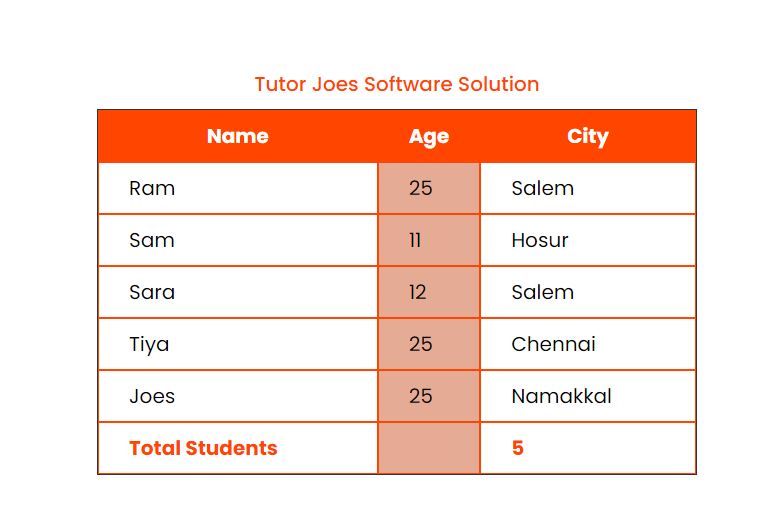
Live Preview
These properties allow you to control the display and organization of HTML tables, including the table structure, rows, cells, captions, column groups, and header/footer sections. By applying appropriate styles and using these properties, you can create well-structured and visually appealing tables on your web page.
By manipulating the background-color property for different table elements and using CSS selectors, you can achieve various color schemes and designs for your HTML tables. Feel free to adjust the colors and customize the styles further to match your specific design preferences.
CSS Tutorial
Properties Reference
Cascading Style Sheet
Flexbox Tutorial
CSS Grid Tutorial
Transitions Properties
CSS Properties with Examples
CSS Selectors
CSS Pseudo Elements
CSS Attribute Selectors
Input Pseudo Classes
CSS Examples
CSS Animation Projects
Learn All in Tamil © Designed & Developed By Tutor Joes | Privacy Policy | Terms & Conditions