Search Text Property in CSS
This Example leads to learn how to add a search box inside a responsive navigation menu.This < input > elements of type search are text fields designed for the user to enter search queries into.
Source Code :
<!DOCTYPE html> <html lang="en"> <head> <meta charset="UTF-8"> <meta http-equiv="X-UA-Compatible" content="IE=edge"> <meta name="viewport" content="width=device-width, initial-scale=1.0"> <title>Document</title> <link rel="stylesheet" href="css/style.css"> <link rel="stylesheet" href="https://cdnjs.cloudflare.com/ajax/libs/font-awesome/4.7.0/css/font-awesome.min.css"> </head> <body> <h1>Search Textbox in CSS</h1> <div class="search-bar"> <input type="text" class="search-text" placeholder="Search Text"> <button class="btn-search"> <i class="fa fa-search"></i> </button> </div> </body> </html>
style.css
@import url('https://fonts.googleapis.com/css2?family=Poppins:wght@100;200;300;400;500;600;700;800&display=swap'); *{ font-family: 'Poppins', sans-serif; margin: 0; padding: 0; box-sizing: border-box; } body{ width: 100vw; height: 100vh; display: flex; flex-direction: column; justify-content: center; align-items: center; gap:30px; } h1{ font-weight: 500; font-size: 18px; text-transform: uppercase; color:#ff4757; } .search-bar{ max-width: 600px; display: inline-flex; } .search-text{ width: 400px; padding: 10px; outline: none; border:1px solid #ff4757; border-radius: 5px 0 0 5px; transition: 0.5s; background-color: rgba(255, 71, 87,0.1); } .search-text::placeholder{ color:#ff4757; } .search-text:focus{ background-color: #fff; } .btn-search{ width: 40px; background-color: #ff4757; outline: none; border: none; color:white; border-radius: 0 5px 5px 0; cursor: pointer; }
Output
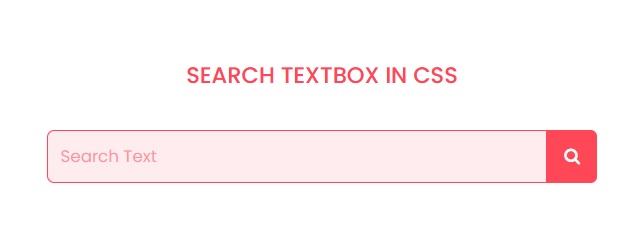
Live Preview
CSS Tutorial
Properties Reference
Cascading Style Sheet
Flexbox Tutorial
CSS Grid Tutorial
Transitions Properties
CSS Properties with Examples
CSS Selectors
CSS Pseudo Elements
CSS Attribute Selectors
Input Pseudo Classes
CSS Examples
CSS Animation Projects
Learn All in Tamil © Designed & Developed By Tutor Joes | Privacy Policy | Terms & Conditions