Comprehensive Guide to Margin Properties in CSS: Creating Layout Spacing
In CSS, margin properties are used to control the spacing and positioning of elements by defining the space around an element's content. Margins create space between the element and its neighbouring elements or the container.
The margin specifies a shorthand property for setting the margin properties in one declaration.
The margin property in CSS is used to control the spacing around elements. It sets the space between an element's content and its surrounding elements. The margin property can be applied to all four sides of an element (top, right, bottom, left) individually or in shorthand form.
- The margin-bottom specifies the bottom margin of an element.
- The margin-top specifies the top margin of an element.
- The margin-left specifies the left margin of an element.
- The margin-right specifies the right margin of an element
These individual margin properties allow you to specify specific margin values for each side of an element independently.
Here are the different ways you can use the margin property:
Margin on all sides:
margin: 10px;
This applies a margin of 10 pixels to all four sides of the element.
Output
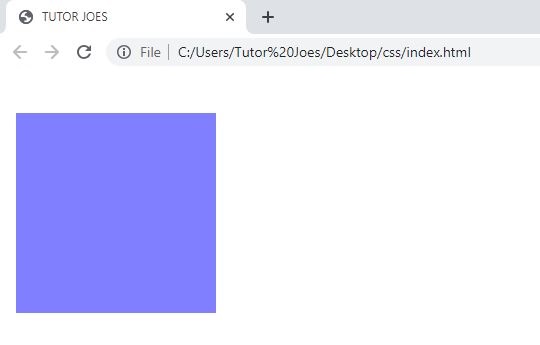
Margin on individual sides:
margin-top: 7px; margin-right: 12px; margin-bottom: 15px; margin-left: 8px;
This sets different margins for each side of the element. You can specify different values for the top, right, bottom, and left margins.
Output
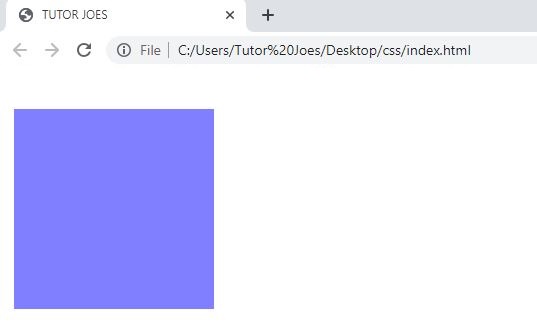
Margin in shorthand form:
margin: 22px 25px 17px 18px;
This sets different margins for each side of the element. You can specify different values for the top, right, bottom, and left margins.
Output
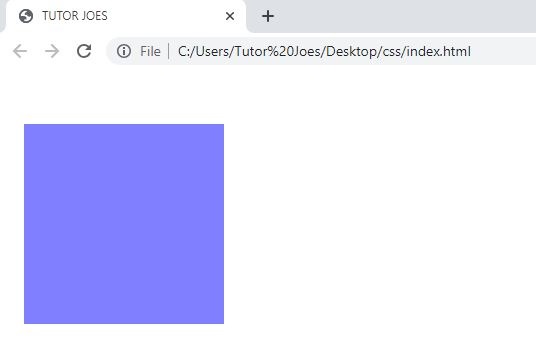
This shorthand notation allows you to set the margins for all four sides in a clockwise order: top, right, bottom, left.
If you only specify two values, like margin: 22px 25px;, the first value represents the top and bottom margins, and the second value represents the right and left margins.
If you provide three values, like margin: 22px 25px 17px;, the first value represents the top margin, the second value represents the right and left margins, and the third value represents the bottom margin.
Negative margins:
You can also use negative values for margins. This allows you to overlap elements or bring them closer together.
margin-top: -10px;
Output
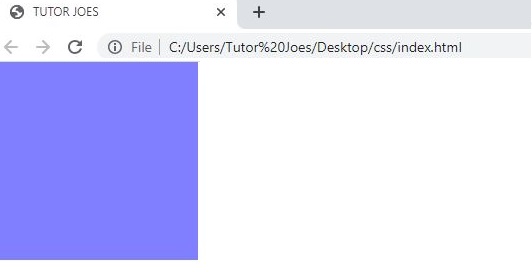
The margin property can accept various units like pixels (px), percentages (%), ems (em), rems (rem), etc. It's important to note that margins collapse when adjacent elements have margins in certain scenarios, which can affect the overall spacing between elements.
Additionally, there are related properties such as margin-top, margin-right, margin-bottom, and margin-left, which allow you to set margins individually. These properties take the same unit and value types as the margin property.
It's worth mentioning that there is also a margin-collapse property in CSS, which controls how margins collapse between adjacent elements. However, this property is not widely supported and its behavior can vary across browsers, so it's often not relied upon for layout purposes.
CSS Tutorial
Properties Reference
Cascading Style Sheet
Flexbox Tutorial
CSS Grid Tutorial
Transitions Properties
CSS Properties with Examples
CSS Selectors
CSS Pseudo Elements
CSS Attribute Selectors
Input Pseudo Classes
CSS Examples
CSS Animation Projects
Learn All in Tamil © Designed & Developed By Tutor Joes | Privacy Policy | Terms & Conditions