Background Blend Mode Property in CSS
This background-blend-mode property defines the blending mode of each background layer color and/or image.
| value | used for |
|---|---|
| normal | This is the default value. It sets the blending mode to normal. |
| multiply | This leads to a darker image than before. |
| screen | In this mode both image and color is inverted, multiplied and then inverted. again. |
| overlay | In this mode, the background-color is mixed with the background-image to reflect the lightness or darkness of the backdrop. |
| darken | In this mode if the background-image is darker than the background-color then the image is replaced |
| lighten | In this mode if the background-image is lighter than the background-color then the image is replaced. |
| color-dodge | In this mode, the background-color is divided by the inverse of the background-image. This is very similar to the screen blend mode. |
| color | Sets the blending mode to color |
| luminosity | In this mode, the luminosity of the top color is preserved whilst using the saturation and hue of the background-color. |
| saturation | This mode keeps the saturation of the background-image whilst mixing the hue and luminosity of the background color. |
| Difference | This mode is the result by subtracting the darker color of the background-image and the background-color from the lightest one. Often the image will have very high contrast. |
Source Code :
<!DOCTYPE html> <html lang="en"> <head> <meta charset="UTF-8"> <meta http-equiv="X-UA-Compatible" content="IE=edge"> <meta name="viewport" content="width=device-width, initial-scale=1.0"> <title>Background Blend</title> <style> div{ width:500px; height: 500px; border: 2px solid #332; background-image: linear-gradient(red,yellow),url('bg.jpg'); background-size: cover; background-blend-mode: normal; background-blend-mode: screen; background-blend-mode: overlay; background-blend-mode: darken; background-blend-mode: hard-light; background-blend-mode: soft-light; background-blend-mode: multiply; background-blend-mode: color-burn; background-blend-mode: difference; background-blend-mode: exclusion; background-blend-mode: hue; background-blend-mode: color; background-blend-mode: saturation; background-blend-mode: luminosity; } </style> </head> <body> <h2> background-blend in CSS</h2> <div> </div> </body> </html> <!-- normal screen overlay darken hard-light soft-light multiply color-burn difference exclusion hue color saturation luminosity -->
Output
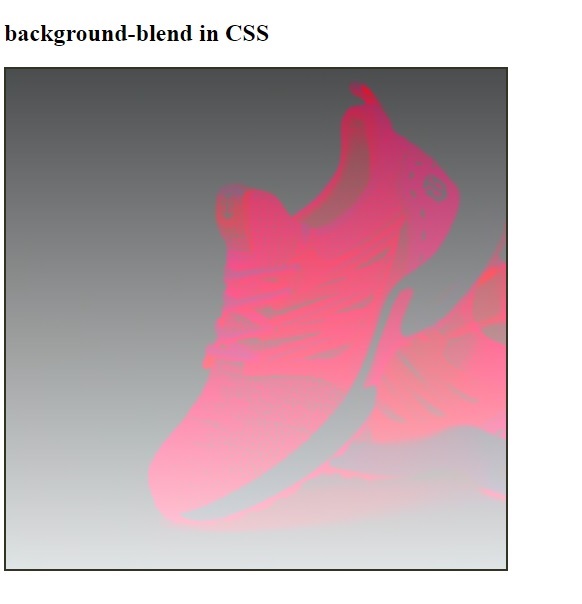
Live Preview
CSS Tutorial
Properties Reference
Cascading Style Sheet
Flexbox Tutorial
CSS Grid Tutorial
Transitions Properties
CSS Properties with Examples
CSS Selectors
CSS Pseudo Elements
CSS Attribute Selectors
Input Pseudo Classes
CSS Examples
CSS Animation Projects
Learn All in Tamil © Designed & Developed By Tutor Joes | Privacy Policy | Terms & Conditions