Cascading Style Sheets (CSS) Tutorial for Beginners
CSS, or Cascading Style Sheets, is a styling language used to add visual style and layout to web documents written in HTML and XHTML. With CSS, web developers can separate the presentation of a web page from its content, making it easier to manage and update the appearance of a website.
CSS works by providing a set of rules that define how HTML elements should be displayed on a web page. These rules include things like font size, color, spacing, and positioning, as well as more complex properties like animations and transitions.
CSS can be added to an HTML document in several ways, including inline styles, embedded styles, and external style sheets. Inline styles are added directly to HTML elements using the "style" attribute, while embedded styles are placed within the "head" section of an HTML document. External style sheets are separate files that contain all of the CSS rules for a website, and are linked to from the HTML document using the "link" tag.
CSS is an essential tool for web development, allowing designers and developers to create visually appealing and user-friendly websites. It is constantly evolving, with new features and capabilities being added with each new version, making it a powerful tool for creating modern, responsive web designs
- CSS stands for Cascading Style Sheets
- CSS defines how HTML elements are to be displayed
- CSS saves a lot of work
- External Style Sheets are stored in CSS files
Cascading Style Sheets, fondly referred to as CSS, is a simply designed language intended to simplify the process of making web pages presentable. CSS allows you to apply styles to web pages. More importantly, CSS enables you to do this independent of the HTML that makes up each web page.
Why CSS..?
- CSS saves time
- Easy Maintenance
- Search Engines
- Superior styles to HTML
- Offline Browsing
You can write CSS once and then reuse same sheet in multiple HTML pages. You can define a style for each HTML element and apply it to as many Web pages as you want.
To make a global change, simply change the style, and all elements in all the web pages will be updated automatically.
CSS is considered as clean coding technique, which means search engines won’t have to struggle to “read” its content.
CSS has a much wider array of attributes than HTML, so you can give a far better look to your HTML page in comparison to HTML attributes.
CSS can store web applications locally with the help of offline catche.Using of this we can view offline websites.
CSS Syntax
A CSS rule set consists of a selector and a declaration block.
A CSS declaration always ends with a semicolon, and declaration groups are surrounded by curly braces.
h1{ color:blue; font-size:12px; }
Output
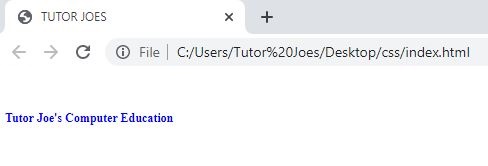
CSS Tutorial
Properties Reference
Cascading Style Sheet
Flexbox Tutorial
CSS Grid Tutorial
Transitions Properties
CSS Properties with Examples
CSS Selectors
CSS Pseudo Elements
CSS Attribute Selectors
Input Pseudo Classes
CSS Examples
CSS Animation Projects
Learn All in Tamil © Designed & Developed By Tutor Joes | Privacy Policy | Terms & Conditions