Godowns in Tally ERP 9
The company has more than one stock point/Storage location/Godown /Warehouse. In addition, you want to track stock movement in these locations. You can create any number of stock locations/godowns. The godowns/locations option is displayed in inventory info.
How to activate godown?
F11-> Inventory features

Step ->1
Inventory info->Godowns -> Single Godowns -> Create ( If you want to activate address field press F12 -> Change Yes for use address details option )

Step -> 2
Gateway of tally -> Inventory info -> Stock group -> Single group -> Create
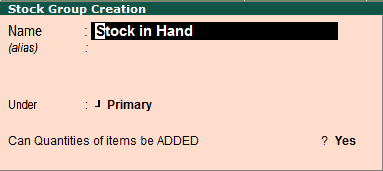
Step -> 3
Gateway of tally -> Inventory info -> units of measures -> create
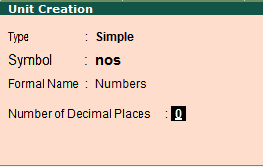
Step -> 4
Gateway of tally -> Inventory Info -> Stock items -> create
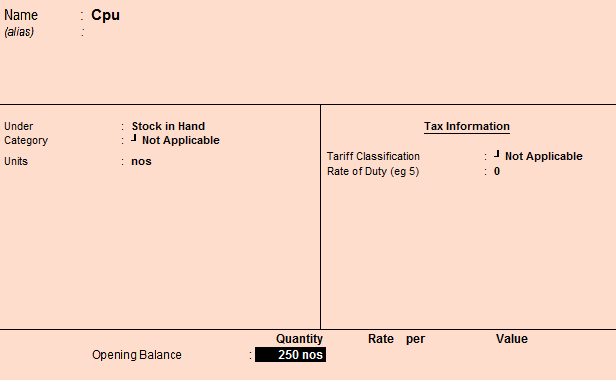
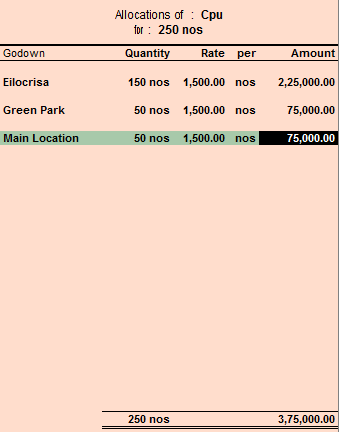
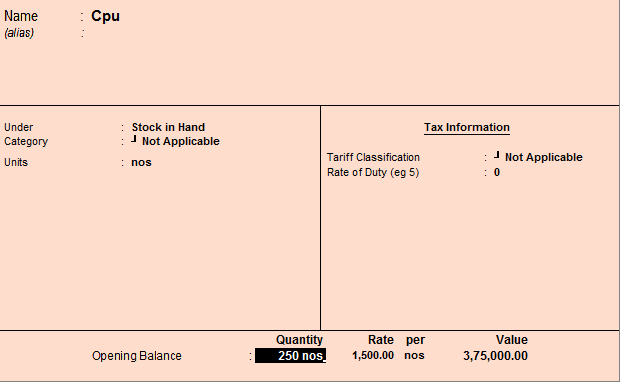
Step -> 5 Accounting Vouchers
F11 -> Inventory features
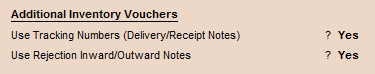
Receipt Note (Alt +F9)
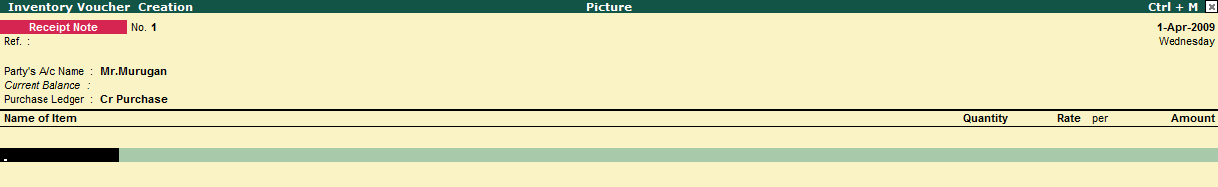
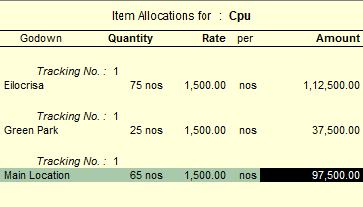
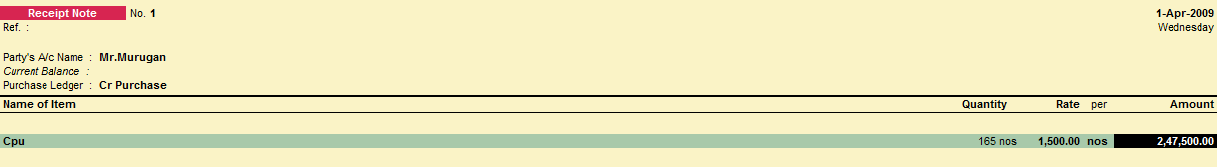
Purchase (F9)
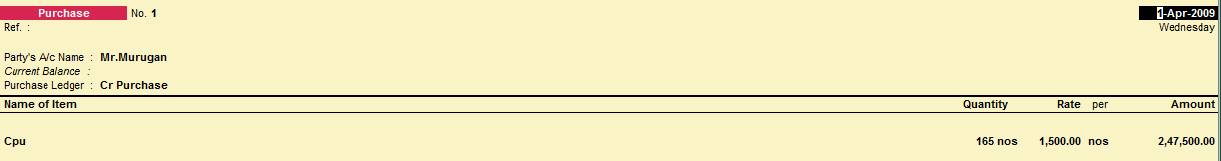
Delivery note (Alt + F8)
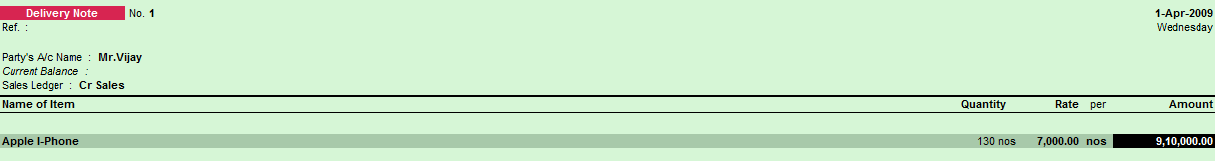
Sales (F8)
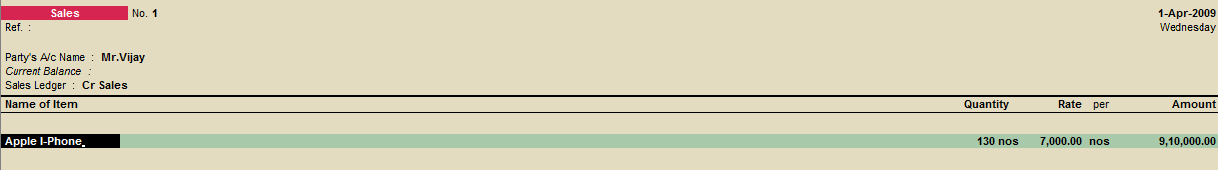
Rejection Outward (Alt + F6)
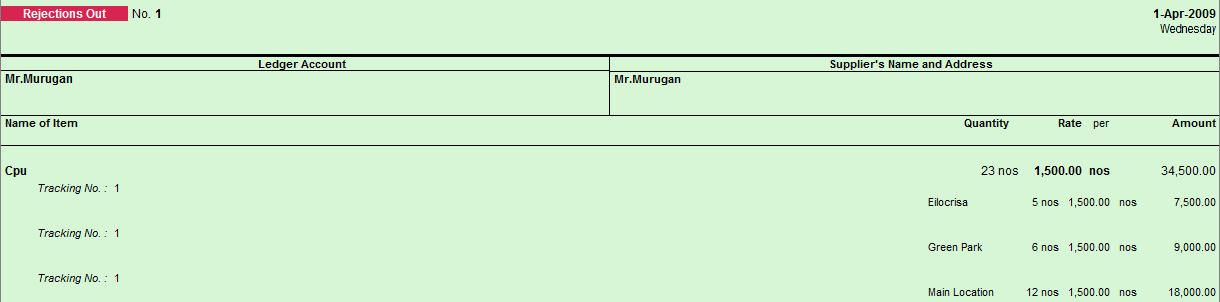
Debit note (Ctrl + F9)
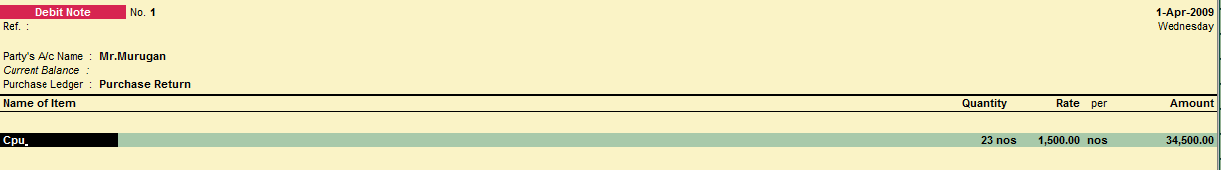
Rejection Inward (Ctrl + F6)
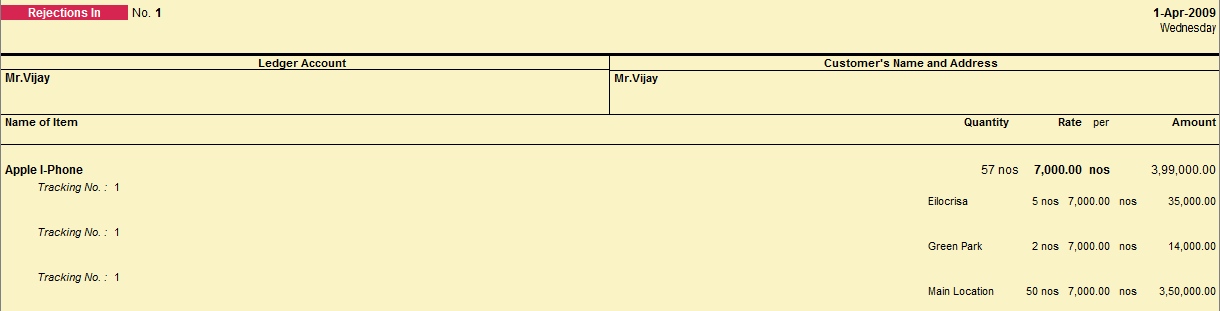
Credit note (Ctrl + F8)
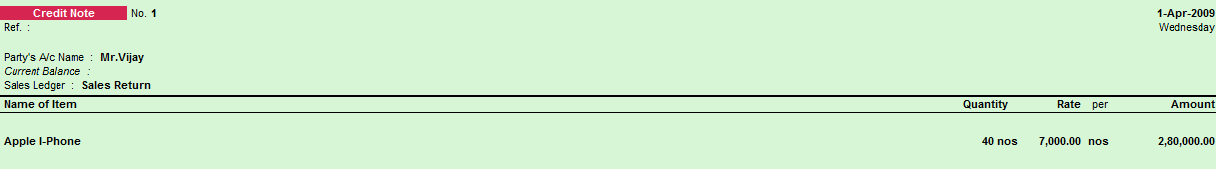
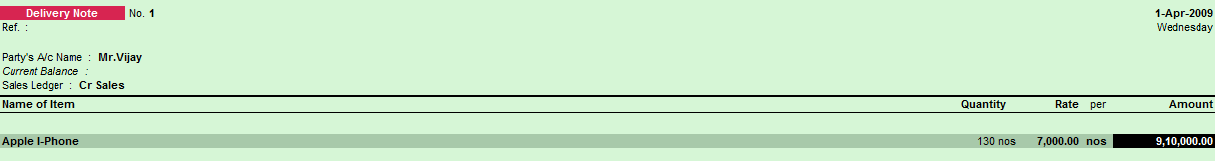
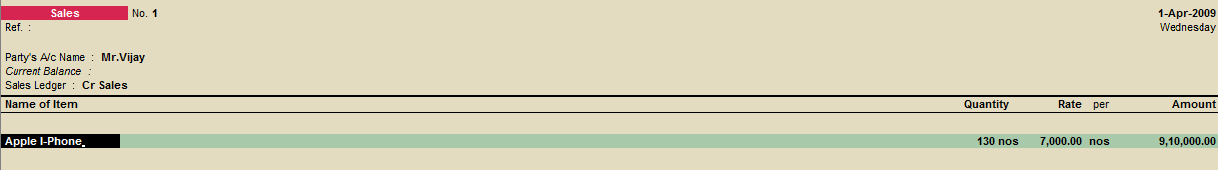
Rejection Outward (Alt + F6)
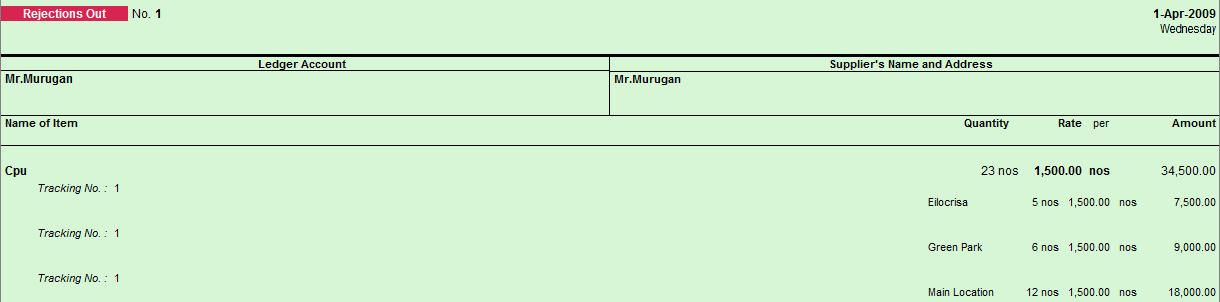
Debit note (Ctrl + F9)
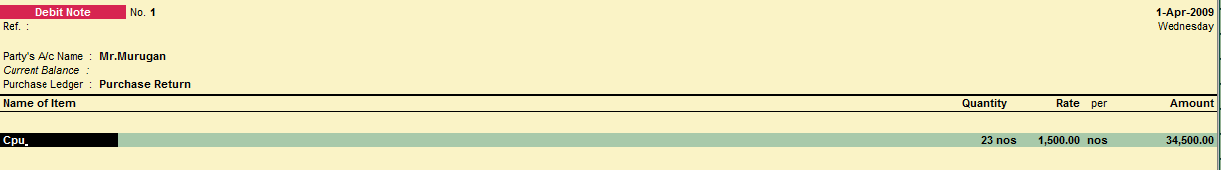
Rejection Inward (Ctrl + F6)
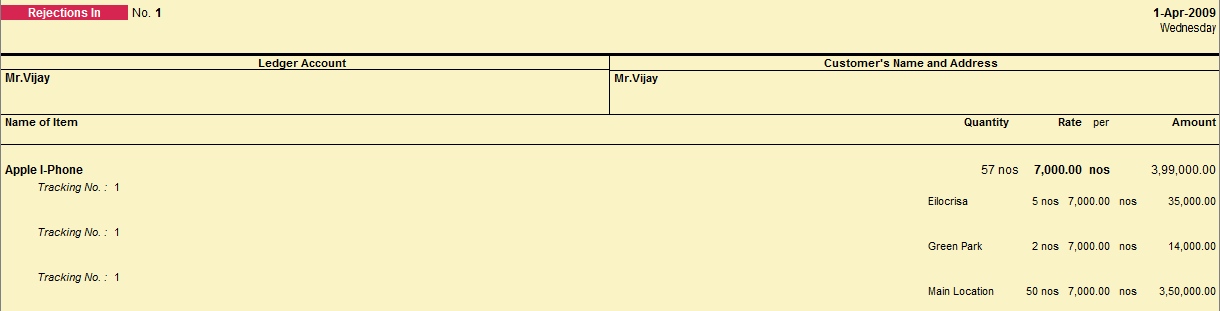
Credit note (Ctrl + F8)
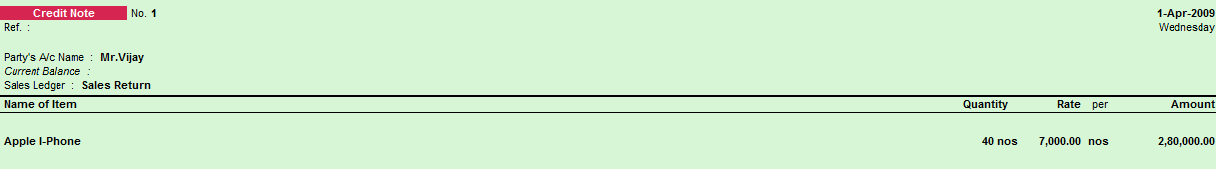
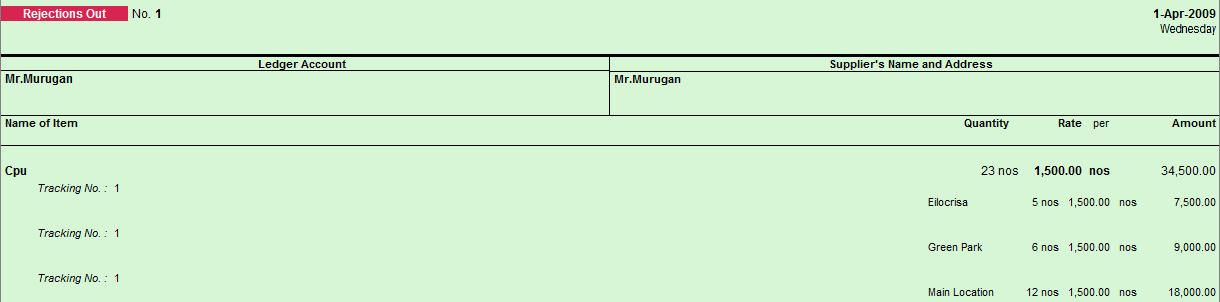
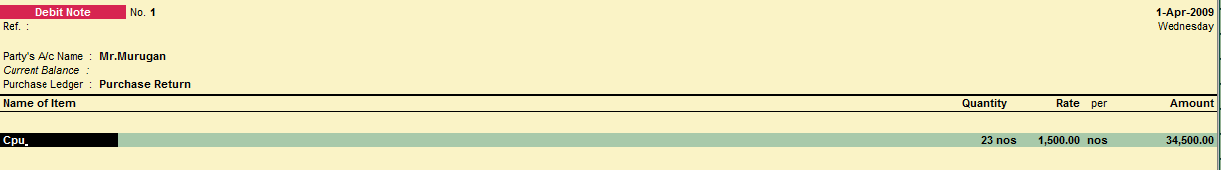
Rejection Inward (Ctrl + F6)
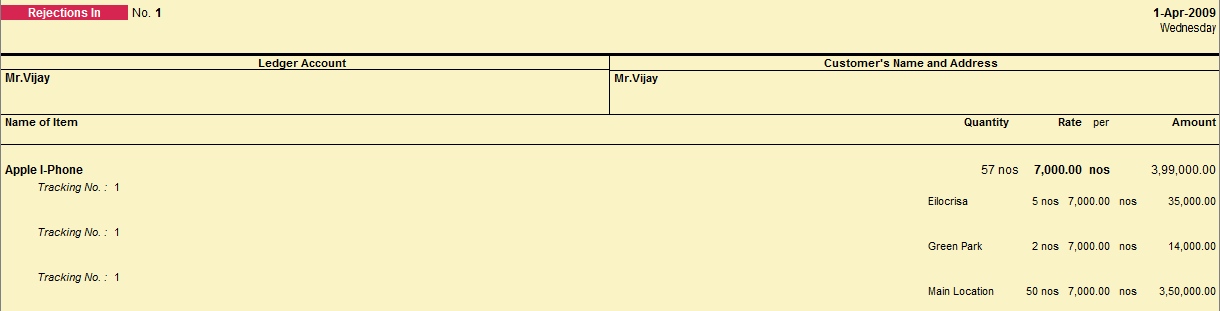
Credit note (Ctrl + F8)
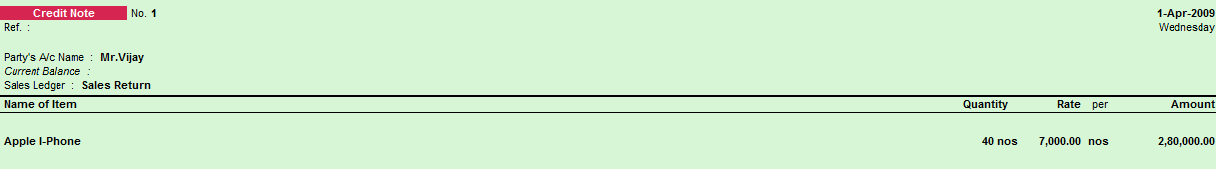
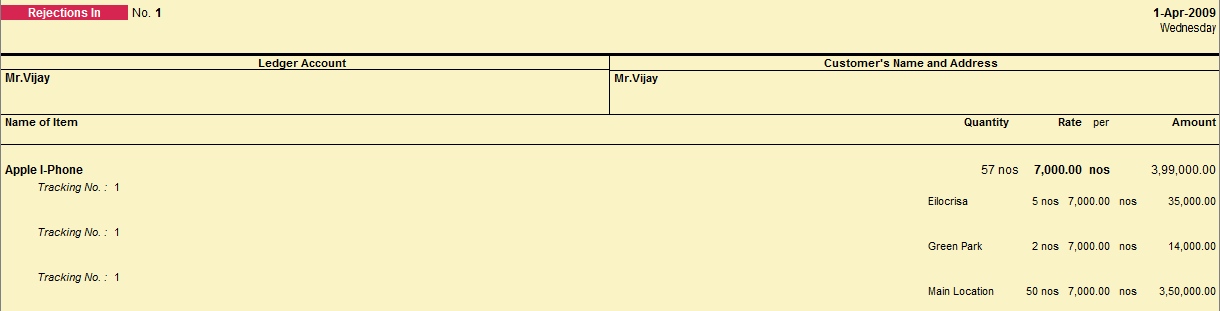
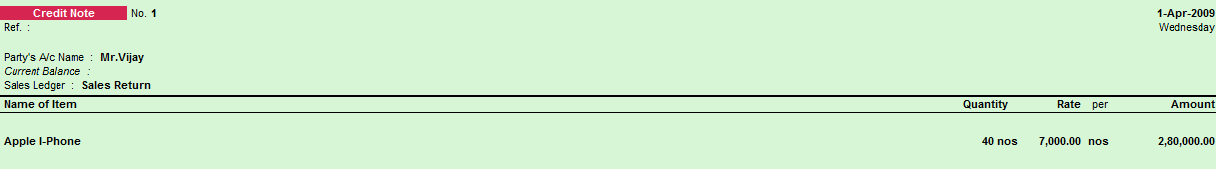
Tally ERP 9
Learn All in Tamil © Designed & Developed By Tutor Joes | Privacy Policy | Terms & Conditions