SUMX2MY2 in Excel: An Overview
Excel is a powerful spreadsheet program that has a vast array of functions and tools to help users manage and analyze their data. One of these functions is the SUMX2MY2 function, which is used to calculate the sum of the squares of the differences between two arrays of values. In this blog, we will take a closer look at the SUMX2MY2 function and how it can be used in Excel.
What is the SUMX2MY2 Function?
The SUMX2MY2 functionis an Excel formula that is used to calculate the sum of the squares of the differences between two arrays of values. This function can be used to perform a variety of mathematical calculations, including statistical analysis and regression
The syntax for the SUMX2MY2 function is as follows:
Syntax
=SUMSQ(numbSUMX2MY2(array1, array2)
- "array1" is the first array of values to be compared.
- "array2"is the second array of values to be compared.
How to Use the SUMX2MY2 Function in Excel
To use the SUMX2MY2 function in Excel, follow these steps:
- Select the cell in which you want the result of the calculation to be displayed.
- Type "=SUMX2MY2(" into the formula bar
- Select the first array of values to be compared.
- Type a comma (,) to separate the two arrays of values.
- Select the second array of values to be compared.
- Type a closing parenthesis ")" to complete the formula.
- Press the "Enter" key on your keyboard to calculate the result of the SUMX2MY2 function.
How to Use the SUMX2MY2 Function in Excel
Here are a few examples to help you better understand how to use the SUMX2MY2 function in Excel:
Example 1: Calculating the Sum of the Squared Differences between Two Arrays of Values
Output
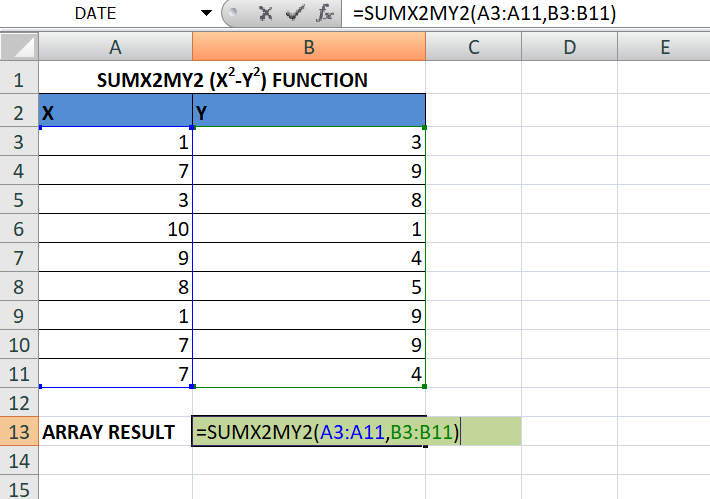
Suppose you have two arrays of values: [1,7,3,10,9,8,1,7,7] and [3,9,8,1,4,5,9,9,4]. To calculate the sum of the squared differences between these two arrays, follow these steps:
- Select the cell in which you want the result of the calculation to be displayed.
- Type"=SUMX2MY2(" into the formula bar.
- Select the first array of values : [1,7,3,10,9,8,1,7,7].
- Type a comma (,) to separate the two arrays of values.
- Select the second array of values and [3,9,8,1,4,5,9,9,4].
- Type a closing parenthesis ")" to complete the formula.
- Press the "Enter" key on your keyboard to calculate the result of the SUMX2MY2 function.
The result of the calculation will be 29.
In conclusion, the SUMX2MY2 function in Excel is a powerful tool that can be used to calculate the sum of the squares of the differences between two arrays of values. This function is useful for performing a variety of mathematical calculations, including statistical analysis and regression analysis. The syntax for the SUMX2MY2 function is straightforward, and it can be easily used in Excel by selecting the two arrays of values to be compared and entering the formula into the formula bar. With these tips and examples in mind, you should be well on your way to using the SUMX2MY2 function in Excel to analyze and manage your data.
Learn All in Tamil © Designed & Developed By Tutor Joes | Privacy Policy | Terms & Conditions