Exploring Lowercase and Uppercase Functions
In Microsoft Excel, the LOWER and UPPER functions are used to change the case of text in a cell. These functions are particularly helpful when you want to convert text to lowercase or uppercase for consistency or further processing.
LOWER Function: The LOWER function in Excel is used to convert all uppercase characters in a text string to lowercase. It takes a single argument, which is the text you want to convert, and returns the result as a new text string with all characters in lowercase.
Syntax
=LOWER(text)
In the context of Excel, "TUTOR JOES" refers to a cell or a value in a cell. The notation "B3" represents a specific cell reference in Excel, where "B" is the column and "3" is the row.
The formula "=LOWER(B3)" is an Excel formula that utilizes the LOWER function. Let's break it down:
- B3: This is a cell reference, referring to the value in cell B3.
- LOWER(): This is an Excel function that converts all uppercase characters in a text string to lowercase. It takes one argument, which is the text you want to convert to lowercase.
So, the formula "=LOWER(B3)" takes the value in cell B3, and if there are any uppercase characters in that cell, it converts them to lowercase. The result of this formula will be a new text string with all characters in cell B3 converted to lowercase.
Example: Assuming cell B3 contains the text "TUTOR JOES":
Syntax
=LOWER(B3)
Output
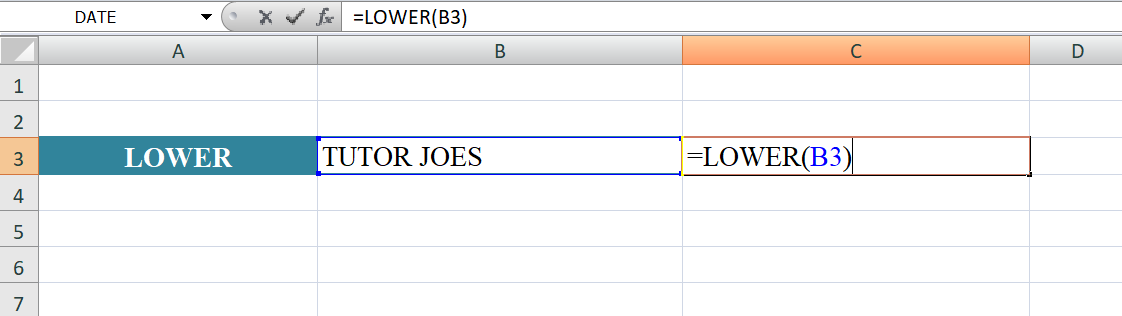
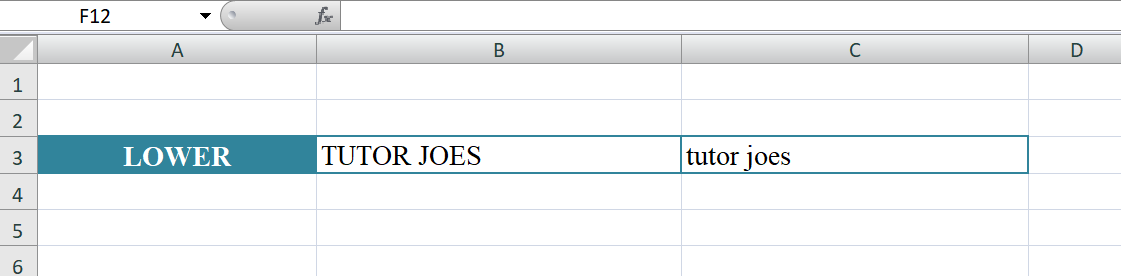
UPPER Function: The UPPER function in Excel is used to convert all lowercase characters in a text string to uppercase. Like the LOWER function, it also takes a single argument, which is the text you want to convert, and returns the result as a new text string with all characters in uppercase.
Syntax
=UPPER(text)
"TUTOR JOES" refers to a cell or a value in a cell in the context of Excel. Similarly to the previous explanation, the notation "B3" represents a specific cell reference in Excel, where "B" is the column and "3" is the row.
The formula "=UPPER(B3)" is an Excel formula that utilizes the UPPER function. Let's break it down:
- B3: This is a cell reference, referring to the value in cell B3.
- UPPER(): This is an Excel function that converts all lowercase characters in a text string to uppercase. It takes one argument, which is the text you want to convert to uppercase.
So, the formula "=UPPER(B3)" takes the value in cell B3, and if there are any lowercase characters in that cell, it converts them to uppercase. The result of this formula will be a new text string with all characters in cell B3 converted to uppercase.
Example: Assuming cell B3 contains the text "Tutor Joes":
Output
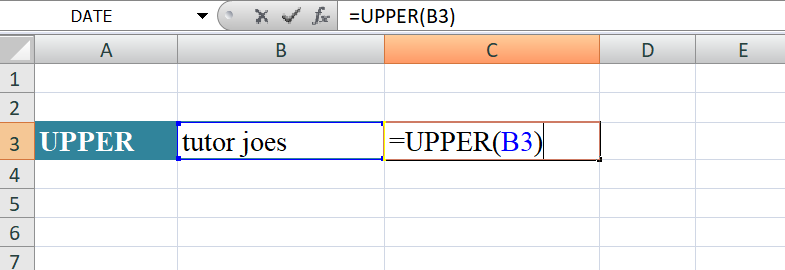
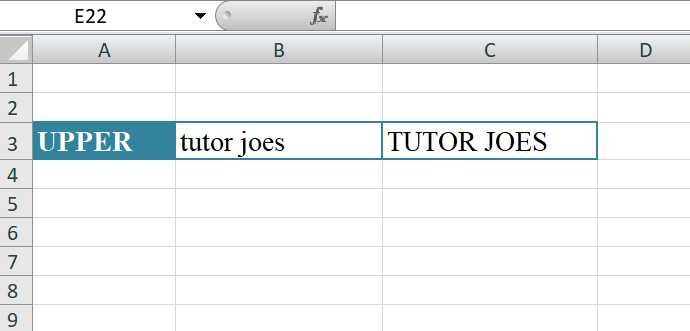
Learn All in Tamil © Designed & Developed By Tutor Joes | Privacy Policy | Terms & Conditions