Effortless Date Difference Calculation with 360-Day Method
The DAYS360 function is a financial function in Microsoft Excel (and some other spreadsheet software) used to calculate the number of days between two dates based on a 360-day year. It is commonly used in financial calculations, particularly in accounting, where it assumes that each month has 30 days and the year consists of 12 months of 30 days each, resulting in a total of 360 days per year.
Syntax
DAYS360(start_date, end_date, [method])
Where:
- start_date: The starting date of the period.
- end_date: The ending date of the period.
- method: An optional argument that specifies the method for counting days. This argument is rarely used and usually left blank. If omitted, it defaults to FALSE.
The DAYS360 function calculates the number of days between start_date and end_date using the following rules:
- It assumes each month has 30 days. So, the difference in days between any two dates in the same month is equal to the day of the end_date minus the day of the start_date.
- If the end_date is in a later month, it calculates the number of days until the last day of the month containing the start_date, then adds 30 days for each full month in between, and finally adds the number of days from the first day of the month containing the end_date until the end_date itself.
- If the start_date is the last day of a month and the end_date is the first day of a subsequent month, it considers the entire month of the start_date to be 30 days, and the entire month of the end_date to be 30 days, regardless of the actual number of days in those months. lo
Book Borrow Date: 2nd May 2023 (2/5/2023) Return Date: 16th May 2023 (16/5/2023)
The formula =DAYS360(DATE(D2, C2, B2), DATE(D3, C3, B3)) calculates the difference in days between the "Book Borrow Date" and the "Return Date" using the 360-day year convention in Microsoft Excel.
- DATE(D2, C2, B2): This part creates a date value using the DATE function with the values from cells D2, C2, and B2, which represent the year, month, and day of the "Book Borrow Date" respectively. In this case, it creates the date 2nd May 2023.
- DATE(D3, C3, B3): This part creates a date value using the DATE function with the values from cells D3, C3, and B3, which represent the year, month, and day of the "Return Date" respectively. In this case, it creates the date 16th May 2023.
- DAYS360(date1, date2): This is the main function that calculates the difference in days between the two dates provided. It uses the 360-day year convention, which assumes that each month has 30 days, and the year consists of twelve 30-day months, totaling 360 days.
Now, let's apply the formula to the given dates:
- "Book Borrow Date": 2nd May 2023
- "Return Date": 16th May 2023
Using the 360-day year convention,the calculation would be as follows:
- Days from 2nd May to 2nd June (30 days)
- Days from 2nd June to 2nd July (30 days)
- Days from 2nd July to 2nd August (30 days)
- Days from 2nd August to 2nd September (30 days)
- Days from 2nd September to 2nd October (30 days)
- Days from 2nd October to 2nd November (30 days)
- Days from 2nd November to 2nd December (30 days
- Days from 2nd December to 2nd January 2024 (30 days)
- Days from 2nd January to 2nd February 2024 (30 days)
- Days from 2nd February to 2nd March 2024 (30 days)
- Days from 2nd March to 2nd April 2024 (30 days)
- Days from 2nd April to 16th May 2024 (14 days)
Summing up these intervals, we get 360 days.
Thus, according to the 360-day year convention, there are 360 days between the "Book Borrow Date" (2nd May 2023) and the "Return Date" (16th May 2023).
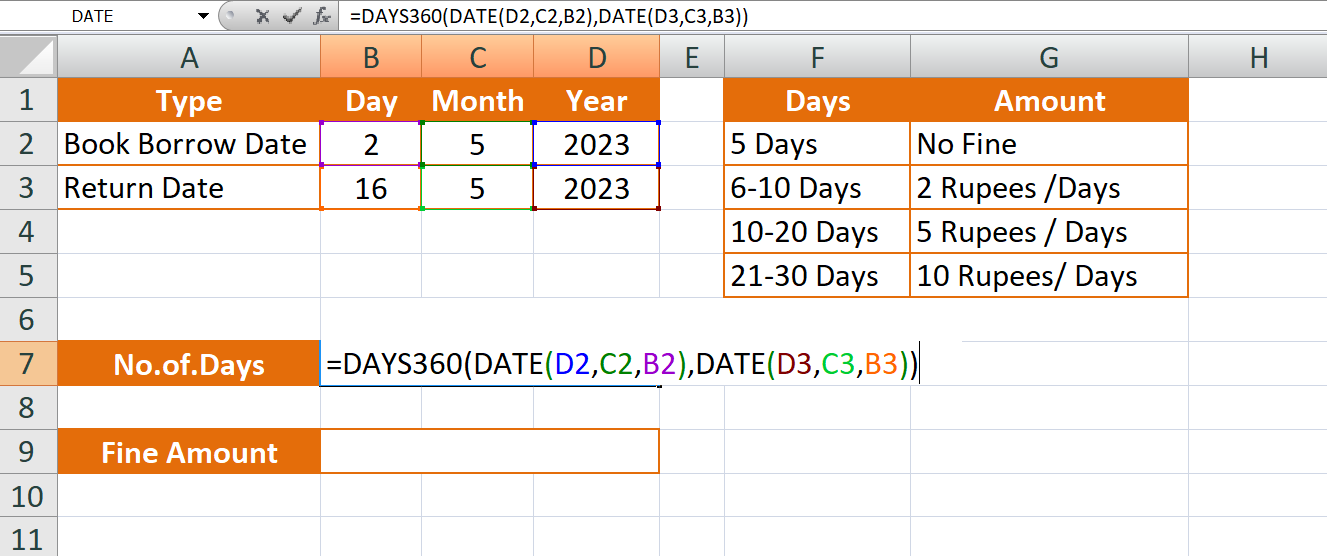
Syntax
=IF(AND(B7>=6,B7<=10),2*(B7-5),IF(AND(B7>=11,B7<=20),5*(B7-5),IF(AND(B7>=20,B7<=30),10*(B7-5),IF(B7>=31,"Membership Cancelled","No Fine"))))
The formula =IF(AND(B7>=6,B7<=10),2*(B7-5),IF(AND(B7>=11,B7<=20),5*(B7-5),IF(AND(B7>=20,B7<=30),10*(B7-5),IF(B7>=31,"Membership Cancelled","No Fine")))) is an Excel formula used to calculate the fine amount based on the number of days late in returning a book to a library. It involves nested IF statements to determine the fine according to specific ranges of late days.
Let's break down the formula step by step:
- AND(B7>=6, B7<=10): The first part of the formula checks if the value in cell B7 (representing the number of days late) is between 6 and 10 (inclusive). The AND function is used to combine multiple conditions, and it returns TRUE if both conditions are met, and FALSE otherwise.
- 2*(B7-5): If the first condition is TRUE (i.e., B7 is between 6 and 10 days late), this part calculates the fine amount as twice the number of days late minus 5. For example, if B7 is 8 days late, the fine would be 2*(8-5) = 2*3 = 6.
- IF(AND(B7>=11, B7<=20), 5*(B7-5), ...) If the first condition is FALSE, the formula moves to the next IF statement. This part checks if the value in cell B7 is between 11 and 20 days late.
- 5*(B7-5): If the second condition is TRUE (i.e., B7 is between 11 and 20 days late), this part calculates the fine amount as five times the number of days late minus 5.
- IF(AND(B7>=20, B7<=30), 10*(B7-5), ...) If the second condition is also FALSE, the formula moves to the next IF statement. This part checks if the value in cell B7 is between 20 and 30 days late.
- 10*(B7-5): If the third condition is TRUE (i.e., B7 is between 20 and 30 days late), this part calculates the fine amount as ten times the number of days late minus 5.
- IF(B7>=31, "Membership Cancelled", "No Fine") If none of the previous conditions are TRUE (i.e., B7 is either less than 6 days late or more than 30 days late), this part checks if B7 is 31 days or more late.
- "Membership Cancelled": If B7 is 31 days or more late, this part returns the message "Membership Cancelled," indicating that the membership has been cancelled due to excessive delay in returning the book.
- "No Fine": If B7 is less than 6 days late and not cancelled, this part returns the message "No Fine," indicating that there is no fine for returning the book within the allowed time frame.
In summary, the formula calculates the fine amount for returning a book to the library based on the number of days late. It assigns different fine rates for different ranges of late days and provides special messages if the book is too late (membership cancelled) or returned on time (no fine).
Output
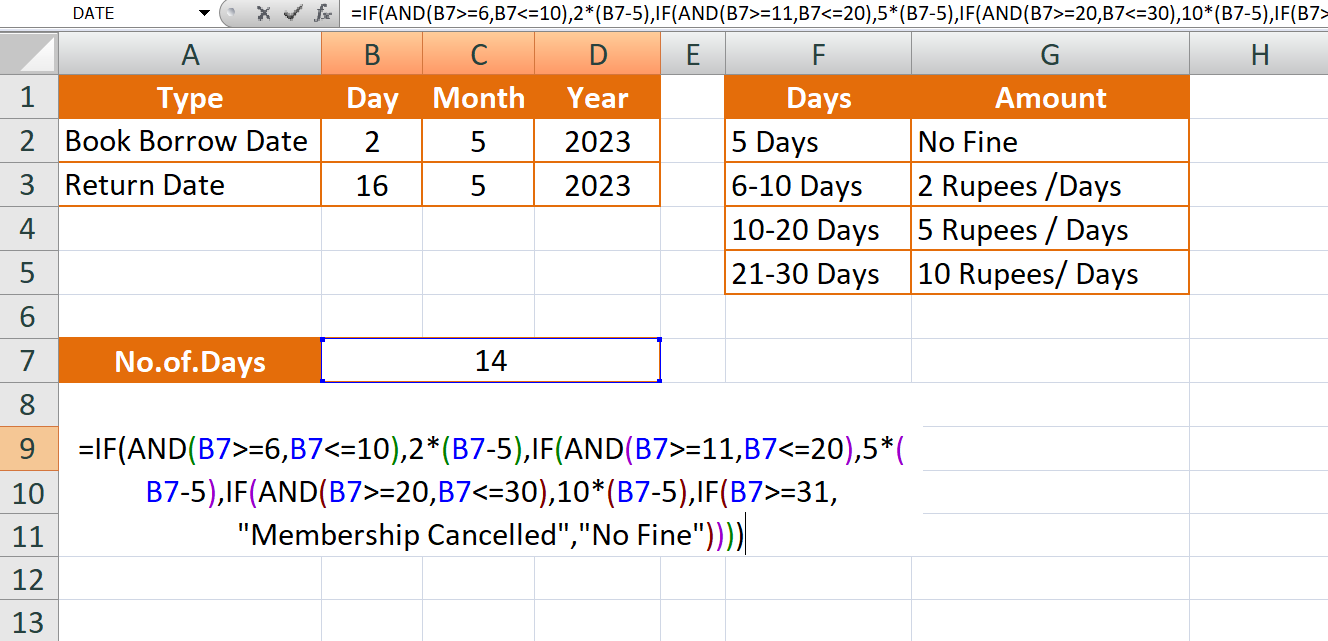
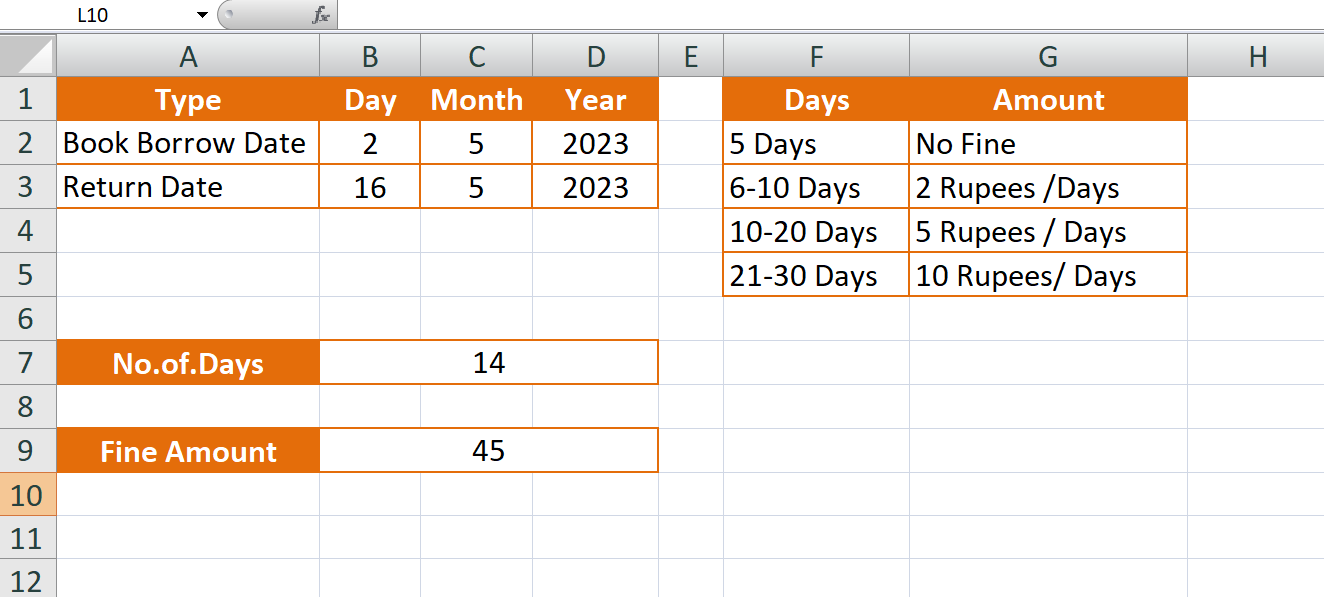
Learn All in Tamil © Designed & Developed By Tutor Joes | Privacy Policy | Terms & Conditions