Generating Star Patterns using the REPT Function
The "Generating Star Patterns using the REPT Function" refers to a method of creating visual patterns of stars (asterisks) using the REPT function in Excel or a similar spreadsheet software.
- Star Patterns: In this context,"star patterns" are visual arrangements of asterisks (*) that form various shapes or designs. These patterns are often used for decorative or illustrative purposes in documents, presentations, or artworks.
- REPT Function: The REPT function is a built-in function in Excel and many other spreadsheet applications. It stands for"repeat" and is used to replicate a given text or character a specified number of times. The function takes two arguments: the text or character to repeat and the number of times to repeat it.
The formula you provided is an Excel formula that uses the IF, OR, and ISERROR functions to perform a conditional calculation. Let's break down the formula step by step:
Syntax
=IF(
The IF function checks whether a condition is true or false and returns different values based on the result.
Syntax
OR(ISERROR(B3), B3="")
The OR function checks if either of the two conditions is true:
- ISERROR(B3): Checks if cell B3 contains an error (e.g., #VALUE!, #DIV/0!, etc.).
- B3="": Checks if cell B3 is empty (contains no value).
If either of these conditions is true, it means that there is an error in cell B3 or the cell is empty. In this case, the IF function returns an empty string ("") because the formula does not need to perform any further calculations.
Syntax
, ""
If the condition in the first part of the IF function is true, this part specifies the value to return (in this case, an empty string).
Syntax
, IF(B3+1<=$B$1, B3+1, " ")
If the condition in the first part of the IF function is false (meaning cell B3 contains a number and is not empty), the second part of the IF function is evaluated.
Syntax
B3+1
This adds 1 to the value in cell B3.
Syntax
<=$B$1
This part checks if the result of B3+1 is less than or equal to the value in cell B1.
Syntax
IF(B3+1<=$B$1, B3+1, " ")
If the result of B3+1 is less than or equal to the value in cell B1, the IF function returns B3+1. Otherwise, if B3+1 is greater than the value in cell B1, the IF function returns an empty space (" ").
In summary, the purpose of this formula is to check if cell B3 contains an error or is empty. If true, it returns an empty string. Otherwise, if B3 contains a number, it adds 1 to the value in B3, but only if the result is less than or equal to the value in cell B1. If the result is greater than B1, it returns an empty space instead. This formula is often used to perform calculations or validations based on certain conditions in Excel.
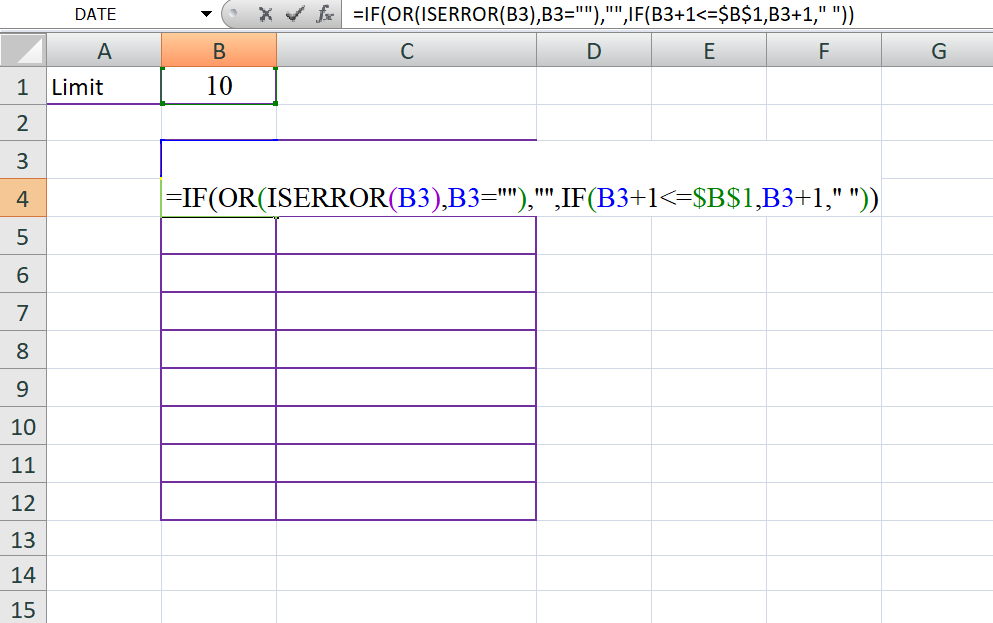
Let's break down the Excel formula step by step:
Syntax
=IF(
The formula begins with the IF function, which checks whether a condition is true or false and returns different values based on the result.
Syntax
OR(ISERROR(REPT(" *",$B$1-$B$3)&REPT("*",B3))),
This part uses the OR function to evaluate two conditions:
ISERROR(REPT(" *",$B$1-$B$3)&REPT("*",B3)): It checks if there is an error in the concatenation of two parts.
- REPT(" *",$B$1-$B$3): This part repeats the string " *" a number of times equal to the difference between the value in cell B1 and B3. For example, if B1=10 and B3=5, it would produce " * * * * ".
- REPT("*",B3): This part repeats the asterisk (*) character B3 times. For example, if B3=5, it would produce "*****".
- The two parts are then concatenated together with "&" to create the final string.
If either of these two parts contains an error (e.g., due to incorrect values in B1 or B3), the whole condition will be true, indicating that an error occurred during the concatenation.
Syntax
,"",
If the condition in the first part of the IF function is true (meaning an error occurred during concatenation), this part specifies the value to return - an empty string ("").
Syntax
REPT("",$B$1-$B$3)&REPT("*",B3)
If the condition in the first part of the IF function is false (meaning no error occurred during concatenation), the second part of the IF function is evaluated.
Syntax
REPT("",$B$1-$B$3)
This part repeats an empty string "" a number of times equal to the difference between the value in cell B1 and B3. This effectively creates a string of empty spaces.
Syntax
&REPT("*",B3)
This part concatenates the string of empty spaces with a string of asterisks (*) repeated B3 times.
In summary, this formula is designed to generate a pattern of asterisks and empty spaces based on the values in cells B1 and B3. The number of asterisks and empty spaces is controlled by these two cell values. If there is an error during the process, it returns an empty string; otherwise, it produces a string consisting of a combination of asterisks and spaces. This formula is often used to create visually appealing patterns or shapes using the REPT function in Excel.
Output
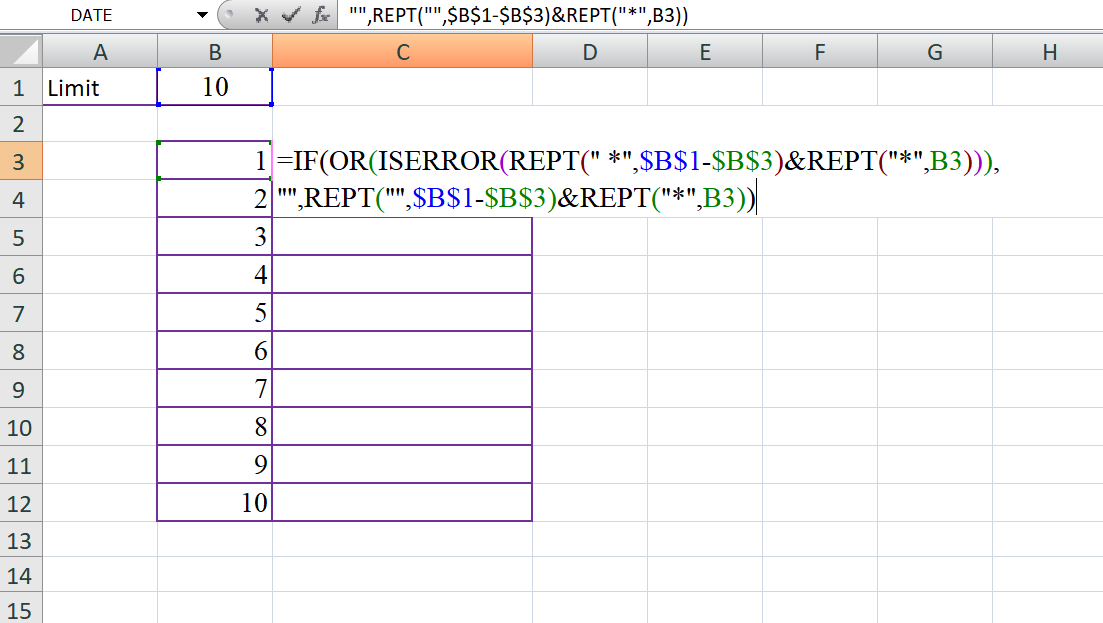
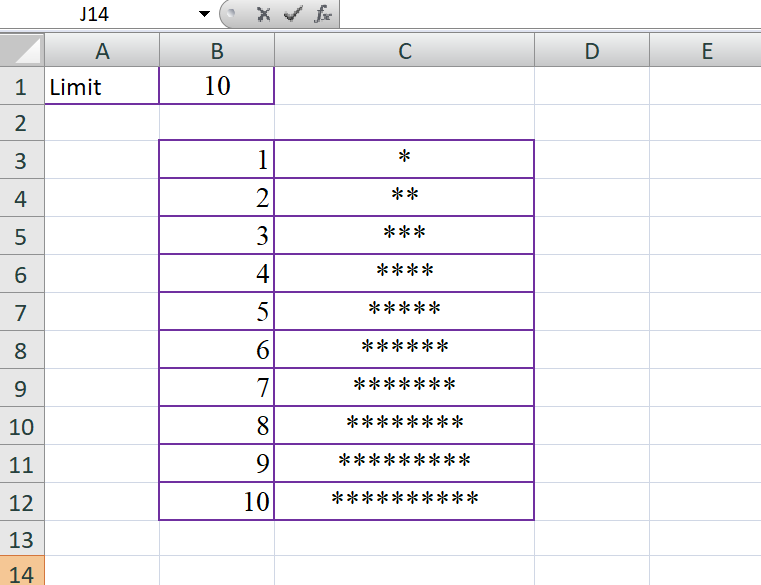
Learn All in Tamil © Designed & Developed By Tutor Joes | Privacy Policy | Terms & Conditions