Mastering the IF Function: A Comprehensive Guide to Conditional Logic in Excel
The IF function is a logical function commonly used in spreadsheet programs like Excel. It allows you to perform conditional calculations and make decisions based on certain criteria. The function evaluates a specified condition or logical test and returns different values depending on whether the condition is true or false.
Syntax
IF(logical_test, value_if_true, value_if_false)
Where:
- logical_test is the condition or test that you want to evaluate. It can be a comparison, mathematical calculation, or any expression that results in a true or false value.
- value_if_true is the value that is returned if the logical_test evaluates to true.
- value_if_false is the value that is returned if the logical_test evaluates to false.
The given statement is an example of how the IF function can be used in a spreadsheet. The data provided shows names of individuals and their corresponding ages. The purpose of the IF function in this context is to determine whether each person is eligible to vote based on their age.
Syntax
=IF(B4<=18,"Eligible for vote","Not eligible for vote")
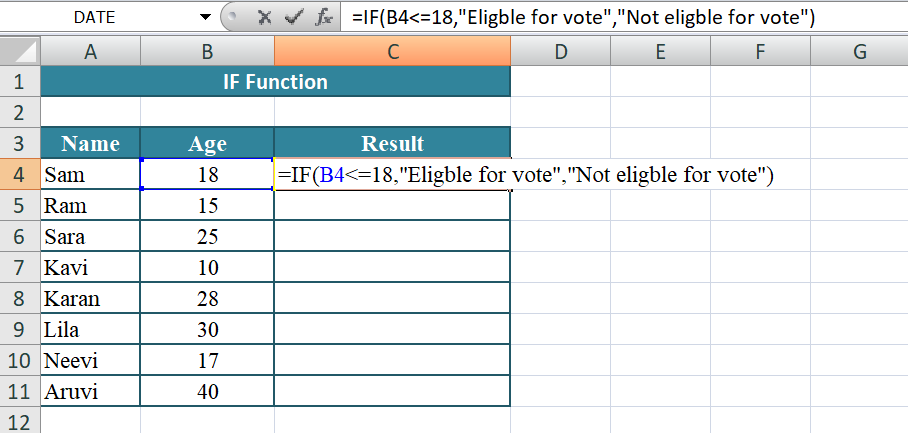
This formula is entered in a cell, and it evaluates the age value in cell B4. If the age is less than or equal to 18, the formula will return "Eligible for vote". If the age is greater than 18, the formula will return "Not eligible for vote".
Applying the IF function formula to each age value:
- Sam, with an age of 18, is exactly 18 or less. Therefore, the formula will return "Eligible for vote".
- Ram, with an age of 15, is also less than 18. The formula will return "Eligible for vote".
- Sara, with an age of 25, does not meet the condition of being less than or equal to 18. The formula will return "Not eligible for vote".
- Kavi, with an age of 10, satisfies the condition and the formula will return "Eligible for vote".
- Karan, Lila, Neevi, and Aruvi all have ages greater than 18. The formula will return "Not eligible for vote" for each of them.
By using the IF function in this manner, you can quickly determine the eligibility for voting based on the age of each person in the given dataset.
Output
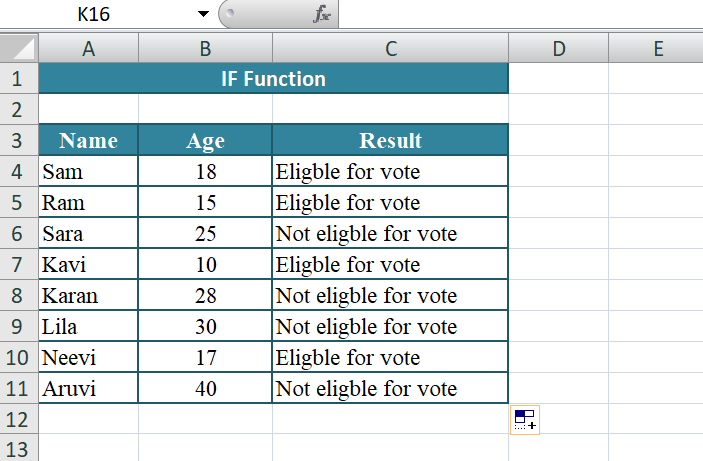
Learn All in Tamil © Designed & Developed By Tutor Joes | Privacy Policy | Terms & Conditions