Creating Responsive Navbar in HTML & CSS
Source Code
<!DOCTYPE html> <html lang="en"> <head> <meta charset="UTF-8"> <meta http-equiv="X-UA-Compatible" content="IE=edge"> <meta name="viewport" content="width=device-width, initial-scale=1.0"> <title>Document</title> <link rel="stylesheet" href="css/style.css"> </head> <body> <header class="main-header"> <div class="left-side"> <div class="logo"> Tutor Joes </div> </div> <div class="right-side"> <ul class="right-links"> <li><a href="#">Home</a></li> <li class="active"><a href="#">Product</a></li> <li><a href="#">About Us</a></li> <li><a href="#">Login</a></li> <li><a href="#">Contact</a></li> </ul> </div> <button class="right-bar"> <span class="bar"></span> </button> </header> <div class="mobile-nav"> <ul class="right-links"> <li><a href="#">Home</a></li> <li class="active"><a href="#">Product</a></li> <li><a href="#">About Us</a></li> <li><a href="#">Login</a></li> <li><a href="#">Contact</a></li> </ul> </div> <div class="banner"> <h1>Tutor Joes</h1> </div> <div class="section"></div> <script src="js/script.js"></script> </body> </html>
style.css
@import url('https://fonts.googleapis.com/css2?family=Poppins:wght@300;400;500;700&display=swap'); *{ padding: 0; margin: 0; box-sizing: border-box; } a{ text-decoration: none; } ul li{ list-style: none; } body{ font-family: 'Poppins', sans-serif; } .main-header{ display: flex; background: #2f3640; height: 60px; justify-content: space-around; align-items: center; } .logo{ text-transform: uppercase; font-weight: bold; letter-spacing: 1px; color:white; font-size: 20px; transition: 0.5s ease-in-out; cursor: pointer; } .logo:hover{ color:#FFC312; } .right-links{ display: flex; gap:25px; } .right-links li a{ color:white; letter-spacing: 1px; transition: 0.5s; } .right-bar{ display: none; } .active a{ color:#FFC312 !important; } .right-bar{ width: 35px; height: 35px; background:none; border: none; } .right-bar::before, .right-bar .bar, .right-bar::after { content: ''; width: 100%; height: 3px; display: block; background-color: white; margin: 6px 0px; border-radius: 2px; transition: 0.5s; } .mobile-nav{ background-color: #333; position: fixed; top: 60px; width: 100%; height: 100%; right: 100%; transition: 0.6s; z-index: 99; display: none; } .mobile-nav .right-links{ display:flex; flex-direction: column; align-items: center; justify-content: center; gap: 20px; height: 100vh; } .right-bar.is-active .bar{ opacity: 0; } .right-bar.is-active::before{ transform: rotate(-45deg) translate(-8px,7px); } .right-bar.is-active::after{ transform: rotate(45deg) translate(-6px,-6px); } .mobile-nav.is-active{ right: 0; } .banner{ width: 100vw; background-image:url('../images/2.jpg'); background-position: center; background-size: 100% 100%; height: calc(100vh - 60px); filter: contrast(1.2); } .banner h1{ color: white; letter-spacing: 1px; text-transform: uppercase; padding: 20px; font-size: 100px; mix-blend-mode: overlay; text-align: right; } .section{ width: 100vw; height: 100vh; } @media(max-width:992px) { .main-header .right-side{ display: none; } .right-bar{ display: block; } .mobile-nav{ display: block; } .banner h1{ font-size: 35px; } .banner{ background-image:url('../images/3.jpg'); } }
script.js
window.onload=function(){ const menu_btn=document.querySelector('.right-bar'); const mobile_nav=document.querySelector('.mobile-nav'); menu_btn.addEventListener('click',function(){ menu_btn.classList.toggle('is-active'); mobile_nav.classList.toggle('is-active'); }); };
Output
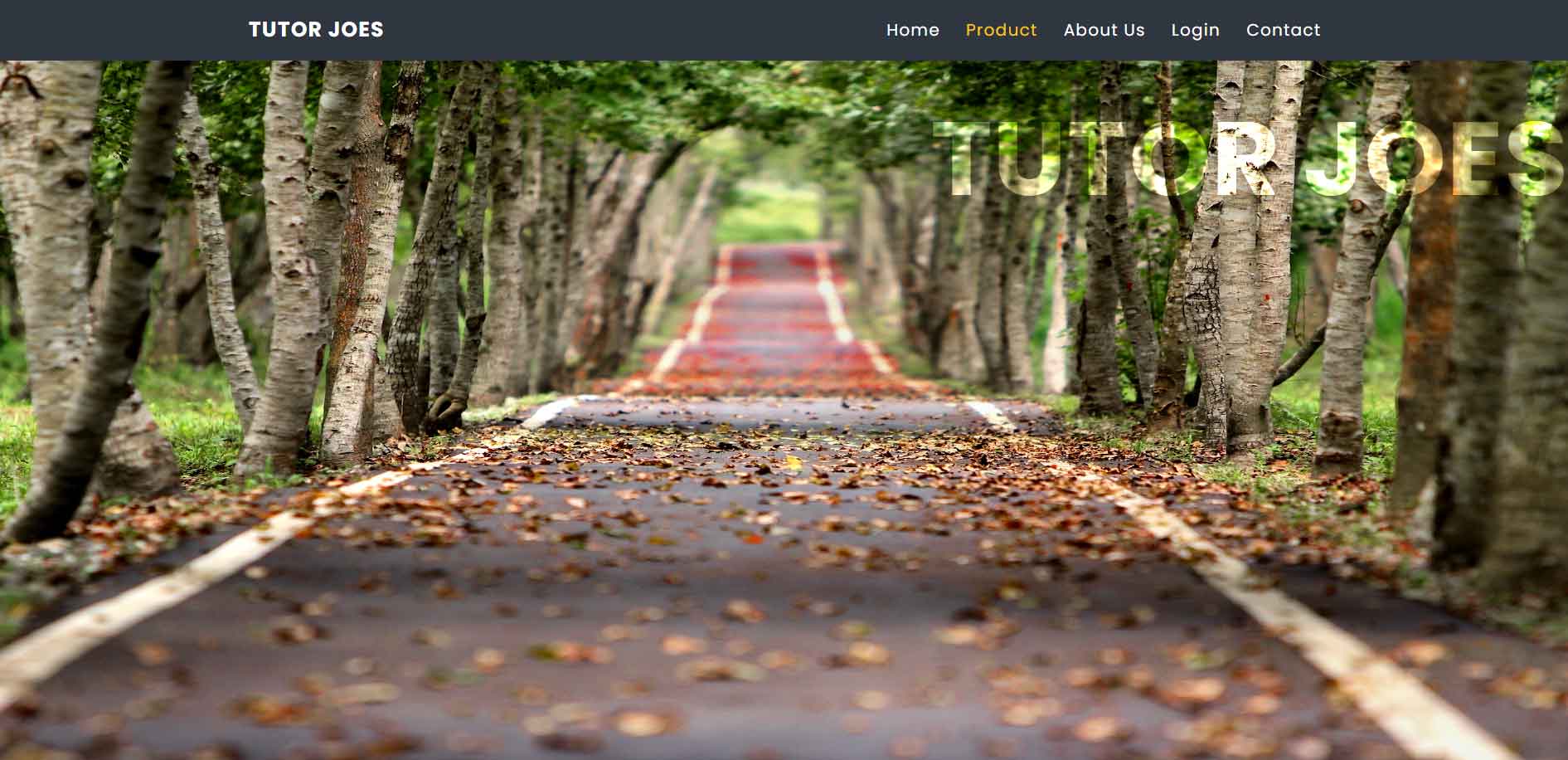
Live Preview
To download raw file Click Here
Web Development
Learn All in Tamil © Designed & Developed By Tutor Joes | Privacy Policy | Terms & Conditions