UPPER Function
Purpose of the Function
The Microsoft Excel UPPER function allows you to convert text to all uppercase. The UPPER function is a built-in function in Excel that is categorized as a String/Text Function.
Syntax
=UPPER (text)
- text : The text string or cell reference containing the text you want to convert to uppercase.
Practical Example
Step -01 : Call UPPER Function :
Select The Cell, Which You Want to Apply The Function And Write UPPER Function =UPPER In Selected Cell
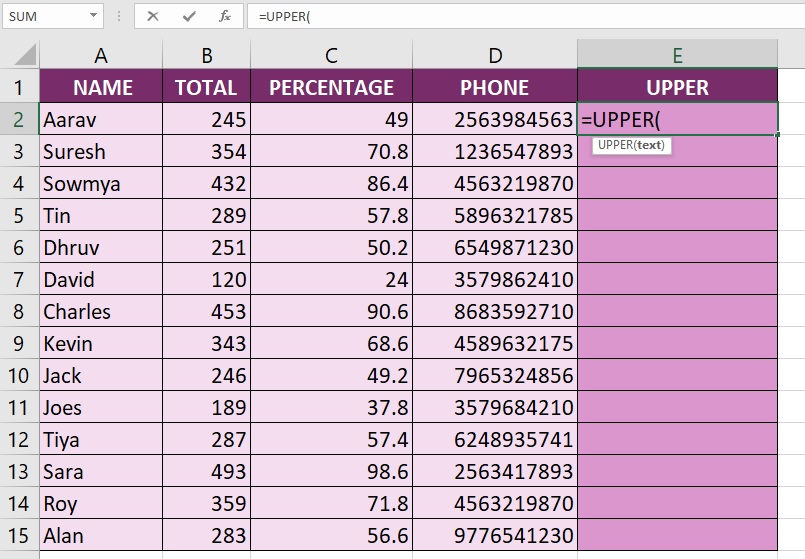
Step -02 : Enter UPPER Arguments :
We need to select The Cells Which We Want to Convert The Text As Uppercase With in the Brackets.
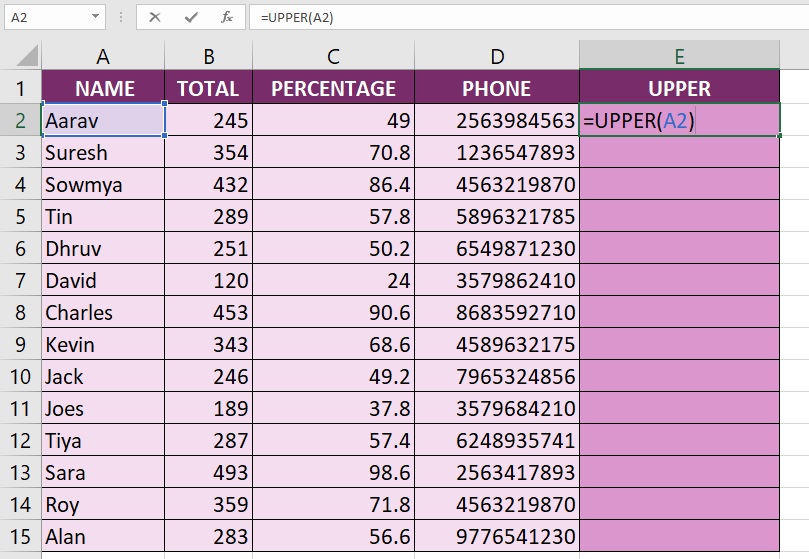
Step -03 : Hit The Enter Key :
After Entering The Function We need hit The Enter Key, The Excel Convert The Text As Uppercase.
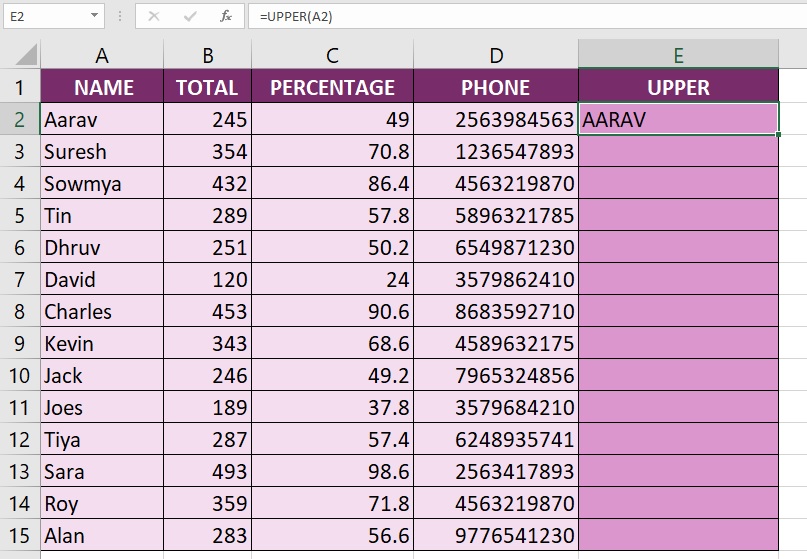
Step -04 : Drag Or Double Click in the Plus Sign (+) :
If You Drag Your mouse In the Bottom of Right Corner Cell You Are Able To See Plus Sign (+), If you Double Click in The Plus Sign (+) The Excel Automatically Convert The Text As Uppercase OR Click On Plus Sign (+) And Drag Up to Last Cells.
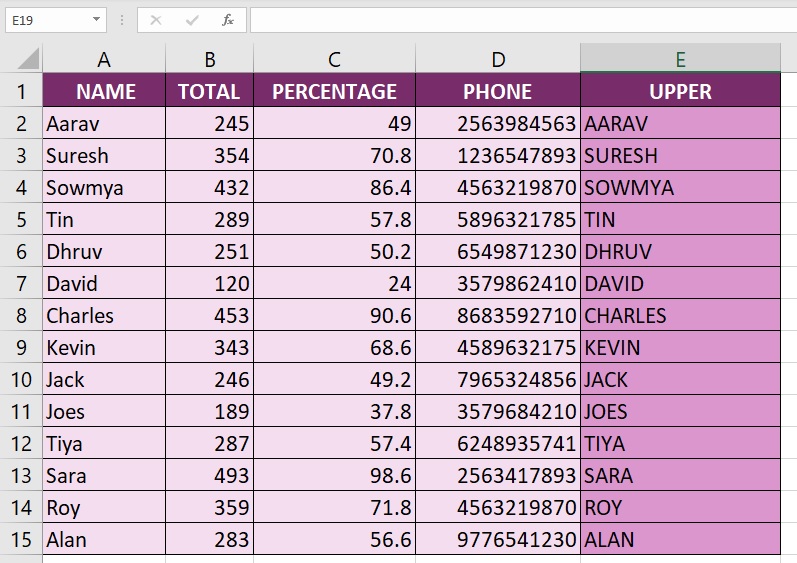
The UPPER function is useful when you need to standardize the case of text data in Excel, ensuring that all letters are represented in uppercase.
Advance Excel 365
Learn All in Tamil © Designed & Developed By Tutor Joes | Privacy Policy | Terms & Conditions