Introduction to Microsoft Excel
What is Microsoft Excel?
Microsoft Excel is a spreadsheet program Which Is One of the Application for the Microsoft Office. We can Manipulate the Data By using Excel Formulas and Functions
Interface Of Microsoft Excel?
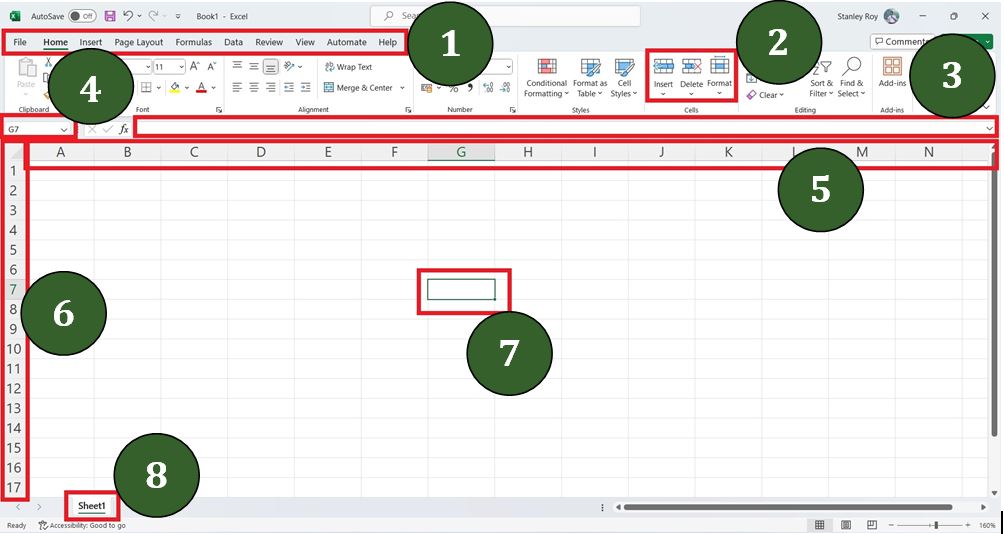
1 Ribbon tab
Excel Ribbon contain all the menus and tools in the ribbon tabs. There are nine tabs on the Excel Ribbon those are File, Home, Insert, Page Layout, Formulas, Data, Review, View, and Help. The Home tab is the default tab when you open the Excel sheet.
2 Ribbon Groups
Each Ribbon tabs contain multiple groups. Each group is containing specific comments related with the group.
3 Formula Bar
Formula bar is showing the formula for the active cell.
4 Name Box
Name box display the address of the active cell.
5 Columns
A column is a vertical row of cells. Spreadsheet columns are usually identified by letters.
6 Rows
A row is horizontal of cells. Spreadsheet rows are usually identified by numbers
7 Active Cell
Currently selected cell in the spreadsheet. when you write the active cell’s Address. first, we need to write column letter then we need to write Row number. in this example K12 is Active cell Address.
8 Sheet tabs
The Excel workbook contain multiple worksheets but still the default sheets are three and the name for those are sheet1, sheet 2 and sheet 3
Advance Excel 365
Learn All in Tamil © Designed & Developed By Tutor Joes | Privacy Policy | Terms & Conditions