REPT Function
Purpose of the Function
The Excel REPT function is used to repeat a text string a specified number of times and return the repeated string.
Syntax
=REPT (text, number_times)
- text : The text string you want to repeat.
- number_times : The number of times you want to repeat the text string. It must be a positive integer.
Practical Example
Step -01 : Call REPT Function :
Select The Cell, Which You Want to Apply The Function And Write REPT Function =REPT In Selected Cell
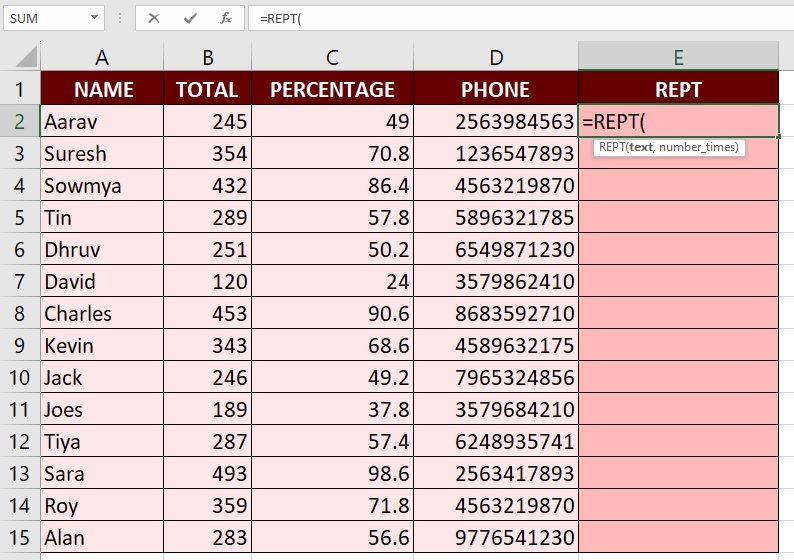
Step -02 : Enter REPT Arguments :
We need to select The Cells Which We Want to Repeat The Text And Write How Many time need to Repeat the Text With in the Brackets.in this Example Two Times need to Repeat.
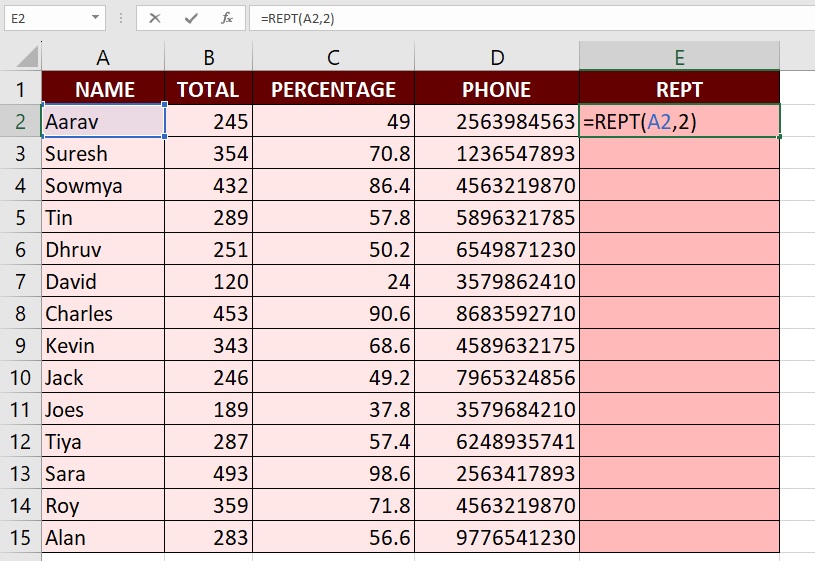
Step -03 : Hit The Enter Key :
After Entering The Function We need hit The Enter Key, The Excel Repeat The Text Two Times in The Selected Cell
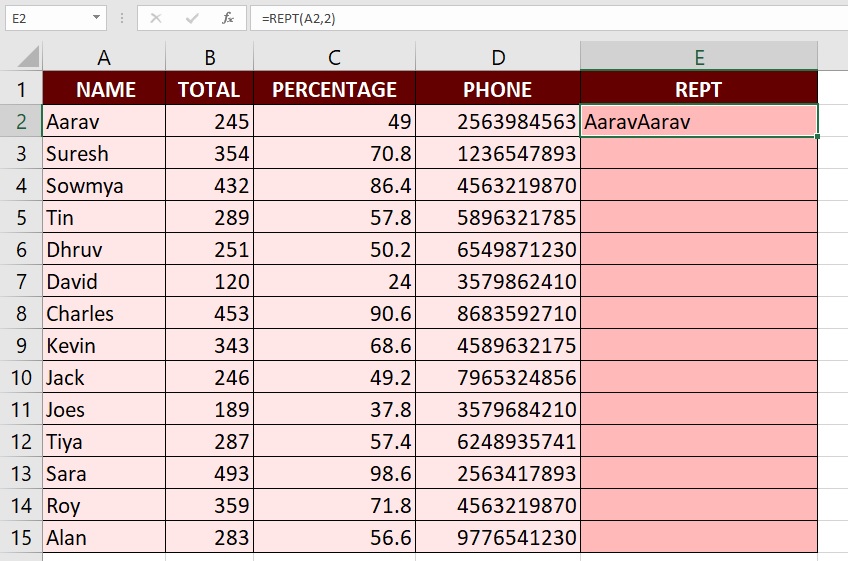
Step -04 : Drag Or Double Click in the Plus Sign (+) :
If You Drag Your mouse In the Bottom of Right Corner Cell You Are Able To See Plus Sign (+), If you Double Click in The Plus Sign (+) The Excel Automatically Repeat The Text Two time OR Click On Plus Sign (+) And Drag Up to Last Cells.
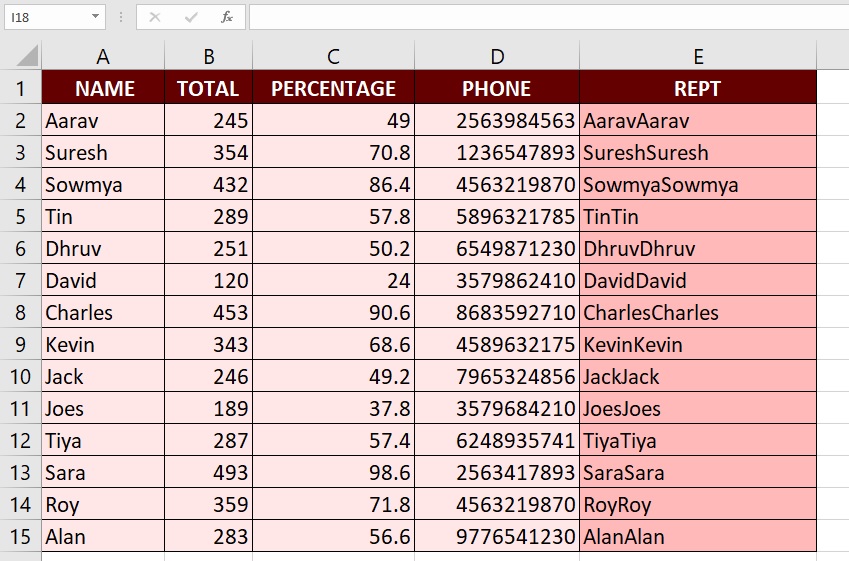
The REPT function is useful for creating repeated strings of text within Excel, which can be beneficial for formatting, creating patterns, or generating dummy data for testing purposes.
Advance Excel 365
Learn All in Tamil © Designed & Developed By Tutor Joes | Privacy Policy | Terms & Conditions