MIN Function (Minimum Value)
Purpose of the Function
The MIN function in Excel (and other spreadsheet software) is used to find the minimum value within a set of numbers or cell references.
Syntax
=MIN (number1, [number2], ...)
- number1, number2, ...: These are the numbers or cell references containing numbers among which you want to find the minimum value. You can input up to 255 arguments.
Practical Example
Step -01 : Call MIN Function:
Select the Cell, Which You Want to Apply the Function And Write MIN Function =MIN In Selected Cell Or Range.
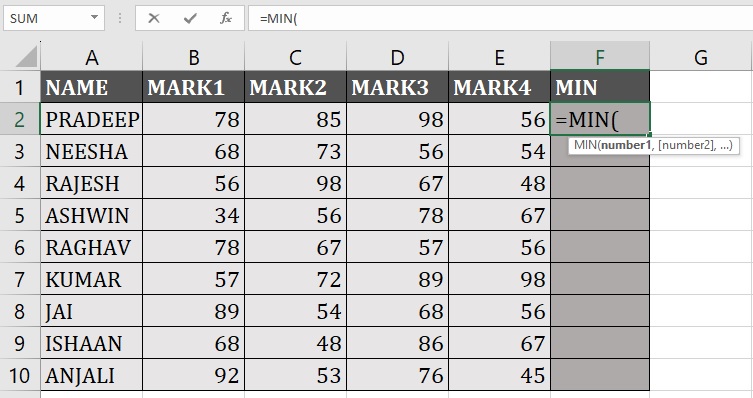
Step -02 : Enter MIN Arguments:
We need to select The Cells or range Which We Want to Returns the Minimum Quality Value With in the Brackets.
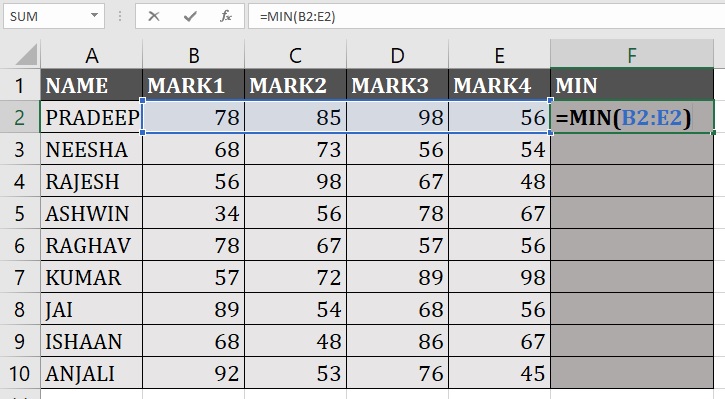
Step -03 : Hit The Enter Key :
After Entering The Function, We need hit The Enter Key, The Excel Retrieve the Minimum Value Which We Selected Cells Or Range.
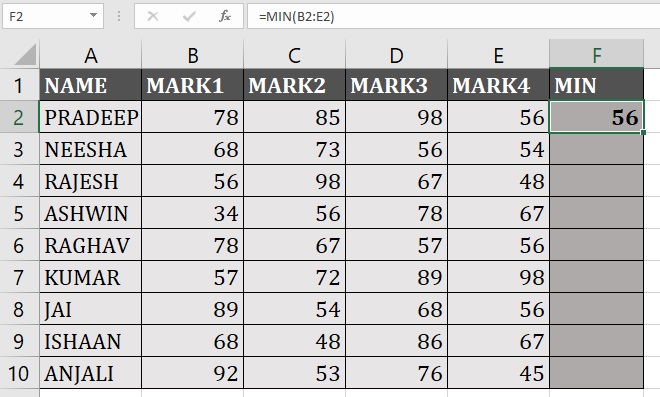
Step -04 : Drag Or Double Click in the Plus Sign (+) :
If You Drag Your mouse In the Bottom of Right Corner Cell in F2 cell,You Are Able To See Plus Sign (+), If you Double Click in The Plus Sign (+) The Excel Automatically Retrieve Entire Cells Minimum Value OR Click On Plus Sign (+) And Drag Up to Last Cell.
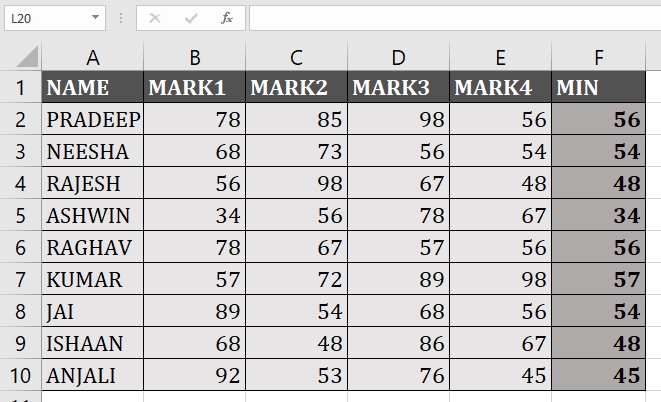
The MIN function scans through the provided numbers or cell ranges and returns the smallest (minimum) value. It's a convenient way to identify the lowest value within a dataset, which can be essential for various calculations, comparisons, or statistical analysis purposes.
Advance Excel 365
Learn All in Tamil © Designed & Developed By Tutor Joes | Privacy Policy | Terms & Conditions