ROUND Function
Purpose of the Function
The ROUND function in Excel (and other spreadsheet software) is used to round a number to a specified number of digits.
Syntax
=ROUND (number, num_digits)
- number: The number you want to round.
- num_digits: The number of digits to which you want to round the number. This argument can be positive (to round to a specific decimal place) or negative (to round to the left of the decimal point).
Additionally
- If num_digits is positive, rounding occurs to the right of the decimal point.
- If num_digits is negative, rounding occurs to the left of the decimal point.
Practical Example
Step -01 : Call ROUND Function:
Select the Cell, Which You Want to Apply the Function and Write ROUND Function =ROUND in Selected Cell.
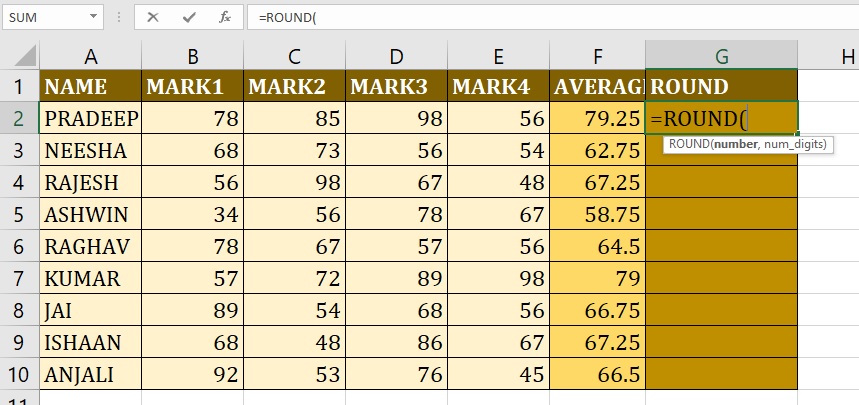
Step -02 : Enter ROUND Arguments:
We need to select The Cells Which We Want to Returns The ROUND Quality Value With in the Brackets. How Many Digit We Want We Can Enter, In This Example We need Zero Digit Rounding Value. Therefore, we need hit zero in the keyboard.
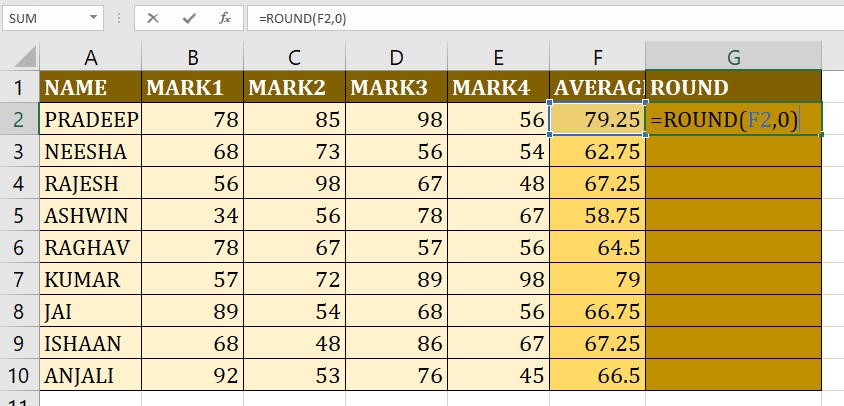
Step -03 : Hit The Enter Key :
After Entering the Function, we need hit The Enter Key, The Excel Retrieve the Round Value Which We Selected Cells.
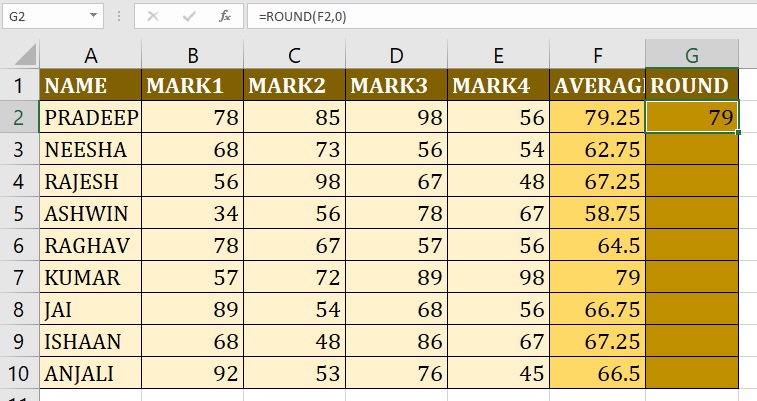
Step -04 : Drag Or Double Click in the Plus Sign (+) :
If You Drag Your mouse In the Bottom of Right Corner in the G2 cell. You Are Able To See Plus Sign (+), If you Double Click in The Plus Sign (+) The Excel Automatically Retrieve Entire Cells Rounding Value In Zero Digit OR Click On Plus Sign (+) And Drag Up to Last Cell.
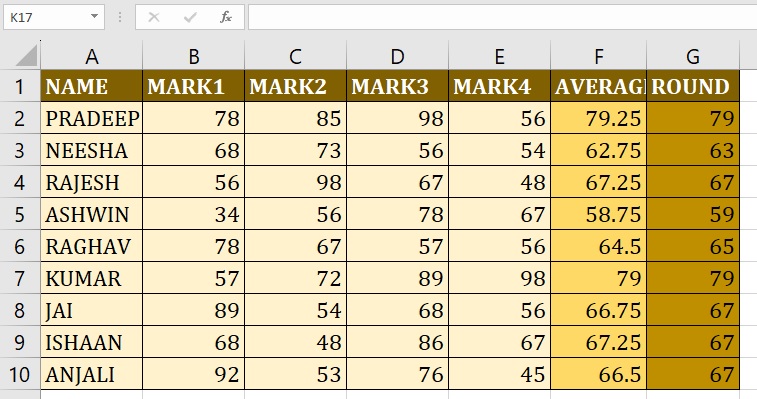
The ROUND function is commonly used for financial calculations, formatting numbers for presentation, or in any scenario where precise values are required within a specific range of decimal places.
Advance Excel 365
Learn All in Tamil © Designed & Developed By Tutor Joes | Privacy Policy | Terms & Conditions