SECOND Function
Purpose of the Function
The Excel SECOND function returns the second component of a time as a number between 0-59. For example, with a time of 9:23:43 AM, second will return 43. You can use the SECOND function to extract the second into a cell.
Syntax
=SECOND (serial_number)
- serial_number : This represents the time from which you want to extract the second. It can be a cell reference containing a time, a time entered directly into the function, or a function that returns a time.
Practical Example
Step -01 : Call MINUTE Function :
Select The Cell, Which You Want to Apply The Function And Write SECOND Function =SECOND In Selected Cell.
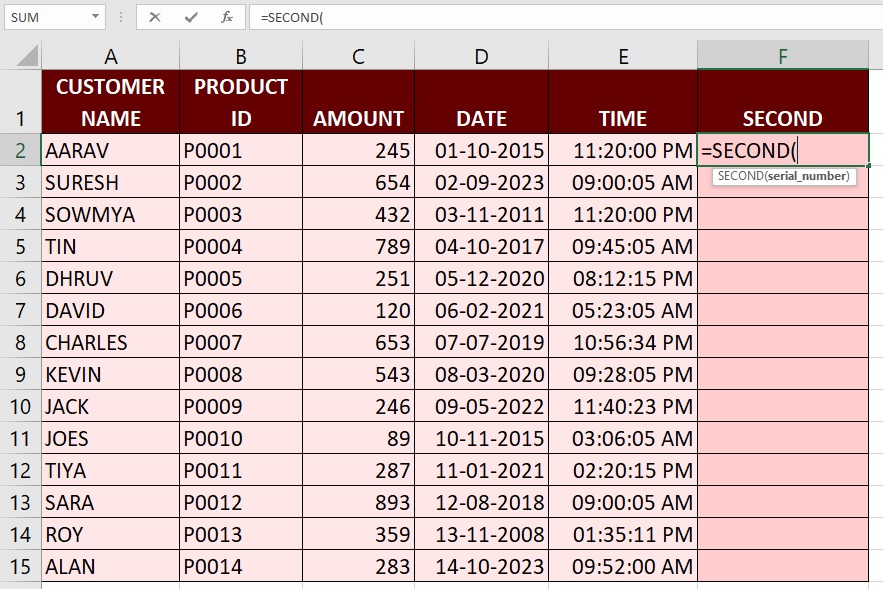
Step -02 : Enter SECOND Arguments :
We need to Select the cell Which you want to extract the Second from the Time within the Brackets.
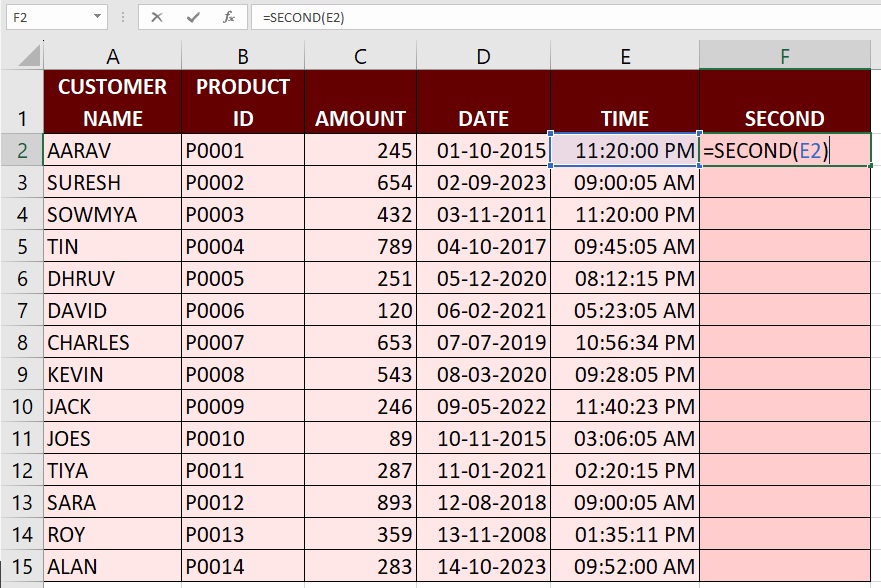
Step -03 : Hit The Enter Key :
After Entering the Function, we need hit The Enter Key, The Excel returns the Second from The Selected Time Cell.
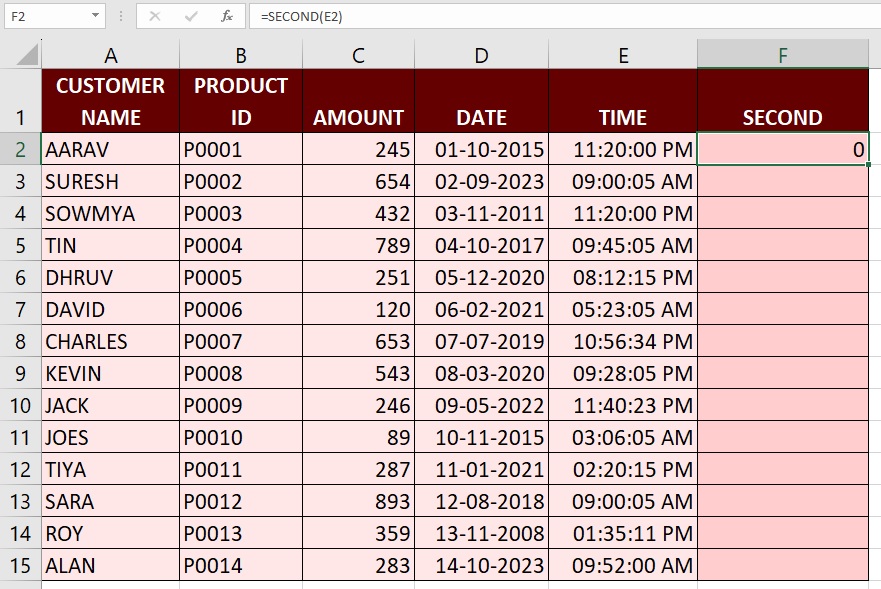
Step -04 : Drag or Double Click in the Plus Sign (+) :
If You Drag Your mouse In the Bottom of Right Corner Cell You Are Able To See Plus Sign (+), If you Double Click in The Plus Sign (+) The Excel Automatically returns the Second From The Selected Time Cells OR Click On Plus Sign (+) And Drag Up to Last Cell.
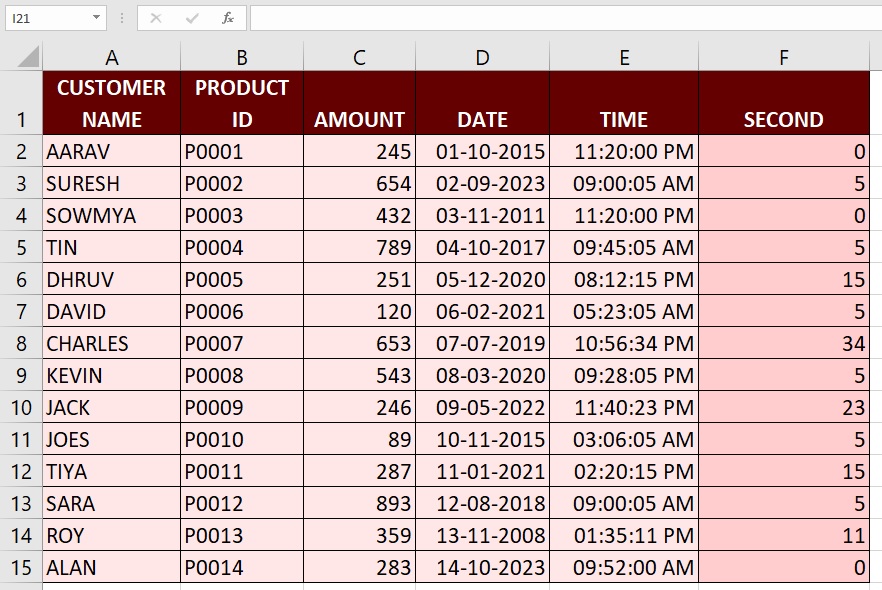
The SECOND function is useful when you need to isolate and work specifically with the second portion of a time in Excel, such as analyzing data by second, calculating time differences, or performing operations based on specific seconds within a dataset.
Advance Excel 365
Learn All in Tamil © Designed & Developed By Tutor Joes | Privacy Policy | Terms & Conditions