PROPER Function
Purpose of the Function
The Microsoft Excel PROPER function sets the first character in each word to uppercase and the rest to lowercase. The PROPER function is a built-in function in Excel that is categorized as a String/Text Function.
Syntax
=PROPER (text)
- text : The text string or cell reference containing the text you want to format.
Practical Example
Step -01 : Call PROPER Function :
Select The Cell, Which You Want to Apply The Function And Write PROPER Function =PROPER In Selected Cell
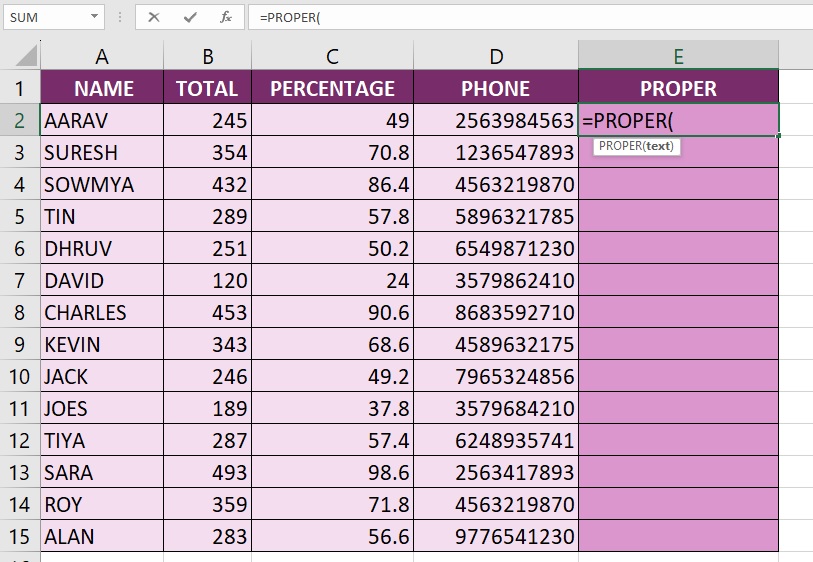
Step -02 : Enter PROPER Arguments :
We need to select The Cells Which We Want to Convert The Text As First Letter Only Upper case Others Letters are Lower Case With in the Brackets.
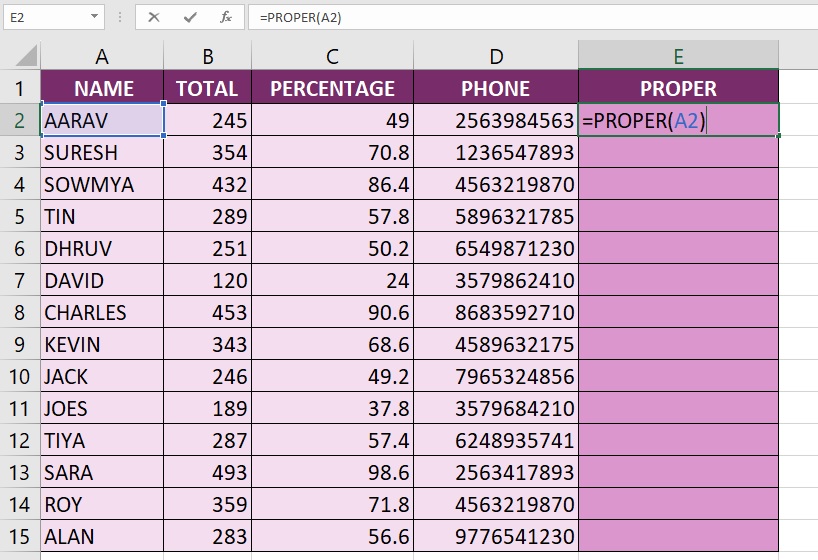
Step -03 : Hit The Enter Key :
After Entering The Function We need hit The Enter Key, The Excel Convert The Text As First Letter Only Upper case Others Letters are Lower Case.
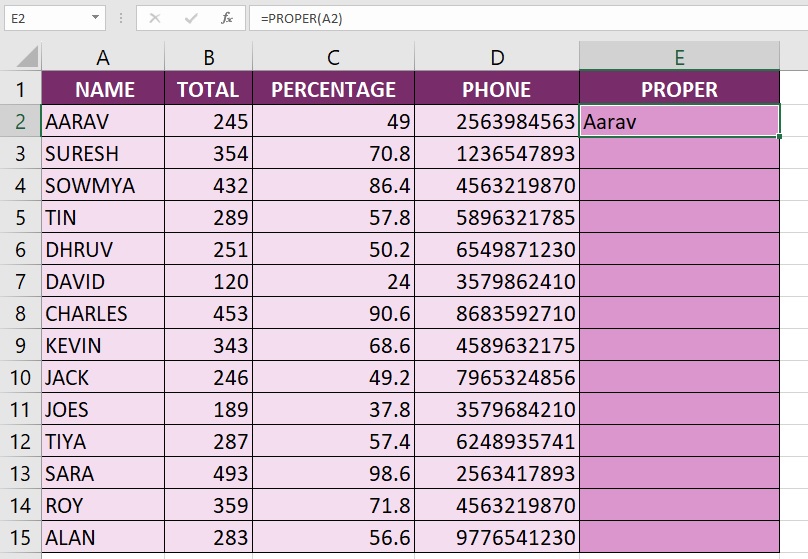
Step -04 : Drag Or Double Click in the Plus Sign (+) :
If You Drag Your mouse In the Bottom of Right Corner Cell You Are Able To See Plus Sign (+), If you Double Click in The Plus Sign (+) The Excel Automatically Convert The Text As First Letter Only Upper case Others Letters are Lower Case OR Click On Plus Sign (+) And Drag Up to Last Cells.
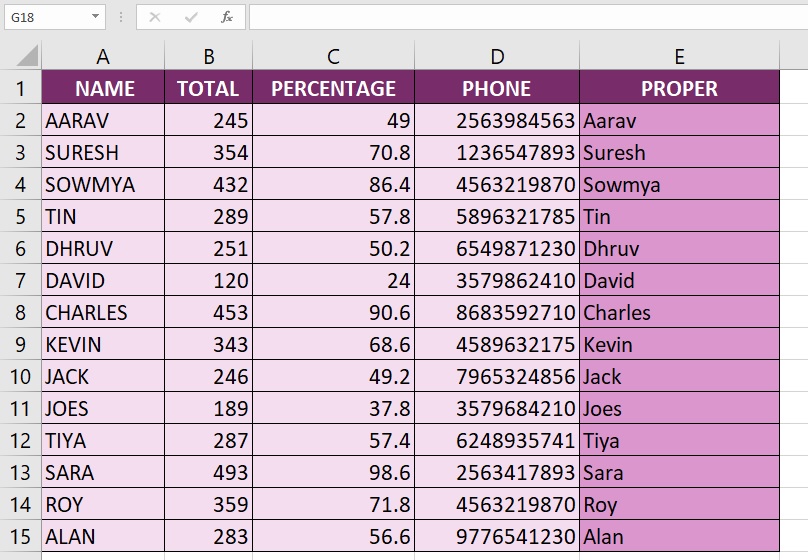
The PROPER function is helpful for standardizing text by capitalizing the initial letters of words in a string, making it particularly useful for cleaning and formatting data where consistent capitalization is needed.
Advance Excel 365
Learn All in Tamil © Designed & Developed By Tutor Joes | Privacy Policy | Terms & Conditions