DAY Function
Purpose of the Function
The Excel DAY function returns the day of the month as a number between 1 to 31 from a given date. You can use the DAY function to extract a day number from a date into a cell.
Syntax
=DAY (serial_number)
- serial_number : This is the date from which you want to extract the day. It can be a cell reference containing a date, a date entered directly into the function, or a function that returns a date.
Practical Example
Step -01 : Call DAY Function :
Select the Cell, Which You Want to Apply the Function and Write DAY Function =DAY in Selected Cell.
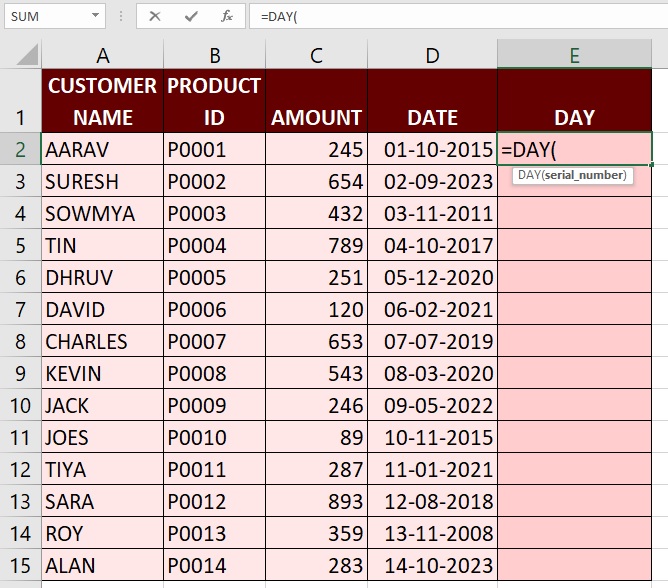
Step -02 : Enter DAY Arguments :
We need to Select the cell Which you want to extract the DAY from the date within the Brackets.
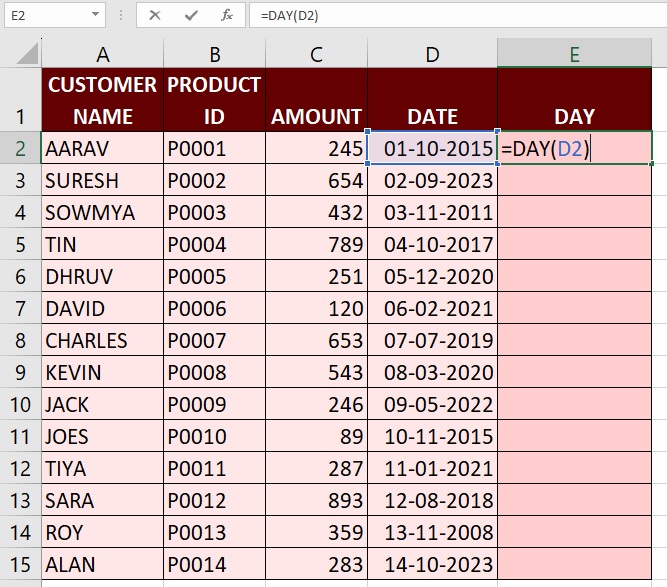
Step -03 : Hit The Enter Key :
After Entering the Function, we need hit The Enter Key, The Excel returns the Day from The Selected Date Cell
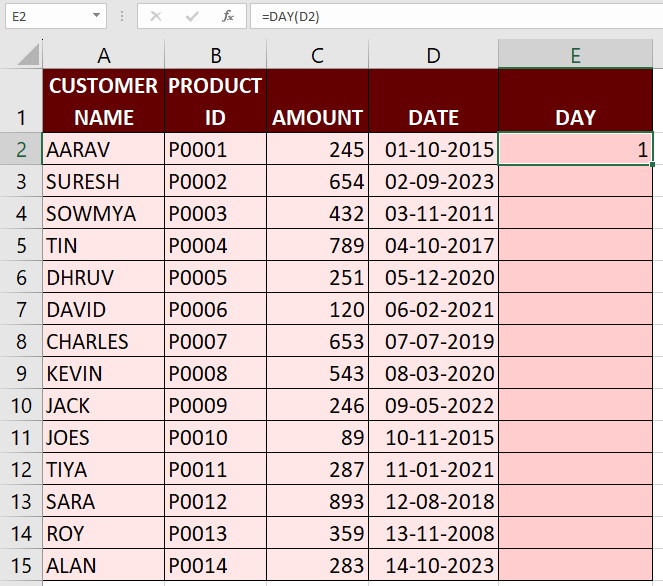
Step -04 : Drag or Double Click in the Plus Sign (+) :
If You Drag Your mouse In the Bottom of Right Corner E2 Cell. You Are Able To See Plus Sign (+), If you Double Click in The Plus Sign (+) The Excel Automatically returns the Day From The Selected Date Cells OR Click On Plus Sign (+) And Drag Up to Last Cell
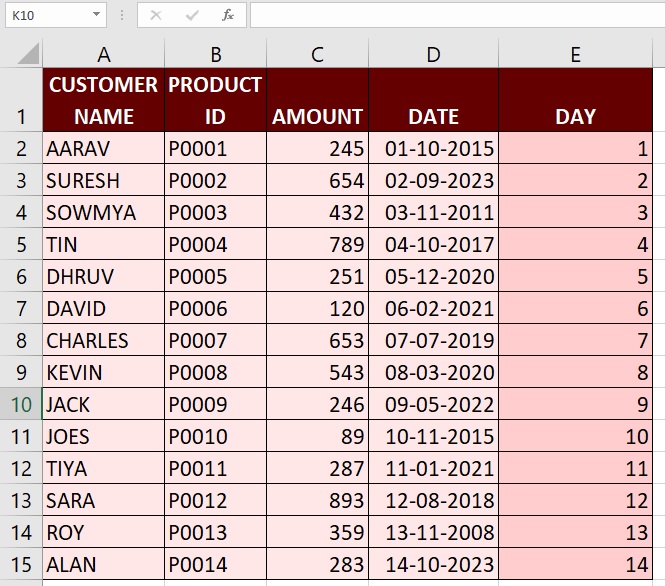
The DAY function is useful when you need to isolate and work specifically with the day portion of a date in Excel, such as performing calculations, filtering data based on days, or organizing information by day within a dataset.
Advance Excel 365
Learn All in Tamil © Designed & Developed By Tutor Joes | Privacy Policy | Terms & Conditions