Form Design Using Java AWT
We'll see how to make a Registration form which includes all the buttons and field in one Form.
This is a Java AWT program for creating a simple user registration form. It contains several components such as labels, text fields, checkboxes, choice, and buttons. The user can input their name, father's name, age, gender, course, hobbies, and address, and then save the details using the "Save Details" button or clear all the fields using the "Clear All" button.
- The program creates a MyApp class that extends the Frame class and sets the size, layout, and visibility of the frame. It also sets the background color and defines several fonts to be used for the labels, text fields, and buttons.
- The MyApp class contains several instance variables for each component that will be added to the frame. These variables are initialized and set their position, size, and font using the setBounds() and setFont() methods.
- The Choice component is used to create a dropdown list of courses, and the Checkbox component is used to create multiple checkboxes for hobbies. The CheckboxGroup is used to group the gender checkboxes so that only one can be selected at a time.
- Finally, the MyApp class adds the components to the frame using the add() method and sets the event listeners for the buttons using the addActionListener() method.
- The program also includes a window listener for the Frame class that closes the frame when the user clicks the close button on the window.
Note that this program uses the AWT library, which is an older GUI library in Java. More modern GUI libraries, such as Swing and JavaFX, are often used in newer Java applications.
Source Code
package awtDemo; import java.awt.*; import java.awt.event.*; //Simple Registration Form in Java AWT class MyApp extends Frame { Label lblTitle,lblName,lblFather,lblAge,lblGender,lblCourse,lblHobbies,lblAddress; TextField txtName,txtFather,txtAge; TextArea txtAddress; Checkbox checkMale, checkFemale,Hobbies1,Hobbies2,Hobbies3,Hobbies4; CheckboxGroup cbg; Choice Course; Button btnSave,btnClear; public MyApp() { super("User Registration Form"); setSize(1000, 600);// w,h setLayout(null); setVisible(true); Color formColor = new Color(53, 59, 72); setBackground(formColor); Font titleFont = new Font("arial", Font.BOLD, 25); Font labelFont =new Font("arial", Font.PLAIN, 18); Font textFont =new Font("arial", Font.PLAIN, 15); lblTitle=new Label("Registration Form"); lblTitle.setBounds(250,40,300,50); lblTitle.setFont(titleFont); lblTitle.setForeground(Color.YELLOW); add(lblTitle); lblName=new Label("Name"); lblName.setBounds(250,100,150,30); lblName.setFont(labelFont); lblName.setForeground(Color.WHITE); add(lblName); txtName=new TextField(); txtName.setBounds(400,100,400,30); txtName.setFont(textFont); add(txtName); lblFather=new Label("Father Name"); lblFather.setBounds(250,150,150,30); lblFather.setFont(labelFont); lblFather.setForeground(Color.WHITE); add(lblFather); txtFather=new TextField(); txtFather.setBounds(400,150,400,30); txtFather.setFont(textFont); add(txtFather); lblAge=new Label("Age"); lblAge.setBounds(250,200,150,30); lblAge.setFont(labelFont); lblAge.setForeground(Color.WHITE); add(lblAge); txtAge=new TextField(); txtAge.setBounds(400,200,400,30); txtAge.setFont(textFont); add(txtAge); lblGender=new Label("Gender"); lblGender.setBounds(250,250,150,30); lblGender.setFont(labelFont); lblGender.setForeground(Color.WHITE); add(lblGender); cbg = new CheckboxGroup(); checkMale = new Checkbox("Male",cbg,true); checkMale.setBounds(400,250, 100, 30); checkMale.setFont(labelFont); checkMale.setForeground(Color.WHITE); add(checkMale); checkFemale = new Checkbox("Female",cbg,false); checkFemale.setBounds(500,250, 100, 30); checkFemale.setFont(labelFont); checkFemale.setForeground(Color.WHITE); add(checkFemale); lblCourse=new Label("Course"); lblCourse.setBounds(250,300,150,30); lblCourse.setFont(labelFont); lblCourse.setForeground(Color.WHITE); add(lblCourse); Course= new Choice(); Course.setFont(labelFont); Course.setBounds(400, 300, 400, 50); Course.add("C"); Course.add("C++"); Course.add("Java"); Course.add("C#"); Course.add("Python"); add(Course); lblHobbies=new Label("Hobbies"); lblHobbies.setBounds(250,350,150,30); lblHobbies.setFont(labelFont); lblHobbies.setForeground(Color.WHITE); add(lblHobbies); Hobbies1=new Checkbox("Drawing"); Hobbies1.setBounds(400, 350, 100, 50); Hobbies1.setFont(labelFont); Hobbies1.setForeground(Color.WHITE); add(Hobbies1); Hobbies2=new Checkbox("Singing"); Hobbies2.setBounds(500, 350, 100, 50); Hobbies2.setFont(labelFont); Hobbies2.setForeground(Color.WHITE); add(Hobbies2); Hobbies3=new Checkbox("Music"); Hobbies3.setBounds(600, 350, 100, 50); Hobbies3.setFont(labelFont); Hobbies3.setForeground(Color.WHITE); add(Hobbies3); Hobbies4=new Checkbox("Others"); Hobbies4.setBounds(700, 350, 100, 50); Hobbies4.setFont(labelFont); Hobbies4.setForeground(Color.WHITE); add(Hobbies4); lblAddress=new Label("Address"); lblAddress.setBounds(250,400,150,30); lblAddress.setFont(labelFont); lblAddress.setForeground(Color.WHITE); add(lblAddress); txtAddress=new TextArea(10,30); txtAddress.setBounds(400,400,400,100); txtAddress.setFont(labelFont); add(txtAddress); btnSave=new Button("Save Details"); btnSave.setBounds(400,530,150,30); btnSave.setFont(labelFont); btnSave.setBackground(Color.BLUE); btnSave.setForeground(Color.WHITE); add(btnSave); btnClear=new Button("Clear All"); btnClear.setBounds(560,530,150,30); btnClear.setFont(labelFont); btnClear.setBackground(Color.RED); btnClear.setForeground(Color.WHITE); add(btnClear); // Close Button Code this.addWindowListener(new WindowAdapter() { public void windowClosing(WindowEvent we) { System.exit(0); } }); } } public class app { public static void main(String[] args) { MyApp frm = new MyApp(); } }To download raw file Click Here
Output
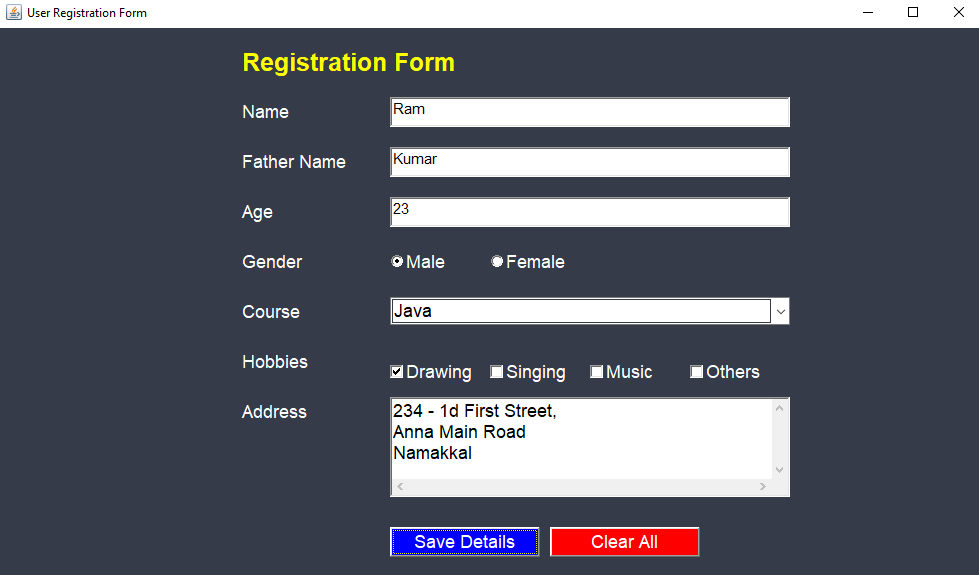
Basic Programs
Learn All in Tamil © Designed & Developed By Tutor Joes | Privacy Policy | Terms & Conditions