RadioButton in Java AWT
Radio buttons provide a more user friendly environment for selecting only one option among many. It is a special kind of checkbox that is used to select only one option.
This is a Java program that demonstrates the use of Radio Buttons in AWT (Abstract Window Toolkit) for creating a simple GUI application.
- The program creates a window using the Frame class and sets its size and layout. It then creates two Checkbox objects with a CheckboxGroup object to make them mutually exclusive. Two Label objects are created to display the state of the selected Checkbox object.
- The program adds ItemListener objects to each Checkbox object to detect when its state changes (i.e., when it is selected or deselected). When a Checkbox is selected, its corresponding Label is updated to display the state change, and the other Label is set to "unchecked".
- Finally, the program adds the Checkbox and Label objects to the window and sets a WindowAdapter object to handle the closing of the window when the user clicks on the close button.
Overall, this program shows how to use Radio Buttons in AWT to create a simple GUI application with event handling.
Source Code
package awtDemo; import java.awt.*; import java.awt.event.*; //RadioButton in AWT class MyApp extends Frame{ Label l1,l2; Checkbox c1, c2; CheckboxGroup cbg; public MyApp() { super("Tutor Joes"); setSize(1000,600);//w,h setLayout(null); setVisible(true); cbg = new CheckboxGroup(); c1 = new Checkbox("Male",cbg,false); c1.setBounds(10, 50, 250, 30); l1 = new Label("Not Selected"); l1.setBounds(300, 50, 600, 30); c2 = new Checkbox("Female",cbg,false); c2.setBounds(10, 100, 250, 30); l2=new Label("Not Selected"); l2.setBounds(300,100,600,30); c1.addItemListener(new ItemListener() { public void itemStateChanged(ItemEvent e) { l1.setText((e.getStateChange() == 1 ? "checked" : "unchecked")); l2.setText("unchecked"); } }); c2.addItemListener(new ItemListener() { public void itemStateChanged(ItemEvent e) { l1.setText("unchecked"); l2.setText((e.getStateChange() == 1 ? "checked" : "unchecked")); } }); add(c1); add(l1); add(c2); add(l2); //Close Button Code this.addWindowListener(new WindowAdapter() { public void windowClosing(WindowEvent we) { System.exit(0); } }); } } public class app{ public static void main(String[] args) { MyApp frm=new MyApp(); } }To download raw file Click Here
Output
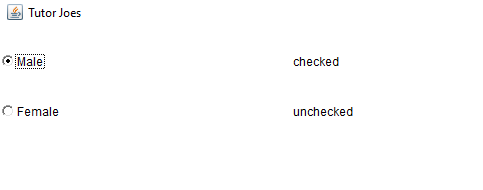
Basic Programs
Learn All in Tamil © Designed & Developed By Tutor Joes | Privacy Policy | Terms & Conditions