Database Operation in Java AWT
This JDBC concept is going to help you learning how to do basic database operations (CRUD - Create, Retrieve, Update and Delete) using JDBC (Java Database Connectivity) API.
This is a Java code that creates a user interface for a simple CRUD (Create, Read, Update, Delete) application for managing users in a MySQL database. The application consists of a single frame with labels, text fields, and buttons. The labels and text fields are used to display and enter user data, while the buttons are used to perform CRUD operations.
- The UserFrame class extends the Frame class and implements the ActionListener interface. It has several instance variables, including labels (lblTitle, lblId, lblName, lblCity, lblAge, lblStatus), text fields (txtName, txtId, txtCity, txtAge), and buttons (btnSave, btnClear, btnDelete). It also has instance variables for connecting to the MySQL database (con, st, rs, stmt) and for storing the SQL query (qry).
- The constructor of the UserFrame class sets up the UI components, including the labels, text fields, and buttons, and adds them to the frame. It also sets up the database connection by calling the connect() method. The clear() method is used to clear the text fields when the "Clear" button is clicked.
- The actionPerformed() method is called whenever an action event occurs, such as when a button is clicked. It checks which button was clicked and performs the appropriate CRUD operation. For example, when the "Save" button is clicked, it checks if the user entered all the required data and then inserts the user data into the database using an SQL INSERT statement. Similarly, when the "Delete" button is clicked, it deletes the user data from the database using an SQL DELETE statement. When the "Clear" button is clicked, it calls the clear() method to clear the text fields.
Overall, this code provides a simple user interface for managing user data in a MySQL database, allowing users to perform CRUD operations through a simple and intuitive interface.
Source Code
package awtCrud; import java.awt.*; import java.awt.event.*; import java.sql.*; class UserFrame extends Frame implements ActionListener { Label lblTitle, lblId, lblName, lblCity, lblAge, lblStatus; TextField txtName, txtId, txtCity, txtAge; Button btnSave, btnClear, btnDelete; String qry = ""; Connection con = null; PreparedStatement st = null; ResultSet rs = null; Statement stmt = null; //Database Connection public void connect() { try { Class.forName("com.mysql.cj.jdbc.Driver"); String url = "jdbc:mysql://localhost:3306/dbjoes?characterEncoding=utf8"; String username = "root"; String password = "root"; con = DriverManager.getConnection(url, username, password); } catch (Exception ex) { ex.printStackTrace(); } } //Clear Form Details public void clear() { txtId.setText(""); txtName.setText(""); txtAge.setText(""); txtCity.setText(""); txtName.requestFocus(); } public UserFrame() { connect(); this.setVisible(true); this.setSize(1000, 600); this.setTitle("User Management System"); this.setLayout(null); Color formColor = new Color(53, 59, 72); this.setBackground(formColor); Font titleFont = new Font("arial", Font.BOLD, 25); Font labelFont = new Font("arial", Font.PLAIN, 18); Font textFont = new Font("arial", Font.PLAIN, 18); lblTitle = new Label("User Management System"); lblTitle.setBounds(250, 40, 400, 50); lblTitle.setFont(titleFont); lblTitle.setForeground(Color.YELLOW); add(lblTitle); lblId = new Label("ID"); lblId.setBounds(250, 100, 150, 30); lblId.setFont(labelFont); lblId.setForeground(Color.WHITE); add(lblId); txtId = new TextField(); txtId.setBounds(400, 100, 400, 30); txtId.setFont(textFont); txtId.addActionListener(this); add(txtId); lblName = new Label("Name"); lblName.setBounds(250, 150, 150, 30); lblName.setFont(labelFont); lblName.setForeground(Color.WHITE); add(lblName); txtName = new TextField(); txtName.setBounds(400, 150, 400, 30); txtName.setFont(textFont); add(txtName); lblAge = new Label("Age"); lblAge.setBounds(250, 200, 150, 30); lblAge.setFont(labelFont); lblAge.setForeground(Color.WHITE); add(lblAge); txtAge = new TextField(); txtAge.setBounds(400, 200, 400, 30); txtAge.setFont(textFont); add(txtAge); lblCity = new Label("City"); lblCity.setBounds(250, 250, 150, 30); lblCity.setFont(labelFont); lblCity.setForeground(Color.WHITE); add(lblCity); txtCity = new TextField(); txtCity.setBounds(400, 250, 400, 30); txtCity.setFont(textFont); add(txtCity); btnSave = new Button("Save"); btnSave.setBounds(400, 300, 100, 30); btnSave.setBackground(Color.BLUE); btnSave.setForeground(Color.WHITE); btnSave.setFont(labelFont); btnSave.addActionListener(this); add(btnSave); btnClear = new Button("Clear"); btnClear.setBounds(520, 300, 100, 30); btnClear.setBackground(Color.ORANGE); btnClear.setForeground(Color.WHITE); btnClear.setFont(labelFont); btnClear.addActionListener(this); add(btnClear); btnDelete = new Button("Delete"); btnDelete.setBounds(640, 300, 100, 30); btnDelete.setBackground(Color.RED); btnDelete.setForeground(Color.WHITE); btnDelete.setFont(labelFont); btnDelete.addActionListener(this); add(btnDelete); lblStatus = new Label("----------------"); lblStatus.setFont(labelFont); lblStatus.setForeground(Color.WHITE); lblStatus.setBounds(400, 350, 300, 30); add(lblStatus); this.addWindowListener(new WindowAdapter() { public void windowClosing(WindowEvent we) { System.exit(0); } }); } @Override public void actionPerformed(ActionEvent e) { try { String id = txtId.getText(); String name = txtName.getText(); String age = txtAge.getText(); String city = txtCity.getText(); if (e.getSource().equals(txtId)) { //Get User By ID qry = "SELECT ID,NAME,AGE,CITY from users where ID=" + txtId.getText(); stmt =con.createStatement(); rs = stmt.executeQuery(qry); if (rs.next()) { txtId.setText(rs.getString("ID")); txtName.setText(rs.getString("NAME")); txtAge.setText(rs.getString("AGE")); txtCity.setText(rs.getString("CITY")); } else { clear(); lblStatus.setText("Invalid ID"); } } if (e.getSource().equals(btnClear)) { clear(); } else if (e.getSource().equals(btnSave)) { if (id.isEmpty() || id.equals("")) { //Save Details qry = "insert into users (NAME,AGE,CITY) values(?,?,?)"; st = con.prepareStatement(qry); st.setString(1, name); st.setString(2, age); st.setString(3, city); st.executeUpdate(); clear(); lblStatus.setText("Data Insert Success"); }else { //Update Details qry = "update users set NAME=?,AGE=?,CITY=? where ID=?"; st = con.prepareStatement(qry); st.setString(1, name); st.setString(2, age); st.setString(3, city); st.setString(4, id); st.executeUpdate(); clear(); lblStatus.setText("Data Update Success"); } } else if (e.getSource().equals(btnDelete)) { //Delete Details if (!id.isEmpty() || !id.equals("")) { qry = "delete from users where ID=?"; st = con.prepareStatement(qry); st.setString(1, id); st.executeUpdate(); clear(); lblStatus.setText("Data Deleted Success"); }else { lblStatus.setText("Please Enter The Correct ID"); } } } catch (Exception ex) { ex.printStackTrace(); } } } public class users { public static void main(String[] args) { UserFrame frm =new UserFrame(); } }To download raw file Click Here
Output
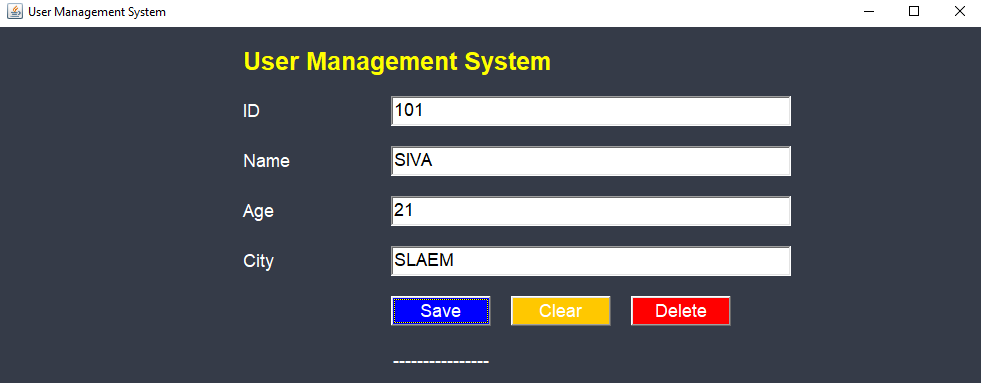
Basic Programs
Learn All in Tamil © Designed & Developed By Tutor Joes | Privacy Policy | Terms & Conditions