Create First Web Page With Bootstrap
- Add the HTML5 doctype
- Bootstrap 3 is mobile-first
DOCTYPE html
Bootstrap uses HTML elements and CSS properties that require the HTML5 doctype.
<!DOCTYPE html> <html lang="en"> <head> <meta charset="utf-8"> </head> </html>
Mobile-first
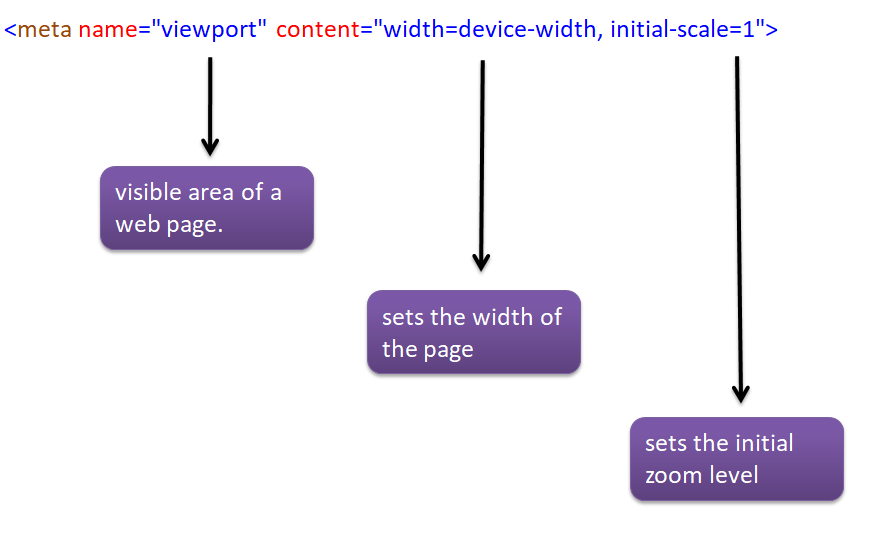
- To ensure proper rendering and touch zooming, add the following < meta > tag inside the < head > element.
- width=device-width - follow the screen-width of the device.
- initial-scale=1 - Initial zoom level when the page is first loaded by the browser.
Source Code
<!DOCTYPE html> <html lang="en"> <head> <meta charset="UTF-8"> <meta http-equiv="X-UA-Compatible" content="IE=edge"> <meta name="viewport" content="width=device-width, initial-scale=1.0"> <title>Tutor Joes</title> <link rel="stylesheet" href="https://maxcdn.bootstrapcdn.com/bootstrap/3.4.1/css/bootstrap.min.css"> <!--<link rel="stylesheet" href="css/bootstrap.min.css">--> </head> <body> <h1>Tutor Joes Computer Education</h1> <script src="https://ajax.googleapis.com/ajax/libs/jquery/3.5.1/jquery.min.js"></script> <script src="https://maxcdn.bootstrapcdn.com/bootstrap/3.4.1/js/bootstrap.min.js"></script> <!--<script src="js/jquery.min.js"></script>--> <!--<script src="js/bootstrap.min.js"></script>--> </body> </html>To download raw file Click Here
Bootstrap Tutorial
Learn All in Tamil © Designed & Developed By Tutor Joes | Privacy Policy | Terms & Conditions