Basic Select and Insert Queries
OPEN MONGOSH
Double-click on the mongosh.exe
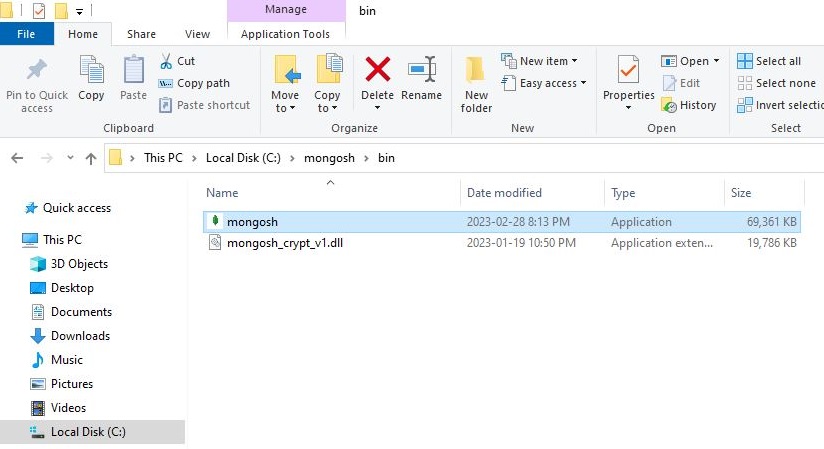
VIEW ALL DATABASES
you can use the show command with the dbs option to display the list of databases. Type "show dbs" and press Enter
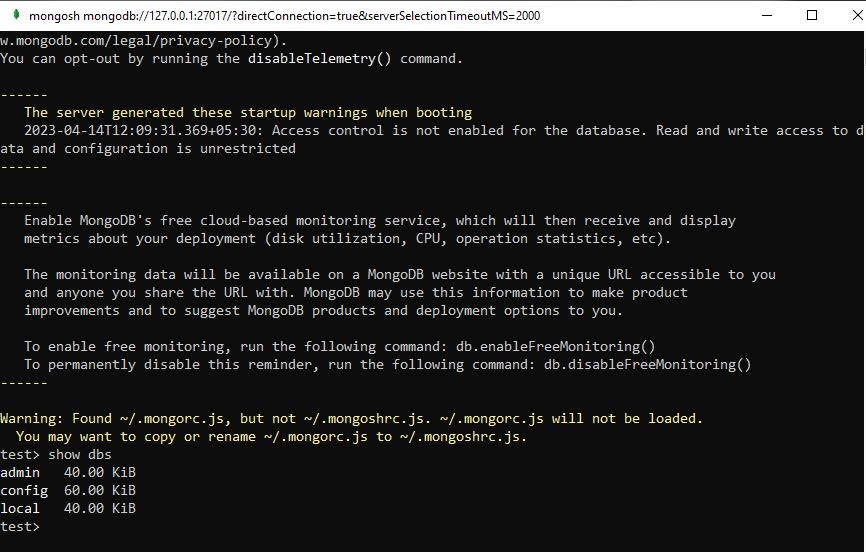
CREATE NEW DATABASE
Create new database using the use command followed by the desired database name. For example, to switch to a new database named "school", you can type "use school":
use school
If the "school" database already exists, "mongosh" will switch to that database. If the "school" database doesn't exist, "mongosh" will create it and switch to it.
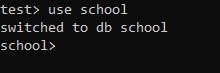
HOW TO INSERT NEW RECORDS
You can then start inserting data into the new "school" database. For example, you can use the insertOne commands to insert documents into collections within the "school" database. Here's an example of inserting a document into a "students" collection in the "school" database:
db.students.insertOne({"name":"Joes","age":30,"city":"Salem"})
This will insert a document with the fields "name" , "age" and "city" into the "students" collection in the "school" database. If the "school" database does not already exist, MongoDB will automatically create it for you.
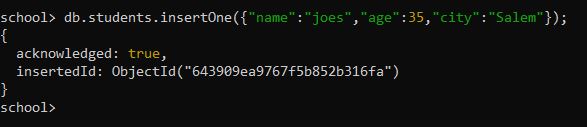
HOW TO SELECT RECORDS
Use the db.collection_name.find() method to query data from a specific collection. For example, if you have a collection named students, you can use the following command to find all documents in the students collection:
db.students.find()
This will return all documents in the students collection.
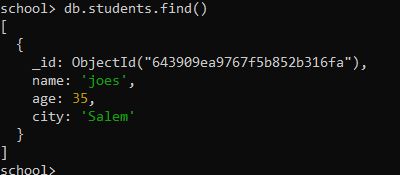
HOW TO INSERT ANOTHER NEW RECORDS
You can then start inserting data into the new "school" database. For example, you can use the insertOne commands to insert documents into collections within the "school" database. Here's an example of inserting a document into a "students" collection in the "school" database:
db.students.insertOne({"name":"Ram","age":25,"city":"Chennai","contact":"9876543210"});
This will insert a document with the fields "name" , "age", "city" and "contact" into the "students" collection in the "school" database. If the "school" database does not already exist, MongoDB will automatically create it for you.
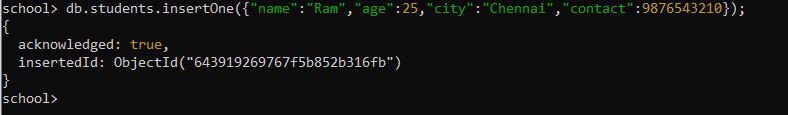
HOW TO SELECT RECORDS
Use the db.collection_name.find() method to query data from a specific collection. For example, if you have a collection named students, you can use the following command to find all documents in the students collection:
db.students.find()
This will return all documents in the students collection.
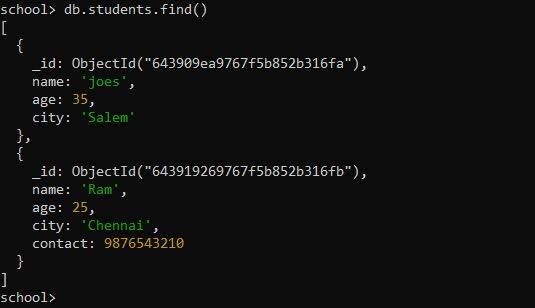
HOW TO INSERT ANOTHER NEW RECORDS
You can then start inserting data into the new "school" database. For example, you can use the insertOne commands to insert documents into collections within the "school" database. Here's an example of inserting a document into a "students" collection in the "school" database:
db.students.insertOne({"name":"Sam","age":20,"city":"Chennai","contact":9885967895,"address":{"street":"Cherry Road","pincode":636007}});
This is the document (object) that you want to insert into the collection. It contains multiple fields such as name, age, city, contact, and a nested subdocument address with fields street and pincode.
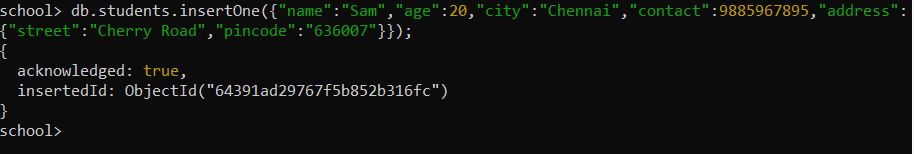
HOW TO SELECT RECORDS
Use the db.collection_name.find() method to query data from a specific collection. For example, if you have a collection named students, you can use the following command to find all documents in the students collection:
db.students.find()
This will return all documents in the students collection.
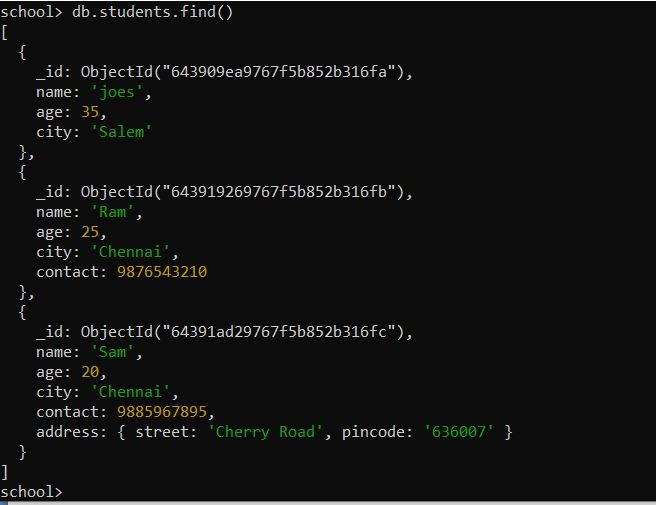
MongoDB Tutorial
Learn All in Tamil © Designed & Developed By Tutor Joes | Privacy Policy | Terms & Conditions