Install Bootstrap 5.2x
We can download bootstrap to get compiled CSS and JavaScript, full source code or by famous package manager like npm, RubyGems etc Download Here
Compiled CSS and JS
Download ready-to-use compiled code for Bootstrap v5.2 to easily to add into your project, which includes
- Compiled and minified CSS bundles
- Compiled and minified JavaScript files
What is CDN?
A content delivery network (CDN) refers to a geographically distributed group of servers that work together to provide fast delivery of Internet content.
CDN links for bootstrap 5.2
| Description | URL |
|---|---|
| CSS | https://cdn.jsdelivr.net/npm/bootstrap@5.3.2/dist/css/bootstrap.min.css |
| JS | https://cdn.jsdelivr.net/npm/bootstrap@5.3.2/dist/js/bootstrap.bundle.min.js |
Example
<!DOCTYPE html> <html lang="en"> <head> <meta charset="UTF-8"> <meta http-equiv="X-UA-Compatible" content="IE=edge"> <meta name="viewport" content="width=device-width, initial-scale=1.0"> <title>Document</title> <!-- <link rel="stylesheet" href="css/bootstrap.min.css"> --> <link href="https://cdn.jsdelivr.net/npm/bootstrap@5.2.2/dist/css/bootstrap.min.css" rel="stylesheet" integrity="sha384-Zenh87qX5JnK2Jl0vWa8Ck2rdkQ2Bzep5IDxbcnCeuOxjzrPF/et3URy9Bv1WTRi" crossorigin="anonymous"> </head> <body> <h1 class="text-primary">Tutor Joes</h1> <!-- <script src="js/bootstrap.min.js"></script> --> <script src="https://cdn.jsdelivr.net/npm/bootstrap@5.2.2/dist/js/bootstrap.bundle.min.js" integrity="sha384-OERcA2EqjJCMA+/3y+gxIOqMEjwtxJY7qPCqsdltbNJuaOe923+mo//f6V8Qbsw3" crossorigin="anonymous"></script> </body> </html>
Output
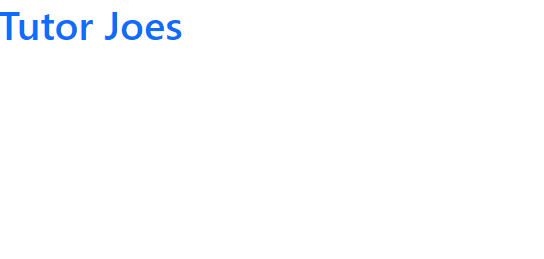
Live Preview
Install Bootstrap Using NPM
Install Bootstrap in your Node.js powered apps with the npm package:
npm install bootstrap@5.3.2
Using Bootstrap
If you can use download Bootstrap 5 from the official Bootstrap website, Once you have downloaded the Bootstrap 5 files, you need to include them in your project. Extract the downloaded file if you have downloaded the pre-compiled files. You will find CSS and JavaScript files that you need to include in your HTML file.
For example, you can include the CSS file in the <head> section of your HTML file like this:
<link href="path/to/bootstrap.min.css" rel="stylesheet">
And include the JavaScript file at the end of your
section like this:<script src="path/to/bootstrap.min.js"></script>
The files included and components used in your HTML markup, you have successfully installed Bootstrap 5 in your project and can start building responsive web applications using its features and components.
Bootstrap 5.3X Tutorial
Learn All in Tamil © Designed & Developed By Tutor Joes | Privacy Policy | Terms & Conditions