Video Tags in HTML5
The HTML video tag is used for streaming video files such as a movie clip, song clip on the web streams.
- mp4
- webm
- ogg
The controls attribute adds audio controls, like play, pause, and volume.
The <video> tag contains one or more <source> tags with different video sources. The browser will choose the first source it supports. The text between the <video> and </video> tags will only be displayed in browsers that do not support the <video> element.
Video tag Attributes (Optional Attributes) :
| Attribute | Used for |
|---|---|
| src | define the location of the video file |
| autoplay | define that the video will start playing as soon as it is ready |
| controls | define that video controls should be displayed |
| height | Sets the height of the video player |
| width | Sets the width of the video player |
| loop | define that the video will start over again, every time it is finished |
| muted | video should be muted |
| poster | Specifies an image to be shown while the video is downloading, or until the user hits the play button |
| preload | how the author thinks the video should be loaded when the page loads |
Example :
<!DOCTYPE html> <html> <head> <title>HTML5 - Tutor Joes</title> </head> <body> <table cellpadding="10" cellspacing="10"> <tr> <th>mp4 format file</th> <th>ogg format file (src attr)</th> <th>webM format file</th> </tr> <tr> <td> <video controls height="300" width="200"> <source src="video.mp4" type="video/mp4"> </video> </td> <td> <video src="video.ogg" controls autoplay height="300" width="200"> </video> </td> <td> <video controls autoplay muted height="300" width="200"> <source src="video.webm" type="video/webm"> </video> </td> </tr> <tr> <th>loop attribute</th> <th>poster attribute</th> <th>preload attribute</th> </tr> <tr> <td> <video controls autoplay muted loop height="300" width="200"> <source src="video.webm" type="video/webm"> </video> </td> <td> <video controls height="300" width="200" poster="tj.jpg"> <source src="video.webm" type="video/webm"> </video> </td> <td> <video controls autoplay height="300" width="200" preload="metadata"> <source src="video.webm" type="video/webm"> </video> </td> </tr> </table> </body> </html>
Output :
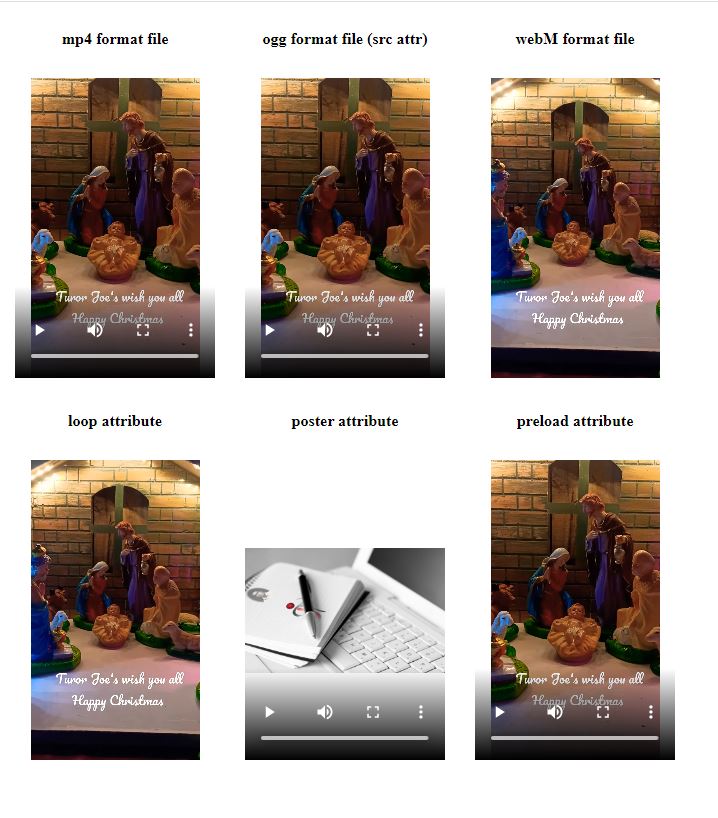
HTML5 Tutorial
Learn All in Tamil © Designed & Developed By Tutor Joes | Privacy Policy | Terms & Conditions