Delete a File in Python
Removing the files or a single file from a particular directory when it is no longer required is the basic concept of deleting a file. To delete a file, you must import the module os, then use the remove() function provided by the module to delete the file. It takes the file location as a parameter.
Syntax:
os.remove ( file_location )
This is a code snippet that demonstrates how to delete a file in Python. The code imports the "os" module, which provides a way to interact with the operating system. The code then checks if the specified file "data.txt" exists using the "os.path.exists()" method. If the file exists, it is deleted using the "os.remove()" method. If the file does not exist, a message "File Not Found" is printed. The "os.remove()" method raises an exception if the file is not found, so it is a good practice to check if the file exists before trying to delete it.
Source Code
import os if os.path.exists("data.txt"): os.remove("data.txt") else: print("File Not Found")To download raw file Click Here
Output
Before Delete File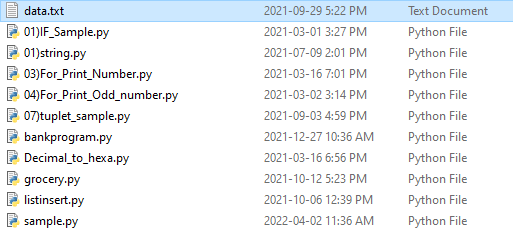
After Delete File
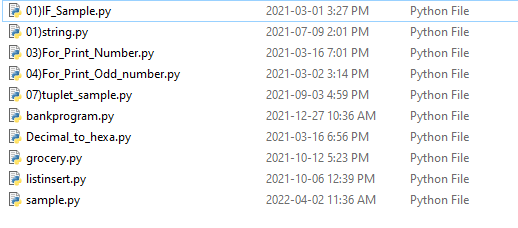
List of Programs
Sample Programs
Python Database Connection
Python Flask
Python Tkinder Tutorial
Learn All in Tamil © Designed & Developed By Tutor Joes | Privacy Policy | Terms & Conditions