HOME TAB in Microsoft Word
HOME TAB
The Home tab in Microsoft Word within the Microsoft 365 suite is a central hub for commonly used formatting and editing tools. It houses various commands and functions that are essential for basic document creation and manipulation. Here's an overview of the key sections and tools typically found within the Home tab:
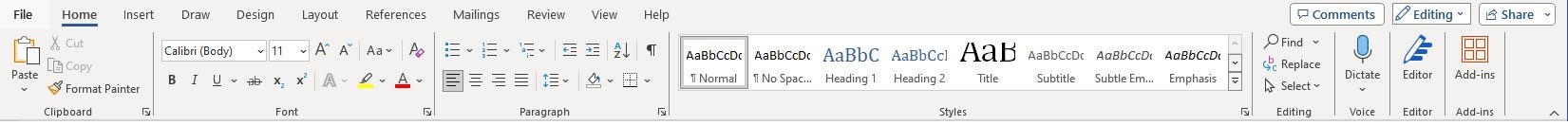
| Clipboard |  |
This section includes functions related to copying, cutting, and pasting text or objects within the document. It also features the Clipboard pane, which allows users to access recently copied items. |
| Formatting Painter | 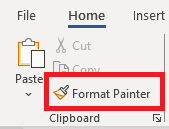 |
This tool enables users to copy the formatting of a selected text and apply it elsewhere in the document. |
| Font | 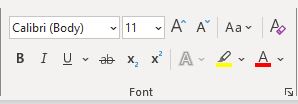 |
Here, users can modify the font type, size, color, and style of the selected text. It includes options for bold, italic, underline, and other text effects. |
| Paragraph | 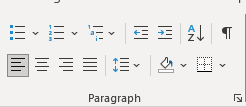 |
This section provides tools for adjusting paragraph alignment (left, center, right, and justified), line spacing, indentation, and bullet or numbering styles. |
| Styles | 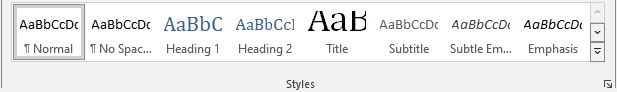 |
Users can quickly apply predefined styles to text within the document, making it easy to create consistent formatting throughout. |
| Editing |  |
Tools such as Find, Replace, and Select can be found here, aiding in locating specific text, replacing content, and selecting portions of the document. |
| Clear | 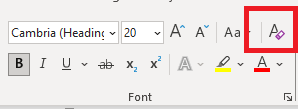 |
This option allows users to remove formatting or content from the selected text while retaining the text itself. |
| Find |  |
Allows users to search for specific words or phrases within the document. |
| Replace | 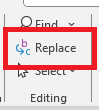 |
Enables users to find specific words or phrases and replace them with different text. |
| Voice |  |
This tab might provide features related to voice input or dictation, allowing users to control Word using voice commands or dictate text directly into the document. |
| Editor |  |
The Editor feature typically integrates grammar checking, style suggestions, and clarity improvements into the existing interface. If separated into a tab, it might contain tools for checking spelling, grammar, and providing writing suggestions or refinements. |
| Add-ins |  |
This tab could encompass various additional tools or functionalities that extend Word's capabilities through third-party add-ins or custom features. It might include tools for document management, project management, formatting enhancements, or integration with external services. |
Learn All in Tamil © Designed & Developed By Tutor Joes | Privacy Policy | Terms & Conditions