Mastering PHP Variables: Understanding and Utilizing Dynamic Data Storage in PHP Programming
In PHP, a variable is a container that can store a value or a reference to a value. Variables are used to hold data that can be manipulated and processed in PHP scripts. The syntax for declaring a variable in PHP is as follows:
<?php $variable_name = value; ?>
where $variable_name is the name of the variable and value is the value that you want to assign to the variable. The $ symbol is used to indicate that a variable is being declared.
For example, to declare a variable called $name and assign the value "Joe" to it, you can use the following code:
<?php $name="Joe"; ?>
Once a variable is declared, you can use its value in PHP expressions and statements. For example, you can concatenate a variable's value with a string:
<?php <h2>Welcome to <?php echo $name; ?>'s Blog!</h2> ?>
In this example, the value of the $name variable is concatenated with the string "Welcome to, " and the exclamation mark "Blog!" to create a greeting string.
PHP variables are dynamically typed, which means that you can change the type of data stored in a variable at runtime. For example, you can assign an integer value to a variable
<?php $age=25; ?>
However, it's important to be careful when changing the data type of a variable, as it can sometimes lead to unexpected behavior in your code. It's generally recommended to use variables in PHP with appropriate data types and avoid unnecessary type conversions.
var_dump
var_dump is a built-in PHP function that is used to display the detailed information about the structure and contents of a variable. It is often used for debugging and development purposes to inspect the value and type of a variable at a given point in a PHP script.
The syntax for var_dump is as follows:
<?php var_dump($variable); ?>
where $variable is the variable that you want to inspect. When var_dump is called with a variable as an argument, it prints a human-readable representation of the variable's contents, including its data type, size, and value.
var_dump provides more detailed information compared to other similar functions like print_r, as it also displays the data type and size of the variable in addition to its value. It can be used to inspect various types of variables, including integers, floats, strings, arrays, objects, and more.
Sample Code
<!DOCTYPE html> <html lang="en"> <head> <meta charset="UTF-8"> <meta http-equiv="X-UA-Compatible" content="IE=edge"> <meta name="viewport" content="width=device-width, initial-scale=1.0"> <title>Variables in PHP</title> </head> <body> <h1>Variables in PHP</h1> <?php $name="Joe"; ?> <h2>Welcome to <?php echo $name; ?>'s Blog!</h2> <?php //Destroying Variables //unset($name); $name="Joes"; $age=25; $percent=98.5; // display variable contents var_dump($name); var_dump($age); var_dump($percent); ?> </body> </html>
This PHP code declares three variables: $name, $age, and $percent, and assigns them with corresponding values. Then, it uses the var_dump function to inspect the variables and display detailed information about their structure and contents.
Three variables are declared and assigned values:
- $name is assigned the string value "Joes".
- $age is assigned the integer value 25.
- $percent is assigned the float value 98.5
This code is useful for understanding the structure and contents of variables in PHP using the var_dump function. It can be helpful during development and debugging to inspect the values of variables and ensure that they are assigned and used correctly in your PHP code.
Output
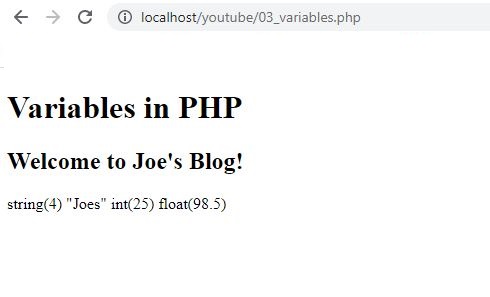
List of Programs
Learn All in Tamil © Designed & Developed By Tutor Joes | Privacy Policy | Terms & Conditions